When running a WordPress site, there are a few quiet assumptions you make about the underlying infrastructure — that it will stay consistent, that hosting changes won’t break anything, and that if something does go wrong, there’ll be a quick fix. Unfortunately, I learned the hard way how a simple backend migration from Apache to LiteSpeed server can wreak havoc on your site without proper configuration and awareness.
TL;DR
Shortly after my hosting provider upgraded my server environment from Apache to LiteSpeed, my WordPress site’s permalinks broke — every link returned a 404 error. It turned out that my .htaccess rewrite rules were not optimized for the LiteSpeed environment. A few critical changes to how my permalinks were handled in the .htaccess file resolved the issue quickly. This article covers my journey, what broke exactly, why LiteSpeed behaves differently, and how to fix it with updated rewrite rules.
The Problem: A Sudden Drop to 404
Everything was running smoothly until one Monday morning when I tried to access my WordPress blog and was greeted with a 404 error on every page — aside from the homepage, which loaded just fine. Immediately, I suspected a plugin or theme issue, but disabling them did nothing. Accessing individual posts, pages, categories, and even admin functions resulted in dreaded 404 “Not Found” errors.
At the same time, my hosting provider had sent out a nonchalant message a few days prior notifying that my site had been migrated to a newer LiteSpeed-based infrastructure as part of a server hardware upgrade. They mentioned improved performance, HTTP/3 support, and better cache handling — all features I was genuinely excited about.
However, there was one line buried near the end: “Note: Users self-managing .htaccess files may wish to verify Rewrite configurations.” Too late, I now realized that cryptic sentence should’ve been in bold, blinking red letters.
Understanding LiteSpeed vs Apache
LiteSpeed is a high-performance web server compatible with Apache’s mod_rewrite rules. In theory, it should respect the same .htaccess configurations WordPress has always used. However, in practice, there are subtle differences, especially when it comes to:
- Directory indexing and rewrite contexts
- Caching layers interfering with dynamic rewrites
- Default behavior of symbolic links and document roots
What tripped up my site wasn’t the core functionality of LiteSpeed, but how the migration introduced variables that messed up my previously functional rewrite rules. Put simply, LiteSpeed was technically reading my .htaccess file — but not interpreting the rewrites correctly given its environment and caching edge-cases.
The Smoking Gun: .htaccess Errors
I first looked at the standard WordPress .htaccess file, which looked like this:
<IfModule mod_rewrite.c>
RewriteEngine On
RewriteBase /
RewriteRule ^index\.php$ - [L]
RewriteCond %{REQUEST_FILENAME} !-f
RewriteCond %{REQUEST_FILENAME} !-d
RewriteRule . /index.php [L]
</IfModule>
On Apache, this consistently handled clean URLs. On LiteSpeed, however, it simply returned 404s — even though the rewrite module wasn’t throwing errors. The issue? In some cases, LiteSpeed doesn’t respect WordPress-style .htaccess rules unless the server environment has:
- Properly set Virtual Host Document Roots
- Symlink security options adjusted
- LiteSpeed Cache plugin configured (or disabled) accordingly
It also didn’t help that my new host had CloudLinux with jailed shells. That added constraints to how symlinks and user directories were resolved, interfering further with permalinks.
Fixing It: The Rewrite Rule Adjustment That Saved the Day
What eventually worked was updating the .htaccess to simplify and explicitly define rules for all permalinks, making them more LiteSpeed-friendly. I modified my existing .htaccess like so:
RewriteEngine On
RewriteBase /
RewriteRule ^index\.php$ - [L]
RewriteCond %{REQUEST_URI} !^/index\.php
RewriteCond %{REQUEST_FILENAME} !-f
RewriteCond %{REQUEST_FILENAME} !-d
RewriteRule . /index.php [QSA,L]
The key differences here:
- Removed the <IfModule> container – In LiteSpeed environments, this can silently disable necessary rules if the module is technically present but not fully functional.
- Added QSA flag – Ensures that query strings (from plugins, redirects) are preserved, which was lost earlier in AMP pages and search URL rewrites.
- Rewriting all non-files, non-directories through index.php – Ensures even LiteSpeed’s stricter path resolutions push everything through WordPress’ routing mechanism.
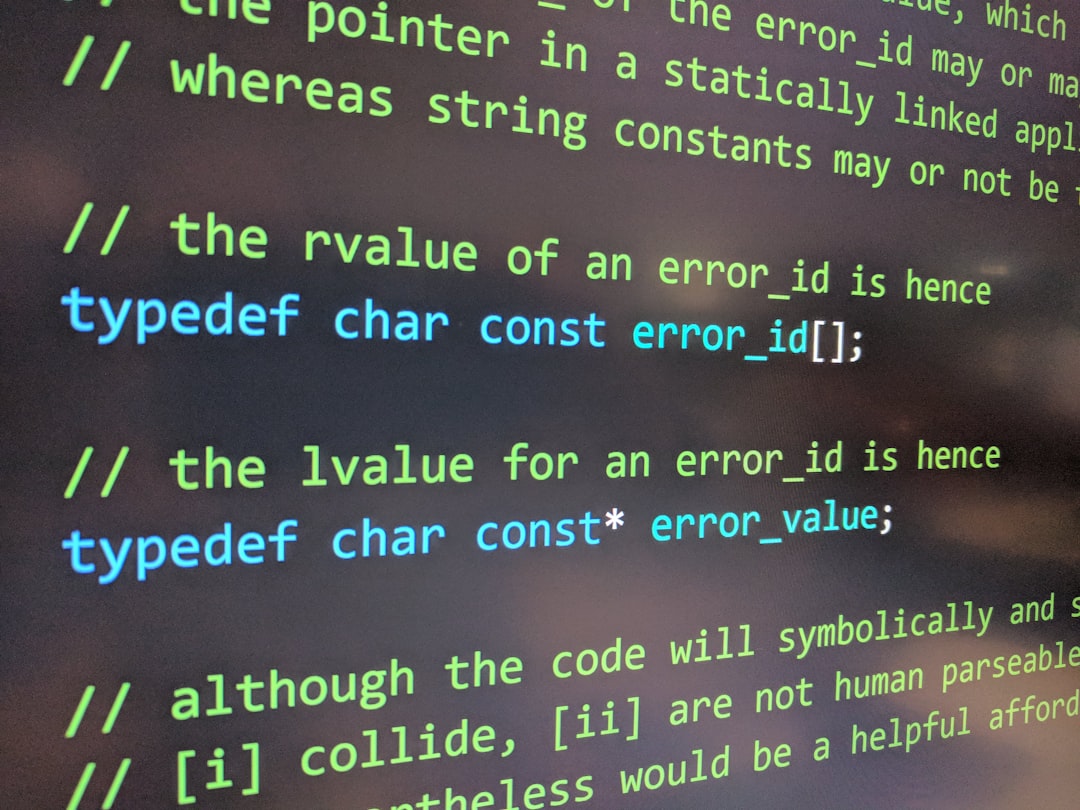
Flush Permalinks: Final Step
After updating the .htaccess, I logged in (through the direct wp-login.php path, which fortunately worked) and flushed the permalinks in WordPress:
- Go to Settings → Permalinks
- Choose a different structure temporarily (like Plain), save
- Switch back to your preferred format (e.g., Post Name), and save again
This forced WordPress to regenerate rewrite rules, and in conjunction with the new .htaccess, it brought the permalinks back to life across the site. No more 404s, no lost SEO traffic, and no angry emails from visitors — crisis averted.
Lessons Learned
This experience taught me several important lessons for managing WordPress in evolving hosting environments:
- Watch hosting migration notices carefully. Any mention of a server or software change — even if it sounds minor — deserves deeper review.
- LiteSpeed adds a layer of complexity if you’re used to Apache. Test your site comprehensively post-migration and keep a backup of critical configs.
- .htaccess isn’t one-size-fits-all. Even “standard” WordPress rewrite rules may need adjusting depending on your server security policies and symlink behavior.
- Permalink flush is your friend. It resolves unexpected behaviors that arise after structural changes, especially routing and caching issues.
Conclusion
If you’ve recently migrated to a LiteSpeed host and found your WordPress links returning 404 errors, it’s time to examine your rewrite rules. Make sure your .htaccess is optimized for LiteSpeed’s quirks, your permalinks are flushed, and that you understand how caching and server restrictions might come into play. While LiteSpeed can bring excellent performance gains, it demands precision where Apache may have allowed flexibility.
For a once “set-and-forget” website like mine, this was a wake-up call. But thankfully, it only took a day of frustration rather than a full site loss, and the fix — while technical — turned out to be relatively simple once understood.
In the future, whether you’re running a small blog or a business-critical site, don’t assume server environments are interchangeable. Spend the extra few minutes reviewing .htaccess and post-migration functionality. It could save you a lot of unnecessary downtime.
