In an age where social media platforms have become the lifelines of personal and professional communication, facing login issues can feel like a digital nightmare. If you’ve ever encountered the frustrating message Unable to login. An unexpected error occurred on Instagram, you know just how disheartening it can be—especially when your friends are sharing beach selfies or your favorite influencer is unveiling their latest style tips without you. This unwelcome disruption not only halts your scrolling but can also leave you feeling disconnected from conversations and moments that matter.
But fear not! You’re not alone in this struggle, and there are solutions waiting to bring you back into the fold. Whether it’s a glitchy app update, forgotten credentials, or pesky security settings keeping you locked out, we’ve compiled eight effective strategies to help troubleshoot your Instagram access woes. Dive in as we unravel these simple fixes that will have you back online in no time, ensuring you’re always connected to your vibrant community of followers and friends.
Understanding Instagram Login Issues
When users encounter Unable to login. An unexpected error occurred on Instagram, it often signifies deeper underlying issues beyond typical mistakes like incorrect passwords. One common factor is the impact of multiple logins across various devices. Each time you try to access your account from a different phone or computer, Instagram may flag this as suspicious behavior, prompting security measures that could lead to temporary lockouts. To navigate this effectively, ensure you’re logged out from other devices before attempting another login.
Additionally, network-related problems can play a significant role in these errors. A poor internet connection might disrupt your attempts to connect with Instagram’s servers, leading to incomplete data transfers and subsequent login failures. Switching between Wi-Fi and mobile data or resetting your router can sometimes resolve these connectivity issues and pave the way for smoother access. Remember that staying updated with the latest app version is equally crucial; older versions may not function optimally due to compatibility issues with newer server protocols, which frequently change as social media platforms evolve their security measures.
Check Your Internet Connection
Before diving into more complex troubleshooting strategies, it’s essential to ensure that your internet connection is robust and stable. A shaky or slow connection can wreak havoc on your login attempts, leading Instagram to present you with those frustrating unexpected error messages. Start by testing the speed of your internet using online tools; a speedy connection not only enhances user experience but also plays a critical role in connecting seamlessly to social media platforms.
If you’re on Wi-Fi, consider moving closer to the router or even connecting via an Ethernet cable for added reliability. Sometimes, simply resetting your router can put an end to peculiar connectivity issues that might be causing interference with logging into Instagram. In situations where mobile data is involved, make sure you have enough bandwidth and check if restrictions are set by your carrier—nothing disrupts social sharing like throttled speeds or network outages. By ensuring that you’re working from a solid internet foundation, you’ll save yourself time and potentially resolve those pesky login errors effortlessly!

Clear App Cache and Data
Clearing the app cache and data on Instagram can often be a game-changer when you encounter unexpected login errors. This process essentially refreshes your app’s stored information, allowing it to start anew without clinging to previous errors that might have accumulated over time. By removing cached data, you not only free up valuable storage on your device, but you also eliminate outdated or corrupted files that could hinder your access to the platform.
To clear the cache and data, navigate to your device’s settings and find Instagram in your application manager. The steps differ slightly depending on whether you’re using an Android or iOS device; however, both options ensure a clean slate for the app. After clearing out these inactive bits of information, relaunch Instagram and try logging in again. Often overlooked by users is how much smoother their overall experience becomes after this simple maintenance task—taking just a few moments can lead to swift resolutions for seemingly stubborn issues!
Update Instagram to Latest Version
One of the most common yet overlooked solutions when facing login issues on Instagram is ensuring that your app is updated to the latest version. Instagram regularly rolls out updates that not only introduce new features but also fix bugs and improve overall performance. In many cases, an outdated app may struggle with server communication, leading to unexpected errors like the one you’re encountering.
To update Instagram, head to your device’s App Store or Google Play Store and check for available updates. It might seem trivial, but this simple step can save you from the hassle of attempting more complex fixes. Additionally, keeping your app current helps you stay in tune with changes in privacy policies and security measures that enhance user experience, making your interaction with the platform smoother and more reliable over time. Your feed deserves it!
Reset Your Password
Resetting your password might seem like a mundane task, but it can often be the golden key to regaining access to your Instagram account. If you’re facing an unexpected error, it’s possible that your credentials may have been compromised or incorrectly entered. Take this opportunity not just to reset your password, but also to rethink how you manage your online security. Using a combination of upper and lowercase letters alongside numbers and special characters can significantly enhance the strength of your new password.
Moreover, consider utilizing a password manager, which not only aids in generating secure passwords but also helps you keep track of them seamlessly. This way, you avoid reusing old passwords or opting for easily guessable ones—common pitfalls that leave accounts vulnerable. Once you’ve reset your password, enable two-factor authentication for added security; after all, preventing future login issues is just as crucial as resolving the current one. With these steps in place, you’ll be more equipped than ever to navigate Instagram confidently and securely.
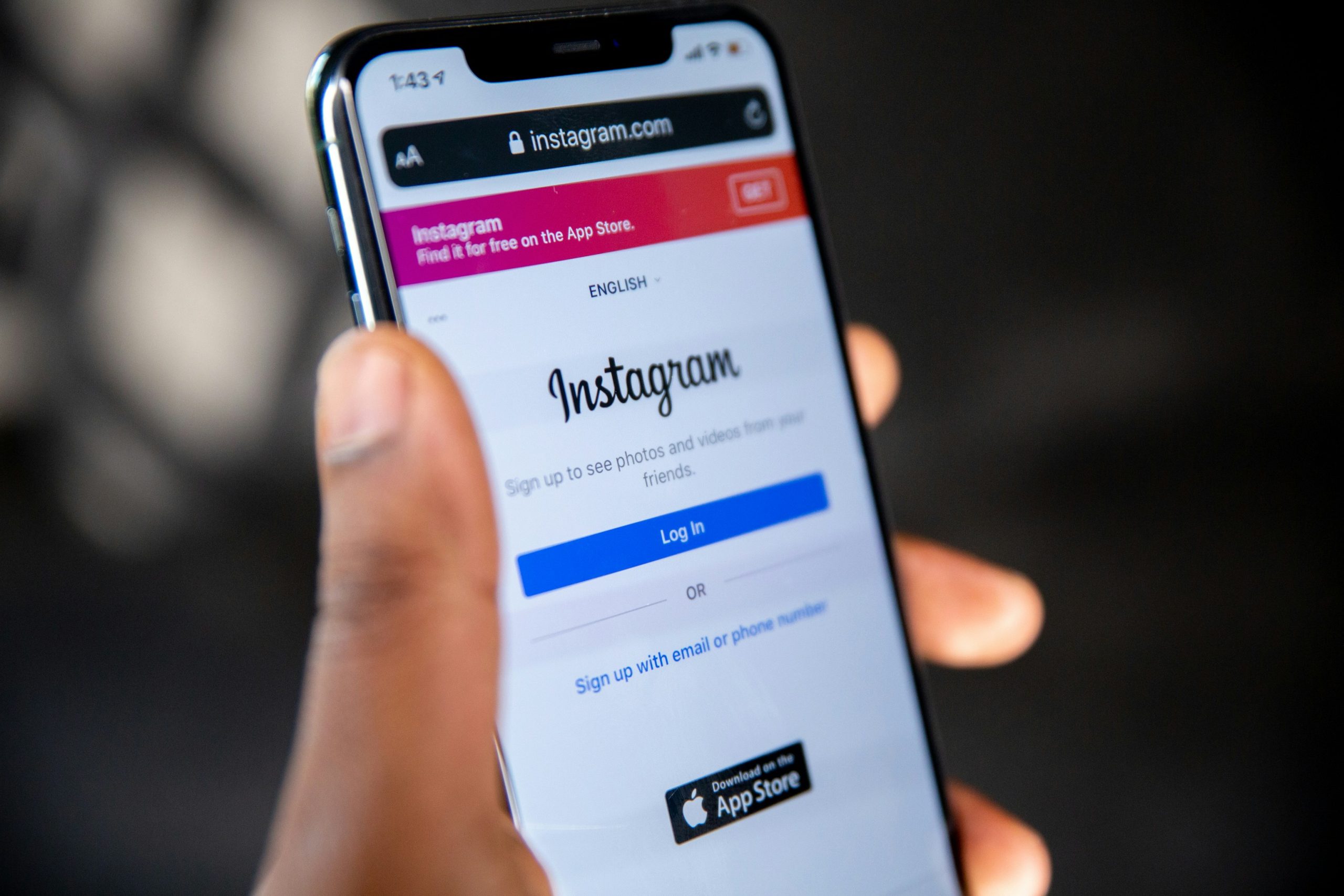
Disable VPN or Proxy Settings
When troubleshooting login issues on Instagram, one often-overlooked factor is the use of VPNs or proxy settings. While these tools can enhance privacy and access region-locked content, they may inadvertently create conflicts with Instagram’s security protocols. The platform employs advanced algorithms to detect unusual patterns in login attempts, and accessing your account through a VPN can trigger these alarms, causing errors like the dreaded Unable to login message.
To resolve this hiccup, consider disabling any VPN or proxy settings before attempting to log back in. This action not only helps streamline your connection but also ensures that Instagram recognizes your device’s location as legitimate. After turning off the VPN or proxy service, you might want to clear your browser cache or app data—doing so refreshes connections and eliminates any residual glitches preventing access. By adopting these straightforward measures, you’ll significantly improve your chances of logging in successfully while maintaining the integrity of your online presence.
Reinstall the Instagram App
Reinstalling the Instagram app can often be a surprisingly effective solution to resolve unexpected login errors. When you uninstall and then reinstall the app, you eliminate any corrupted files or outdated cache data that could be causing conflicts during the login process. This clean slate allows for a fresh connection with Instagram’s servers, potentially bypassing glitches that have crept into your experience.
Moreover, this method ensures that you’re utilizing the most recent version of the app, complete with all security updates and features designed to enhance performance. Apps can sometimes misbehave due to compatibility issues with an older version of iOS or Android, so downloading a fresh copy can bridge those gaps. It’s a simple step that many users overlook but can dramatically improve functionality—think of it as giving your device a momentary reset dedicated solely to Instagram.
Before diving in fully, remember to back up any unsaved drafts or crucial content since uninstalling may lead to data loss. Once you’ve reinstalled the app and logged back in successfully, take a moment to verify those settings; ensure notifications are enabled and permissions align for seamless access moving forward. This proactive approach not only resolves immediate issues but sets you up for smoother interactions with your favorite platform ahead!
Verify Account Status via Email
One effective way to tackle login issues on Instagram is by verifying your account status through email. Often, users overlook the power of their registered email addresses; however, they serve as a direct line of communication with Instagram’s support team. If you suspect your account may have been locked or suspended, check your inbox for any messages from Instagram. These emails can provide crucial insights into the associated issues—be it a security alert, password reset requests, or warnings regarding violations of community guidelines.
If you’re unable to locate such communications in your primary inbox, don’t forget to scour your spam or junk folder. It’s not uncommon for automated emails to land there due to aggressive filtering systems employed by email providers. Moreover, if you find no messages from Instagram at all, it may be worth initiating a password reset via the ‘Forgot Password?’ link on the login page. This simple step could re-establish access and help clear up potential complications stemming from outdated contact information linked to your account. Engaging with this process ensures that you stay informed about your account’s health while reinforcing its security—a win-win situation in maintaining an enjoyable Instagram experience!
![]()
Contact Instagram Support for Help
When troubleshooting login issues on Instagram, reaching out to Instagram Support can feel like a daunting task, but it’s often the most direct route to resolution. The platform provides various avenues for assistance, such as their in-app support feature and online help centers. If you’ve struggled through all common solutions without success, don’t hesitate to take that leap into the realm of official support. Crafting a clear and concise message is crucial—be specific about the error you’re experiencing and any steps you’ve already taken.
Moreover, patience is indispensable in this process. Keep in mind that response times can vary significantly depending on their ticket volume. However, using detailed documentation or screenshots of the issue can set your request apart and expedite the assistance you receive. Engaging proactively with support not only aids in rectifying your immediate issue but also contributes valuable feedback that could enhance user experience across the platform in future updates. Remember, every interaction counts; your insights might just be pivotal for someone facing similar challenges down the line!
Conclusion: Troubleshooting for a Smooth Login
In conclusion, troubleshooting your Instagram login issues requires a blend of patience and systematic exploration. Often, users may overlook simple solutions like resetting their passwords or clearing app caches, which can effectively resolve unexpected errors. However, it’s equally vital to examine broader factors; for instance, are you attempting to log in during a high-traffic time when Instagram might experience server congestion? Recognizing the external environments that affect login processes can lead to valuable insights.
Moreover, don’t underestimate the power of community forums and official resources. Engage with fellow users who’ve navigated similar hurdles—they might share innovative fixes or unique workarounds that aren’t widely known. By maintaining an adaptable mindset and exploring various avenues for resolution, you not only enhance your own experience but also contribute to a collective culture of problem-solving among Instagram aficionados. Ultimately, embracing these troubleshooting strategies empowers you not just to overcome minor setbacks but also deepens your mastery over social media’s evolving landscape.
