In the fast-paced world of social media, where every scroll is an opportunity to captivate or be forgotten, Instagram stands out as a vibrant canvas for creativity and connection. Picture this: you’ve just returned from an unforgettable trip, your camera roll bursting with stunning snapshots that each tell a story. But how do you share the magic of those moments without flooding your followers’ feeds? Enter the art of posting multiple photos in one single post!
Imagine curating a visual narrative that engages your audience and transports them right into your experiences. Whether you’re an influencer showcasing a weekend getaway or simply someone wanting to share life’s beautiful chaos, mastering the technique of posting 20 photos at once can elevate your Instagram game dramatically. Join us as we unravel the steps to seamlessly upload multiple images in one fell swoop—because sometimes, one picture just isn’t enough!
Why Post Multiple Photos at Once?
Posting multiple photos at once on Instagram not only enriches your storytelling but also creates a visually engaging experience for your audience. By curating a series of images, you can transport viewers into a narrative that unfolds seamlessly as they swipe through each frame. This approach transcends the limitations of a single image, allowing you to showcase different angles, emotions, or stages of an event—a dynamic storytelling tool that resonates far more than isolated snapshots.
Additionally, grouping photos encourages interaction from your followers. When users see a carousel of images, they’re often inclined to linger longer on your post—an engagement boost that can lead to increased likes and comments. Each new picture acts as an invitation for discussion and connection; whether it’s sharing memories related to the images or simply expressing admiration for your creativity. Plus, with Instagram’s algorithm favoring posts that hold user attention longer, posting multiple photos becomes not just aesthetically pleasing but strategically smart for increasing visibility and reach within the platform’s bustling community.

Preparing Your Photos for Upload
Preparing your photos for upload is a key step in ensuring your Instagram post stands out amidst the endless scroll. Start by curating your images; choose photos that not only tell a cohesive story but also resonate with your audience. This means selecting moments that evoke emotions, create visual harmony, and maintain consistent lighting or color palettes. Consider how these shots will interact with one another when viewed as a collective gallery instead of individual pieces.
Next, focus on optimizing each image for the platform. Aim for high-resolution files without sacrificing speed—compress them adequately to avoid lengthy loading times while preserving their quality. Utilize tools like Adobe Lightroom or mobile apps to enhance colors and contrast, ensuring every photo reflects its best self. Moreover, don’t forget about Instagram’s native editing features; subtle tweaks can amplify impact—crop wisely to maintain framing that draws viewers’ eyes where you intend.
Finally, consider incorporating engaging captions and relevant hashtags upfront during preparation. Drafting thoughtful narratives enhances understandings of the photos and encourages deeper connections from your followers. By considering both visuals and context even before hitting ‘post,’ you set the stage for an impactful rollout that not only showcases your work but builds anticipation among those who view it.
Creating an Engaging Photo Sequence
When curating a photo sequence for Instagram, think of it as storytelling through visuals. Each image should work in harmony with its neighbors to offer a narrative arc—whether you’re showcasing a day at the beach or documenting your latest travel adventure. Start with an effective first image that grabs attention; this acts as the hook, enticing viewers to swipe right for more. As they scroll through your photos, each subsequent image should deepen the story: introduce variety in perspectives, highlight different details, or follow a chronological flow that guides your audience on a journey.
Consider employing visual rhythm by alternating between wide shots and close-ups. This contrast not only keeps viewers engaged but also allows them to experience both the big picture and intimate moments within your theme. Additionally, think about color cohesion throughout your sequence; utilizing a consistent palette can create an aesthetic that ties images together seamlessly while enhancing overall impact. Don’t hesitate to use captions strategically: they can amplify emotions and provide context, allowing followers to form connections with what they see while sparking conversations in the comments section that keep engagement alive long after you hit ‘post.’
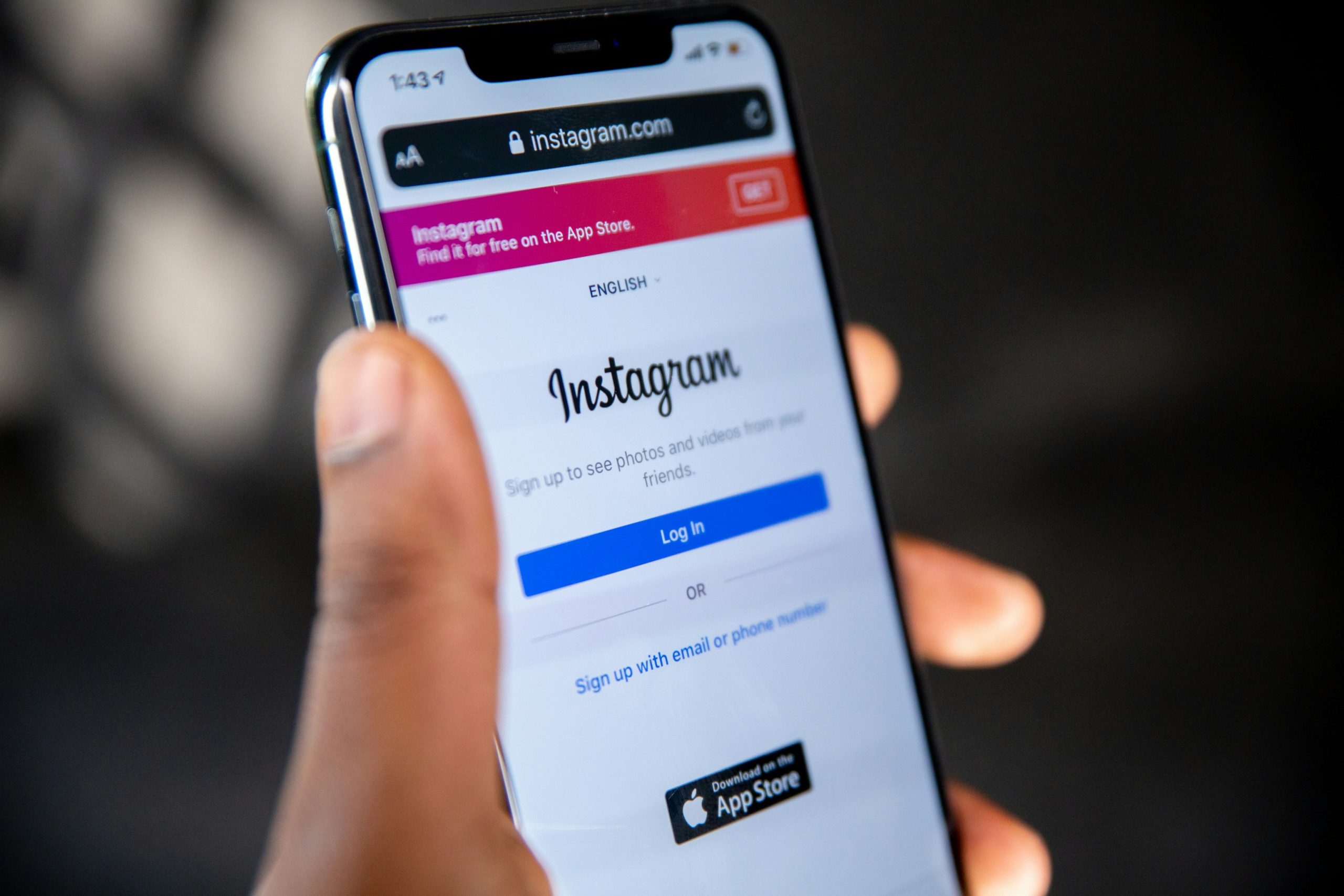
Step-by-Step Guide to Posting
Posting multiple photos on Instagram can feel overwhelming, but breaking it down into manageable steps transforms the process into a creative experience. First, gather your favorite images—aim for a cohesive theme or story that connects them. Whether you choose to showcase a vacation, project updates, or behind-the-scenes moments, consider how each photo complements the others. This thoughtful selection will enhance your audience’s engagement as they swipe through.
Next, embrace Instagram’s carousel feature by tapping the ‘Select Multiple’ option in the photo upload section. Rearranging your photos is crucial; think like a storyteller crafting an engaging narrative arc. Start strong with an eye-catching image to hook viewers immediately and end with something that adds impact—perhaps a call to action or reflection on the series you’ve shared. Don’t forget to utilize captions wisely: give context to each image while encouraging interaction through questions or prompts that resonate with your followers.
Finally, optimize your hashtags and location tags for better visibility and engagement rates. Explore trending tags relevant to your content while also including niche ones that cater specifically to communities within Instagram. This blend can help introduce your post—and its story—to new eyes eager for fresh content. As you hit ‘Share,’ know you’ve crafted not just a collage of pictures but an episode of visual storytelling bound to captivate and inspire!
Using Instagram’s Carousel Feature
Instagram’s carousel feature is a game-changer for showcasing your creativity and storytelling prowess. Instead of opting for separate posts that can overwhelm your followers’ feeds, carousels allow you to group up to ten images or videos in one single swipeable post. This not only keeps your audience engaged but maximizes the potential of each piece by placing them within a coherent narrative. Think of it as a visual journey where each slide adds depth, providing context or highlighting different angles of the same subject. You can even use tools like an Instagram Story Downloader to repurpose carousel content for your Stories, expanding your reach even further.
To elevate your carousel game, consider using captivating captions for each image that guide viewers through the experience. Strategic sequencing is vital; start with an eye-catching first image to draw people in and follow with complementary content that flows naturally from one slide to the next. Incorporate varied visuals—a mix of candid shots, styled product photos, or behind-the-scenes moments—to keep things fresh. Plus, don’t underestimate the power of user engagement; ask questions or encourage feedback on specific images within the carousel. This not only fosters interaction but also gives insight into what resonates best with your audience, shaping future content to be even more engaging and impactful.
![]()
Tips for Captions and Hashtags
When it comes to crafting captions for your multi-photo posts on Instagram, think of them as storytelling elements that guide your audience through the visual journey. Instead of sticking to simple descriptions, consider weaving a narrative that connects the images. Ask questions or share anecdotes that invite comments and interaction, making followers feel like they’re part of the experience. For example, if you’re sharing a travel album, highlight memorable moments in each photo—In this one, we hiked up a steep hill just to enjoy this breathtaking view! This not only captures attention but also fosters engagement.
Hashtags play an equally crucial role in expanding your reach and visibility. Instead of scattering generic hashtags across all photos, curate them based on themes or locations relevant to each image pair or group within the carousel. Utilize a mix of popular tags for broader exposure and niche ones tailored to specific audiences interested in those topics. A creative twist could be creating your own branded hashtag; if you regularly post content related to a particular theme (like DIY projects), it can help establish community around your brand while facilitating easy navigation through past posts. Experiment with timing too; posting at peak activity hours can significantly enhance engagement rates!
Conclusion: Mastering Instagram Photo Posts
In mastering Instagram photo posts, the power lies in your ability to tell a compelling story through visuals. Each image weaves together a narrative thread that captivates your audience, encouraging them to engage not just with individual photos but with your overarching theme. By strategically selecting and arranging images—perhaps starting with a vibrant opening shot and gradually building into deeper contexts—you can convey emotions that resonate far beyond the limits of each frame.
Moreover, embracing diverse formats enhances your storytelling capabilities. Mix wide shots with close-ups or candid moments alongside posed ones; this variety stimulates viewer interest while reflecting the multifaceted nature of life experiences. Beyond mere aesthetics, consider weaving in thoughtful captions that invite conversations and reflections, turning scrolls into dialogues. Ultimately, mastering this skill means harnessing both creativity and strategy—an art form where each post contributes to an evolving tapestry of your online narrative.
