The website navigation is more crucial than ever. In sites that have a lot of content, typical dropdown menus usually are not sufficient. The users must have easy and easy-to-use access to the information without being exposed to too much. Here mega menus come in handy. They turn complex site structures into ordered, well designed, and highly functional navigation centers.
Mega menus are all about more than they are about aesthetics, we know there is a lot of power in enhancing user experience, and thus can improve discoverability and ultimately conversion rates. They allow website owners to showcase a broader range of content, including images, promotions, and subcategories, directly within the main navigation.
What are WordPress Mega Menu Plugins?

WordPress mega menu plugins are specialized plugins. They are an extension of the default WordPress menu. It is with the help of these plugins that you are able to come up with large multi-column dropdowns. They are capable of having rich content; such as images, widgets, and detailed links.
There are a number of reasons as to why mega menus are essential. To begin with, they enhance site navigation that consists of lengthy content. The user will have numerous choices in a glance. Secondly, they increase measurably. Directly into the menu you can put graphics and advertisements. Thirdly, they minimize the number of clicks required in locating information. This enhances the user experience by a big margin. They are vital for content-heavy websites and e-commerce stores.
List of the 12 Best WordPress Mega Menu Plugins:
1. Elementor Pro: Enabling your mega menus
Elementor Pro offers a powerful solution to create mega menus with Elementor Pro. It gives a user the option of creating very customized menu dropdowns using the comfort of Elementor. The combination offers unprecedented control of design freedom and control on visuals.
With the Pro version of Elementor, you can now customize header and footer templates in what is called the Theme Builder. In these templates, you may arrange your mega menu items with the help of Elementor widgets. Any Elementor widget is possible to add to your mega menu. This can cover images, icons, forms and even dynamic content. The drag-and-drop builder makes constructing complex layouts intuitive. You are able to assign definite responsive behaviors to your mega menu items.
For example: An online magazine wants a mega menu. They use Elementor Pro to display categories, featured articles, and a search bar. All menu items trigger an Elementor custom template. This template has visualizations of leading articles and references to particular areas. This directs readers effectively.
2. Max Mega Menu
Max Mega Menu is a very popular WordPress mega menu plugin. It takes the place of your WordPress predefined menu. It offers a user-friendly drag-and-drop interface. This allows for quick and easy mega menu creation.
Max Mega Menu offers a grid layout designer. Menu items can just be organized by columns and rows. It is WordPress widget-friendly (rich content). Our plugin has different effects, both transition, and hover effects. It has responsive design options. Max Mega Menu is very configurable. It allows you to design all features of your menu. It’s better than Canva for web design, offering seamless integration and advanced customization.
For example: An e-commerce store needs a comprehensive product navigation. Through Max Mega Menu, they can display major categories. Subcategories are presented in columns in the drop downs in each category. They incorporate product images and promotion in the mega menu. This boosts product discovery.
3. QuadMenu
QuadMenu is a multi-purpose WordPress mega menu. It supports many types of menus, i.e. mega menu, tab menu, carousel menus. QuadMenu is responsive and is easy to use. It provides an intuitive drag-and-drop builder.
QuadMenu allows several different menu placements. There are provisions to create various mega menus according to the sections of your site. It has font awesome icons and Google fonts. The plugin provides many customization possibilities in terms of colors, typography and animations. It offers horizontal, vertical menu options are the off-canvas as well as the sticky. This does not limit its application to horizontals only.
For example: A university website requires a menu for different departments. QuadMenu generates a mega menu having faculties tabs. Courses and programs are presented in columns shown as tabs. This assists students to locate the pertinent academic information fast.
4. UberMenu
UberMenu is a very customizable WordPress Mega menu plugin. The wide range of features, as well as its customizability, are also well-known. UberMenu seeks to give you full customization of how your menu looks and behaves.
UberMenu enables you to insert additional custom HTML, shortcodes and even widgets to your mega menu. It provides unlimited menu themes. You are eligible to come up with designs that will be peculiar to various locations of the menu. The plugin is responsive. It gives effective column setup, images, and maps settings. UberMenu is associated with the WordPress own Customizer. This provides a style familiar interface.
For example: A travel agency’s website uses UberMenu. Their mega menu has screenshots of some hot destinations. They add a flight form in the menu. This adds more interactivity to the process of planning a trip and makes it easy to use.
5. ElementsKit
Elementskit is a full ammo Elementor extension. It adds significantly to the functions of Elementor such as a powerful mega menu builder. ElementsKit consists of an enormous library of widgets and modules. It makes building complex websites easier.
ElementsKit allows you to create mega menus with Elementor Pro using a live content interface. It has both horizontal and vertical mega menus. Inside your mega menu dropdowns, you are free to place any widget or template developed in Elementor. Such parameters are icons, badges and background color with advanced customization features by ElementsKit. It has WooCommerce features. This renders it suitable for e-commerce websites requiring fat navigation.
For example: An online electronics store uses ElementsKit. Their mega menu shows you icons and pictures of the product categories. They incorporate a going-to-be-Best Sellers section that has product feeds in real-time in the mega menu. This offers dynamic information and directs shoppers.
6. Mega Menu WP
WP Mega Menu is one of the easy to use and responsive WordPress mega menu plugins. It offers a simple drag-and-drop interface for creating adaptive menu layouts. The layout of WP Mega Menu is easy to use but contains necessary features.
WP Mega Menu enables you to add rows and columns in your menu items. Widgets are also easy to insert and already designed. The plugin has infinite menu items and styling possibilities. It is compatible with Google Fonts and the Font Awesome icon sets. WP Mega Menu has also got centering of logo and social media links in the menu. It promotes complete adaptability to all devices.
For example: A news portal implements WP Mega Menu. They classify news in columns. Each column has a heading and recent article links. They include social media icons on the lower side of the mega menu. This facilitates easier distribution of content.
7. Hero Menu
Hero Menu is an all-in-one WordPress responsive mega menu management plugin. It is designed to be simple to use with respect to a beginner, and powerful with respect to advanced users. Hero Menu contains a lot of features to improve navigation.
Hero Menu offers a drag-and-drop menu editor. It is possible to make multi-column mega menus that are rich in content. It has more than 250 icons and Google fonts support. The plug-in avails sticky menu options, as well as mobile fallbacks. It is also compatible with WooCommerce merchandise and custom shortcodes. Hero Menu focuses on SEO. This makes sure that menus improve the search ranking.
For example: A corporate website uses Hero Menu to display departments and services. Every part of the service has a short description. They add a video of their company culture into the mega menu. This is a rich welcome to their offers.
8. Groovy Mega Menu
Groovy Mega Menu is a top-quality WordPress plug-in. Its outstanding feature is wide possibilities to customize it and modern design. It has great versatility of presets and structures. Groovy Mega Menu is compatible with various themes and page builders.
Groovy Mega Menu features an user-friendly live customizer. You will be able to visualize the changes. It has off-canvas, vertical, and horizontal menu styles. The plugin is able to support diverse content types such as widget, shortcode, and post grids. It contains high-tech animation effects. Groovy Mega Menu is performance and responsive. Its visual builder makes difficult designs simple.
For example: An events website uses Groovy Mega Menu. Their menu carries events that are going to happen along with the pics and dates. They also include the countdown timer widget on the mega menu in the next big event. This is a source of excitement and attendance.
9. JetMenu
JetMenu: JetMenu is a famous mega menu module tailored due to the use of Elementor. It belongs to the Crocoblock set of plugins. JetMenu enables you to create mega menus with Elementor Pro seamlessly.
JetMenu enables you to create mega menu content through Elementor. Any Elementor widget may be added to your menu drop-downs. It supports vertical, horizontal and desktop layouts. Plug-in provides a comprehensive option to style. This also involves typography, color and background pictures. There are responsive settings in JetMenu. It guarantees compatibility of menus regardless of the gadgets used. It is a strong addition to Elementor users.
For example: A real estate agency website utilizes JetMenu. They feature property types and locations on their mega menu. They incorporate a map widget into the menu. This permits users to look up properties right in the navigation bar.
10. WP Responsive Mega Menu Pro
WP Responsive Mega Menu Pro is specialized on a highly responsive and feature-filled mega menu solution. It will provide a smooth user interface on any screen. This plug-in has a wide range of customization.
WP Responsive Mega Menu Pro lets you construct vertical and horizontal mega menus. It includes a drag-and-drop menu builder. Its plugin has a number of different animation effects and hover types. It allows adding icons, widgets and custom content. It gives sticky menu features. The mobile menu is responsive, and can be slide-out or overlay. Its comprehensive features make it a strong contender for any website.
For example: An educational institution uses WP Responsive Mega Menu Pro. They indicate courses, departments and admissions on their menu. On mobile, the menu becomes a clean list which can be collapsed. It becomes simple to navigate with the phones by students.
11. Advanced Mega Menu CozyBlocks
CozyBlocks presents Advanced Mega Menu, which is an easy-to-use WordPress plugin. It assists in building mega menu systems that are attractive to the eyes. This plugin focuses on enhancing navigation and visual engagement for websites.
Advanced Mega Menu provides an easy to use interface to create your menu. It enables large customization of layout and information. It is possible to include images, icons and text. The plugin enables responsive design. This ensures your menu appears fantastic on any device. It fits into the WordPress setting. This presents an easy set up process.
For example: A photography website uses Advanced Mega Menu. Photo categories are shown on their menu with previews (thumbnail). Each category is accompanied by a small description. This is at a visual level that directs visitors to their intended photo collections.
12. Responsive Menu
Responsive Menu is a flexible WordPress plugin that creates, manages, and customizes mobile, and desktop navigation. Although not a mega menu plugin per se, its complex functionality enables the use of complex menu designs, such as multiple tiers.
Responsive Menu provides a flexible and user-friendly interface and has more than 150 options of customization. It is possible to manipulate colors, fonts, and animation, as well as breakpoints. It works with other types of menus such as push, slide and overlay. The plugin enables you to guest search bars, social symbols, and custom material. Its responsiveness orientation leads to an impeccable rendering on every device.
For example: A corporate blog uses Responsive Menu for its navigation. They develop a typical computer menu. On a mobile device, it becomes an off-canvas menu. This menu contains a search box and popular categories in blogs. This improves mobile usability.
Conclusion
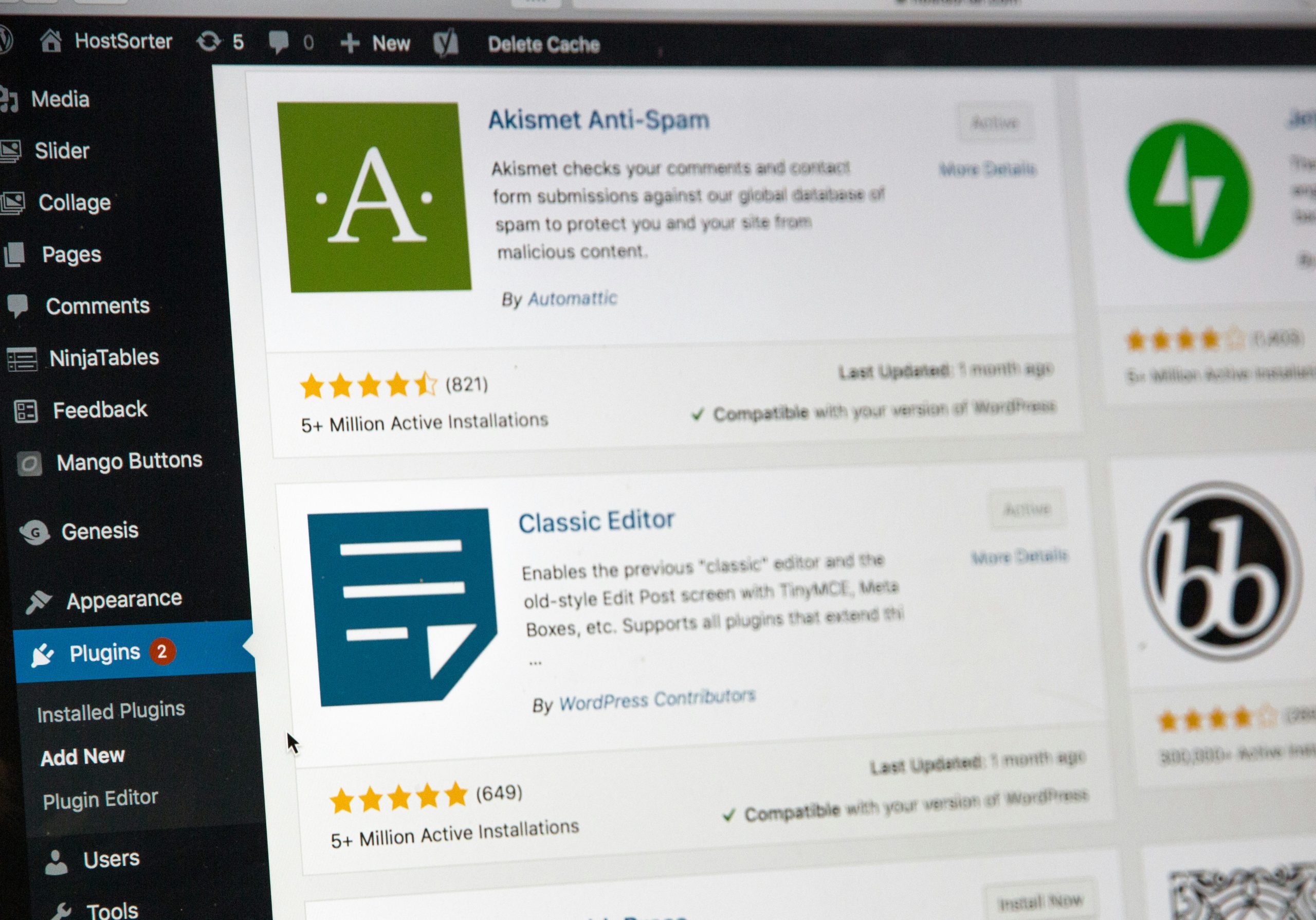
Effective navigation is fundamental to a successful website, and mega menus are the pinnacle of user-friendly design for content-rich sites. The 12 listed WordPress mega menu plugins have varying features that can turn your site navigation in 2025 into a major upgrade, whether it is simple or especially complex and interactive architecture.
Although every one of the plugins has strengths of its own, the elementor Pro is an all-inclusive and seamlessly integrated design tool that allows you to construct genuinely customizable and dynamic mega menus. Investing in a robust mega menu solution will significantly improve your website’s usability, engagement, and overall performance, ensuring visitors easily find what they need.
