CyberLink Media Player is a comprehensive multimedia software designed to deliver high-quality playback for a wide range of video and audio formats. Whether you’re watching the latest movies in Ultra HD resolution or enjoying a music playlist, this media player is built to provide a seamless entertainment experience. However, to get the most out of CyberLink Media Player, it is crucial to ensure your system meets the necessary hardware and software requirements.
The software is optimized for performance and compatibility, but as with any advanced multimedia application, its efficiency largely depends on the specifications of the computer on which it is being run. Below is a detailed overview of the *minimum* and *recommended* system requirements for CyberLink Media Player.
Minimum System Requirements
To ensure basic functionality and reasonable playback performance, your system should meet at least the following specifications:
- Operating System: Windows 10 (64-bit) or later
- Processor (CPU): Intel Core™ i-series or AMD Phenom® II or higher
- Memory (RAM): 4 GB
- Graphics Processor (GPU): Intel HD Graphics, AMD Radeon, or NVIDIA GeForce series supporting DirectX 11
- Hard Disk Space: Minimum 2 GB for installation
- Sound Card: Compatible with Windows
- Display Resolution: 1280 x 720 pixels
These baseline requirements will enable users to play standard-definition and some high-definition content, though performance may vary depending on the complexity of the media.
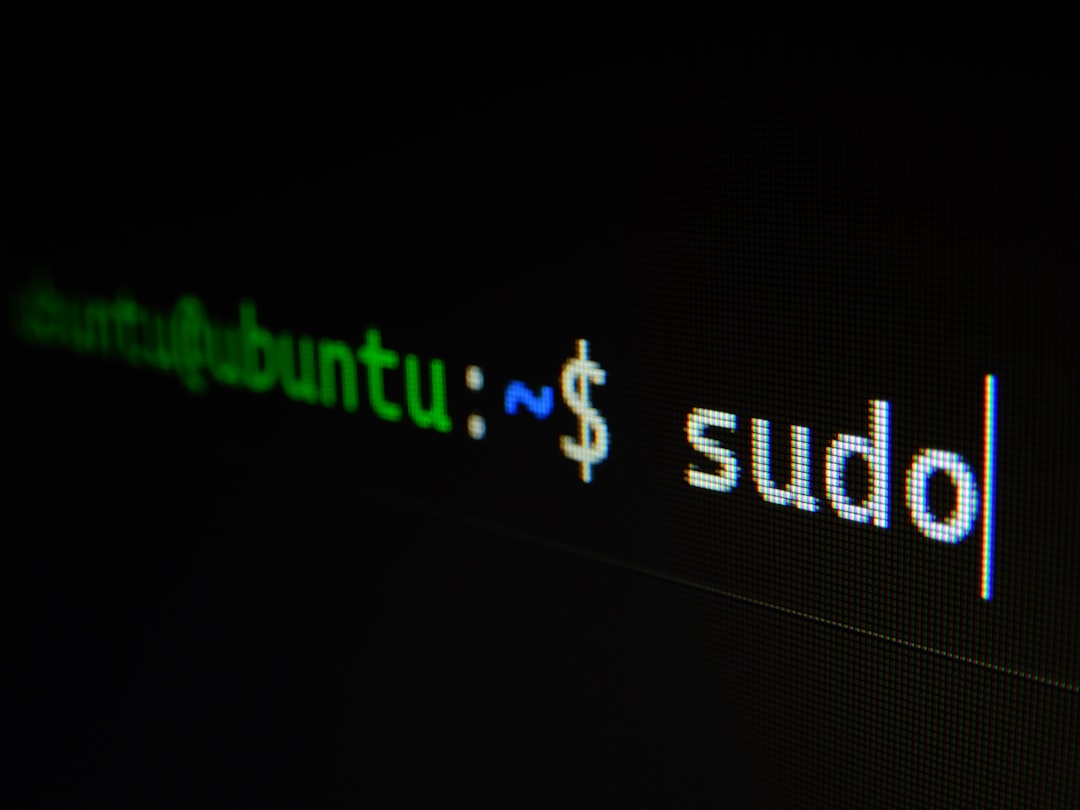
Recommended System Requirements
For users interested in 4K video playback, Blu-ray disc support, and advanced features like HDR rendering, CyberLink recommends the following system specifications:
- Operating System: Windows 11 or the latest version of Windows 10 (64-bit)
- Processor (CPU): Intel Core™ i5 or i7, 2.4GHz or faster (8th gen or newer); AMD Ryzen 5 or higher
- Memory (RAM): 8 GB or more
- Graphics Processor (GPU): NVIDIA GeForce GTX 1050 or higher, AMD Radeon RX 560 or higher with DirectX 12 support
- Hard Disk Space: SSD with at least 10 GB free for optimal performance
- Sound Card: Multi-channel sound card supporting Dolby and DTS
- Display Resolution: 1920 x 1080 or higher; 4K UHD recommended
- Optical Drive: Blu-ray Disc drive for BD playback (if applicable)
These requirements support full-featured multimedia playback with crisp audio and high-resolution video rendering. They are particularly important if you intend to use CyberLink Media Player for 360-degree video or VR content, which demands more system resources.
Additional Software Requirements
Aside from hardware, CyberLink Media Player also needs supporting software components to operate efficiently:
- Microsoft DirectX: Version 11 or higher
- Microsoft Visual C++ Redistributable Packages: Required during installation
- Windows Media Player: For certain file formats and codecs
- Network: Internet connection necessary for online features and updates
It’s advisable to keep all drivers, especially graphics and sound card drivers, up to date to avoid playback issues and to maximize performance.
Optional Features and Requirements
CyberLink Media Player includes some optional features that enhance the viewing experience but come with their own requirements:
- HDR Video Playback: Requires a compatible display and GPU
- TrueTheater Enhancements: Demands additional GPU processing power
- 360° Video & VR Mode: Suitable VR headset and compatible GPU needed
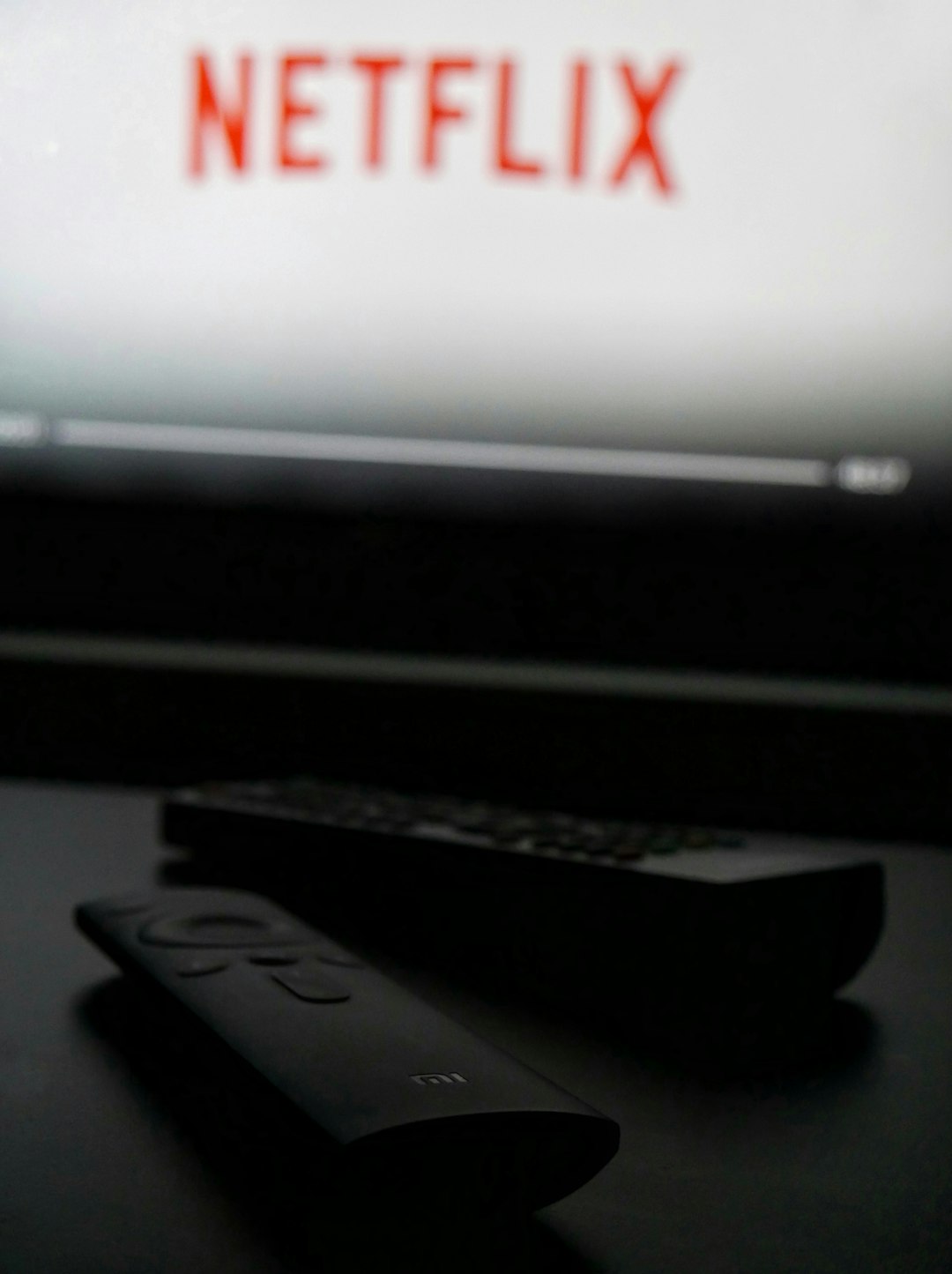
These advanced features are not mandatory for basic playback, but they significantly improve the user experience for those with high-end setups.
Conclusion
In conclusion, CyberLink Media Player is a versatile application engineered for performance and quality. Ensuring your system meets at least the minimum requirements is essential for stable operation. However, for users aiming to unlock the software’s full capabilities — including 4K playback, Blu-ray support, and immersive audio — meeting the recommended system requirements is strongly advised. Before installing the software, a quick system check can prevent future compatibility and performance issues, ensuring that your digital entertainment experience is smooth and enjoyable.
