In the digital age, creating visually appealing content is more important than ever, whether for social media marketing, business presentations, or personal projects. Canva has emerged as a go-to platform for millions of users seeking simple yet powerful design tools. However, while Canva is convenient and popular, it’s not the only option available. Several alternatives provide similar functionality with user-friendly interfaces and unique features that may better suit specific needs. This article explores some of the most trustworthy and beginner-friendly graphic design alternatives to Canva in 2024.
Why Consider Alternatives to Canva?
Although Canva is highly regarded for its drag-and-drop simplicity, it may not offer everything for everyone. Some users seek:
- More advanced design capabilities
- Better control over templates and brand assets
- Lower-cost or free solutions
- A specialized focus, such as video or animation
For these reasons, it’s worth exploring what other platforms bring to the table.
Top User-Friendly Alternatives to Canva
1. Adobe Express
Formerly known as Adobe Spark, Adobe Express is designed for users who want to create stunning visuals in minutes. It offers a wide selection of templates, fonts, and royalty-free stock photos and integrates seamlessly with other Adobe products.
Pros:
- High-quality templates designed by professionals
- Robust photo editing tools backed by Adobe technology
- Efficient for marketing and social media content creation
Cons:
- Less intuitive than Canva for first-time users
- The free plan has some limitations on branding and features
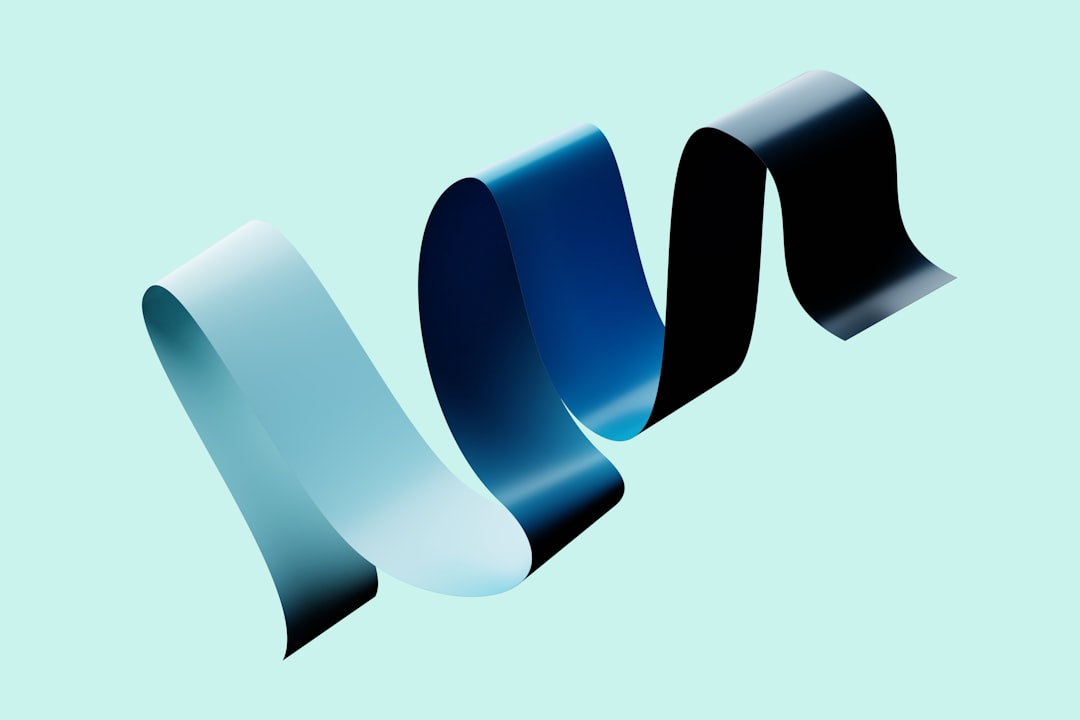
2. VistaCreate (formerly Crello)
VistaCreate, previously known as Crello, is a close Canva competitor. Owned by VistaPrint, it is geared toward small business owners and marketers who require quick, professional designs. The interface is strikingly similar to Canva, making for an easy learning curve.
Pros:
- Massive template library for social media, ads, and print
- Supports animations and short videos
- Affordable with a long-standing free tier
Cons:
- Not as widely integrated with other platforms
- Limited options for team collaboration unless on a premium plan
3. Snappa
Snappa emphasizes simplicity, built specifically to support digital marketers and content creators. Its free version allows for up to three downloads per month, which is sufficient for light users.
Pros:
- Highly approachable interface
- Pre-sized templates for all major social media platforms
- Access to thousands of free photos and graphics
Cons:
- More limited in features compared to Canva or Adobe Express
- Downloads capped in the free plan
4. Fotor
Fotor blends design with robust photo editing features. While its design capabilities aren’t as extensive as Canva’s, Fotor excels in offering intuitive photo enhancement tools, which is valuable for users focused on photo-based content.
Pros:
- Advanced filters and editing tools
- Easy to use for photo touch-ups and effects
- Supports both personal and professional use
Cons:
- Doesn’t offer as many design templates
- Premium features are locked behind a paywall

What Makes a Tool User-Friendly?
When considering alternatives, it’s crucial to understand what makes a platform “user-friendly.” The most appreciated tools usually meet the following criteria:
- Intuitive navigation: Clear menus and an organized layout reduce the learning curve.
- Template variety: Ready-to-use templates save time and provide design inspiration.
- Ease of export and sharing: Outputting files in different formats and sharing them across channels should be seamless.
- Affordable or free access: Reasonable pricing plans make tools accessible to beginners and professionals alike.
Final Thoughts
While Canva remains a dominant player in user-friendly design software, one size doesn’t fit all. Whether it’s the additional features of Adobe Express, the affordability of VistaCreate, or the simplicity of Snappa, there’s likely a tool that fits your unique needs better than Canva does.
Choosing the right platform depends heavily on your specific design goals, level of experience, and budget. Fortunately, many of these alternatives offer free trials or basic plans, making it easy to experiment before committing.
If Canva doesn’t quite meet your expectations, rest assured that other credible, accessible options exist. By analyzing your priorities and goals, you can select the tool that enhances both your efficiency and creativity.
