Imagine you’re sending a letter. You’d like to keep it private, right? You wouldn’t want just anyone to open it and read it. Well, that’s how the internet works too. When you’re browsing websites or using apps, your data is traveling across the web. Sometimes, people can peek into it. But don’t worry—there are tools to help!
Let’s dive into the world of browser privacy. Specifically, we’ll look at two cool tools: Private Relay and VPNs. Don’t worry if you’re not tech-savvy. We’ll keep it simple and fun.
What Is Browser Privacy, Anyway?
Each time you visit a website, you leave a little trail. It’s like footprints in the sand. These can show:
- What pages you visited
- Your IP address (like your internet name tag)
- Which country you’re in
- What device you’re using
Websites and advertisers love this info. But you might want to keep it to yourself. That’s where privacy tools come in!
What Is a VPN?
A VPN, or Virtual Private Network, is like a secret tunnel. When you browse the web through a VPN:
- Your data goes through that tunnel
- Your IP address is hidden
- Spies and trackers can’t see what you’re doing
So, instead of seeing where you live, websites might think you’re chilling in Switzerland—or anywhere your VPN server is!
Pretty cool, right?

VPNs have been around for a while. They’re popular among people who work remotely, stream content worldwide, or just want their privacy.
Pros of Using a VPN:
- Hides your IP address
- Encrypts your data
- Can access region-locked websites
Cons of Using a VPN:
- May slow down your internet
- Some services block VPN users
- You have to trust the VPN company
Yep, not all VPNs are equal. Some keep logs. Some sell data. Always pick a trusted one!
What Is Private Relay?
Now let’s talk about Private Relay. It’s a newer tool made by Apple. It works kind of like a VPN, but it’s not exactly the same.
Private Relay is built into Safari on Apple devices. When you turn it on:
- Your IP address is hidden
- Your browsing traffic is encrypted
- No one—not even Apple—knows what sites you visit
How? It uses not one, but two relays.
- The first sees your IP but not the sites you visit.
- The second sees the sites, but not your IP.
This way, nobody can piece together the full picture!

Cool Things About Private Relay:
- It’s already built into Apple devices
- Works automatically in Safari
- Doesn’t let Apple or others track both IP and website
Not-So-Cool Things:
- You need an iCloud+ subscription
- Works only with Safari for now
- Doesn’t hide traffic from other apps
So, if you’re watching cat videos in Chrome, Private Relay won’t help you there.
How Are VPNs and Private Relay Different?
Good question! Both hide your IP and encrypt traffic. But they do it in different ways. Let’s compare:
| Feature | VPN | Private Relay |
|---|---|---|
| Hides IP Address | Yes | Yes |
| Encrypts Traffic | Yes | Yes, for Safari |
| App-Wide Protection | Yes | No |
| Can Choose Server Location | Yes | No |
| Bypasses Geo-blocks | Yes | No |
Basically, VPNs give you more control. While Private Relay is easy and automatic. It really depends on what you need!
Which One Should You Use?
Ask yourself a few questions:
- Do I just want easy privacy when browsing on Safari? → Use Private Relay.
- Do I want to use apps and browsers privately? → Try a VPN.
- Do I want to watch shows not available in my country? → Go with a VPN.
- Do I only use Apple devices and Safari? → Private Relay might be perfect.
Some people even combine the two! That’s right—you can use both for extra privacy. Though, it can sometimes interfere with connections, so test carefully.
Are There Other Privacy Tools?
Yes! If you’re getting serious about privacy, check out these tools too:
- DuckDuckGo – A private search engine
- Firefox – Known for strong built-in privacy settings
- Brave Browser – Blocks trackers and ads automatically
- Tor Browser – Uses multiple relays for extreme anonymity
Each has its own perks. You can pick what suits your style!
Tips for Staying Private Online
Besides VPNs and Private Relay, here are some simple habits:
- Don’t click on sketchy links
- Use strong, unique passwords
- Don’t overshare personal info
- Check app permissions regularly
- Clear your cookies often
Privacy isn’t just about tools—it’s also about smart habits!
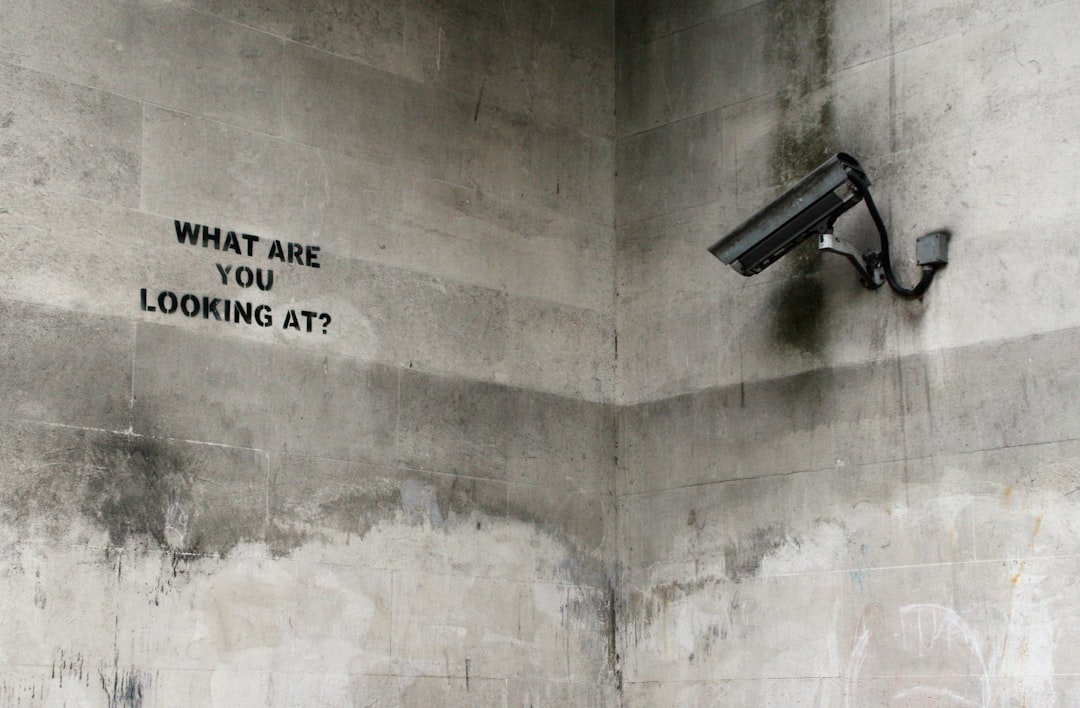
In a Nutshell
Your privacy matters. And you can protect it—without needing a computer science degree.
Private Relay is like a friendly helper built into your Apple gear. It’s perfect for Safari users who want simple, automatic privacy.
VPNs are like privacy power tools. They give you more options and work across apps and browsers.
Whether you’re just starting your journey or already a privacy ninja, there’s a tool for you. Stay curious, stay safe, and most importantly—keep your digital life YOURS.
Happy (private) browsing!
