Traditional landline phones are quickly becoming obsolete in many homes and offices, but that doesn’t mean your old handsets have no place in the modern communication landscape. With the rise of Voice over Internet Protocol (VoIP), it’s now possible to convert your trusty analog telephone into a functional part of your internet-based phone system. Whether you’re looking to save money, preserve a favorite vintage phone, or reduce electronic waste, adapting an old handset to work with VoIP technology is an accessible and practical solution.
Why Convert Old Handsets to VoIP?
There are several compelling reasons why individuals and businesses are transitioning from traditional phone lines to VoIP services:
- Cost Savings: VoIP allows for cheaper local and international calls.
- Accessibility: Phone numbers can be accessed globally, as long as there is internet connectivity.
- Advanced Features: Call forwarding, voicemail to email, video conferencing, and integration with other communication tools.
- Environmental Impact: Extending the life of old handsets reduces electronic waste.
Understanding the Basics
Before diving into the process, it’s important to understand that traditional phones are analog devices, while VoIP operates digitally over the internet. To bridge this gap, you’ll need to convert the analog signal from your old phone to a digital format that VoIP services can understand.
This is where special devices known as Analog Telephone Adapters (ATAs) come into play. An ATA is the key component that makes analog-digital conversion possible for VoIP communication.
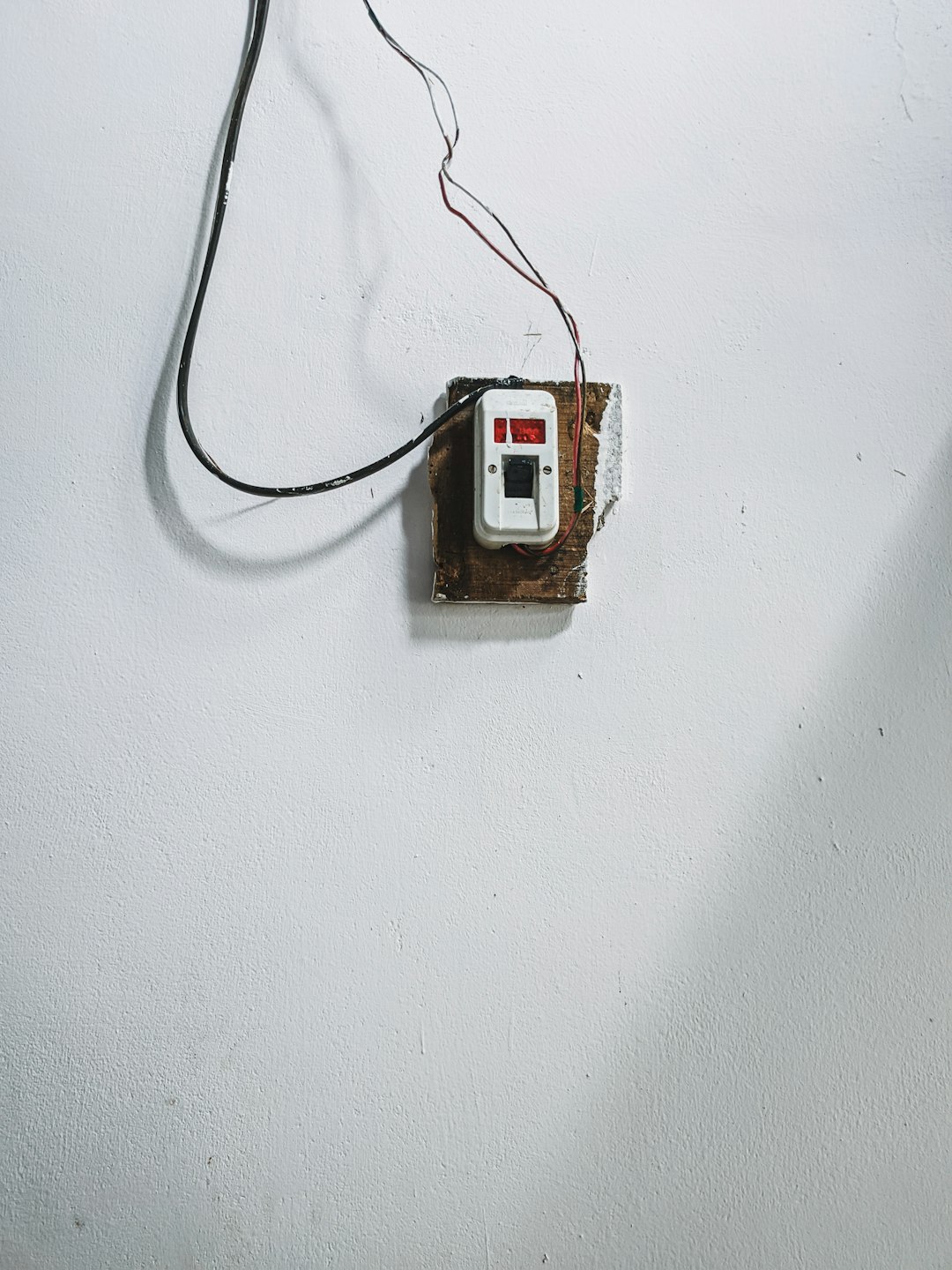
What You Need to Get Started
1. An Old Phone
Most analog phones, whether rotary dial, corded, or cordless, can be used. Even some vintage models from the mid-20th century work well with the proper converter. Make sure the phone is in good working condition — dial tone, ringer, and handset quality should be assessed before attempting conversion.
2. Analog Telephone Adapter (ATA)
This is the most critical device in the setup. It connects the analog phone to your router and converts signals into a format understandable by digital networks. Some common ATA models include:
- Cisco ATA 190
- Grandstream HT812
- Obihai OBi200
The ATA usually has an Ethernet port for internet connectivity, one or more phone jacks (RJ-11), and sometimes additional features like dual line support.
3. VoIP Service Provider
You will need a VoIP provider to relay your calls over the internet. Some popular options include:
- Ooma
- Vonage
- RingCentral
- Google Voice (via OBi devices)
Most providers offer plans tailored for home or business use. Be sure to choose one that supports ATA connectivity if you’re repurposing an old handset.
4. Stable Internet Connection
VoIP relies on a strong and steady internet connection to function properly. A minimum speed of 100 Kbps per phone line is needed, but broadband connections (DSL, cable, or fiber) are preferred for better quality and stability.

Step-by-Step Setup Guide
- Connect the ATA to your router: Use an Ethernet cable to connect the ATA’s WAN or Internet port to an available port on your router.
- Plug your old phone into the ATA: Insert the phone cord into the ATA’s RJ-11 phone jack.
- Power on the ATA: Connect it to a power outlet. Wait for the necessary indicator lights to stabilize, suggesting connection and readiness.
- Configure ATA settings: Access the ATA’s web interface using a computer on the same network. Setup and registration steps vary depending on brand and VoIP provider instructions.
- Test your setup: Once configured, pick up your old phone and check for a dial tone. Make a test call to ensure everything is functioning properly.
Optional Enhancements
Depending on your needs and the type of phone you’re converting, you can add features to improve the functionality and aesthetics of your system:
- Power Backup: Consider adding an Uninterruptible Power Supply (UPS) to keep your ATA and internet router running during power outages.
- Wall Mounting: Ideal for vintage phones or public access phones in common areas.
- Custom Ringtones and Voice Mail: Accessible through most VoIP services.
Performance Considerations
Using an analog phone on a VoIP line might not offer the same quality as modern digital VoIP phones. Some points to watch out for:
- Echo and Latency: These are more likely if the internet connection isn’t optimal.
- Caller ID Display: Some older phones lack display capability and can’t show caller ID from the VoIP service.
- DTMF Compatibility: Touch-tone dialling might not work perfectly, especially with rotary dial phones, unless the ATA supports pulse dialing.
Still, most users find the quality acceptable for daily communication, especially for home and small business use.
Benefits and Trade-offs
Converting an old handset to VoIP can be both emotionally rewarding and economically sensible. Here’s a brief comparison of what you gain and what you trade off:
| Benefits | Drawbacks |
|---|---|
| Lower ongoing call costs | Initial setup complexity |
| Environmentally friendly | May lack advanced VoIP features |
| Preserve vintage or classic phones | Possible quality degradation |
Final Thoughts
With just a modest investment in an ATA and some configuration work, it’s entirely possible to convert old handsets into fully functioning VoIP devices. Whether you’re preserving a bit of history or simply making use of devices you already own, this approach blends the charm of yesterday with the connectivity of tomorrow.
Frequently Asked Questions (FAQ)
- Can I use a rotary phone with VoIP?
- Yes, but only if your ATA supports pulse dialing. Otherwise, you’ll need a pulse-to-tone converter.
- Do I need a computer to set this up?
- You don’t need a computer to use the phone, but you’ll typically use one to configure the ATA.
- Can I keep my existing phone number?
- Most VoIP providers allow you to port your existing landline number, though there may be a fee.
- Is the call quality the same as a regular landline?
- It depends on your internet connection. With good bandwidth and low latency, VoIP can match or surpass traditional lines.
- Will the phone work during power outages?
- No, unless you have a backup power source like a UPS for your router and ATA.
