Creating videos used to mean fancy cameras and editing skills. But today, anyone with a laptop or smartphone can make a great video. One of the newest tools out there is Google Vids. It’s simple and smart. Think of it as Google Docs, but for video. Cool, right?
But Google Vids isn’t alone. There are other awesome tools you can use to create and edit videos online. Let’s take a fun look at some top competitors and what makes each one special.
1. Canva Video
Canva isn’t just for posters and social media designs anymore. It’s also a super user-friendly video editor.
- Drag and drop interface
- Tons of templates
- Great for beginners
It’s perfect for making quick explainer videos, YouTube intros, or fun TikToks. You don’t need to be a designer to use it well.
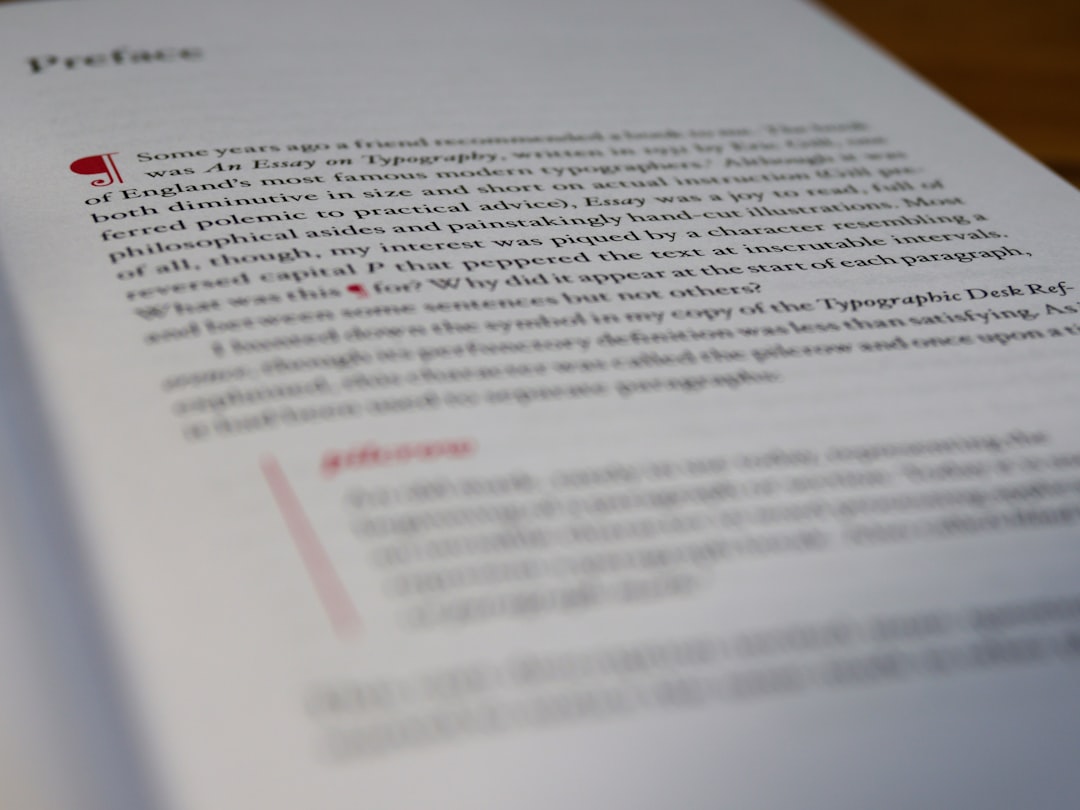
2. Adobe Express (Formerly Adobe Spark)
If you like sleek and stylish, Adobe Express is for you. It’s like having a small part of Premiere Pro without the complexity.
- Simplified video creation
- Built-in branding tools
- Syncs well with other Adobe tools
Great for small business owners and social media managers. You can add music, voiceovers, and transitions in a snap.
3. Clipchamp
Microsoft’s answer to Google Vids is Clipchamp. It gives you lots of freedom without being too technical.
- Built-in stock videos
- Easy timeline editing
- Direct export to platforms like YouTube
And guess what? It works in your browser. No huge software downloads needed.
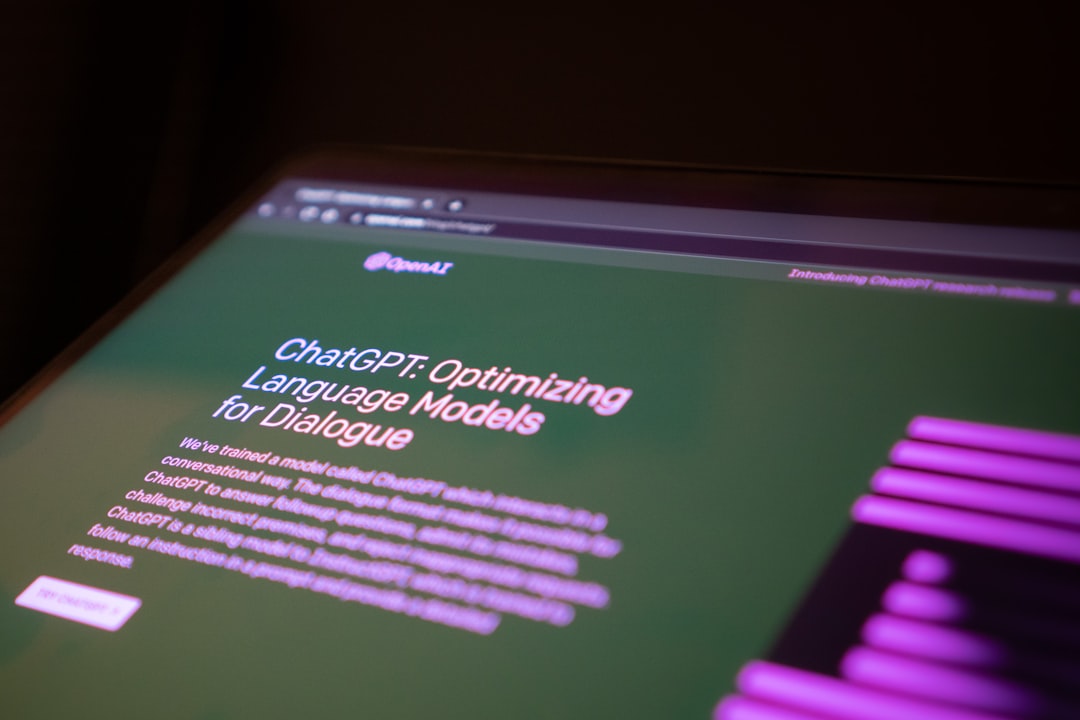
4. Kapwing
Kapwing is all about speed and simplicity. It’s great for making memes, subtitles, or turning audio into cool video posts.
- Fast video generation
- Works well with teams
- Supports AI tools
It’s like the Swiss Army knife of quick video editing tools. Great for content creators on the go.
5. Animoto
Animoto is made for turning photos and clips into mini-movies. Think slideshows, but way cooler.
- Choose styles and music easily
- Lots of drag and drop features
- Made for marketers and educators
It’s super handy when you want to whip something up quickly that still looks professional.
6. WeVideo
This one has been around for a while, and with good reason. WeVideo is powerful but still easy to use.
- Cloud-based editing
- Green screen features
- Collaboration tools
Schools love it. So do vloggers. And you’ll love how it lets you edit from almost anywhere.
So, Which One Should You Use?
It depends on what you need:
- Fast memes or social media posts? Try Kapwing or Canva.
- Need branding tools? Go for Adobe Express or Animoto.
- Want control and flexibility? Clipchamp or WeVideo is your friend.
And remember, Google Vids is still new. As it grows, more features will likely show up that make it worth checking out.

Final Thoughts
There are tons of ways to make videos today. You don’t need to be a movie director anymore. Tools like Google Vids and its competitors give everyone a shot at creating something fun, meaningful, or just plain cool.
So pick one, press record, and let your creativity run wild!
