Ever read something online and thought, “Did a human really write this?” You’re not alone. With AI tools creating articles, essays, and even poems, it’s getting harder to tell the difference between man and machine. But don’t worry. That’s where an AI detector comes into play. It’s like Sherlock Holmes—but for words.
Let’s dive into how these clever tools work and why they’re more useful than you might think. And don’t worry—we’ll keep it simple and fun!
What is an AI Detector?
An AI detector is a smart tool that can analyze text and figure out if it was written by a human or by AI. Think of it like a text detective that’s trained to sniff out robot writing.
It reads the style. It checks the patterns. It looks for tells. Like a poker player spotting a bluff.
But how does it know? That’s where it gets cool.
How Does an AI Detector Work?
AI detectors use…you guessed it…artificial intelligence! These tools are trained on tons of human and AI-written content. They learn what both sound like.
Then, they use language patterns to figure things out. Here’s what they might notice:
- Repetition – AI loves repeating itself.
- Perfect grammar – Too perfect, sometimes oddly so.
- Missing emotion – AI writes like a robot, literally.
- No personal experiences – It can’t tell real stories. Because, well…it’s not real.
When a detector reads your text, it gives you a result: human, AI, or most likely a mix.
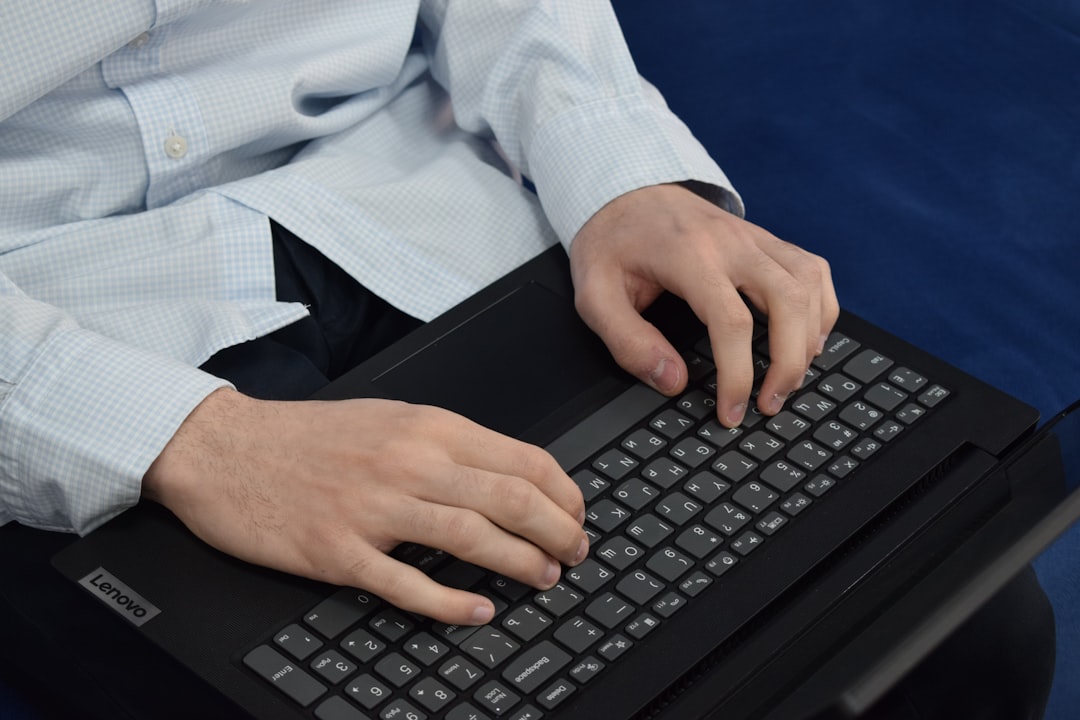
Why Would You Want to Use an AI Detector?
You might be thinking, “This is cool, but why do I need it?” Great question. There are plenty of reasons!
1. Checking Student Work
Teachers can use it to make sure students aren’t using AI to do their homework. It’s not about punishment—it’s about learning. We all want to know who really understands the lesson.
2. Content Creators and Bloggers
If you’re running a blog or a business, you want your content to sound human. Relatable. Authentic. An AI detector helps you double-check your freelancers or writing tools so you don’t lose that human touch.
3. Fact-Checking and Accuracy
AI can make up stuff. Seriously. Some AI-generated text can look true but be totally made up. By identifying AI-made content, you know when to double-check your facts.
4. Avoiding Plagiarism or Duplicate Content
Search engines don’t like content that looks copied or mass-produced. AI detectors can help you keep your content original. That’s good for your SEO and your readers.
Cool Features of AI Detectors
These tools are getting smarter every day. Here are some fun features you might see:
- Confidence score – Tells you how sure the tool is.
- Highlighting AI text – Shows exactly which parts look robotic.
- Multiple language support – Works in English, Spanish, and more.
- Real-time checking – Drop in your text and boom! Instant results.
Some even work as browser extensions. So you can use them while reading articles, emails, or even social media posts!

But Wait… AI Text Isn’t Always Bad
Let’s be clear: not all AI-generated text is evil. In fact, it’s super helpful for lots of people. Writers use it for ideas. Businesses use it for quick drafts. You may have even used it (hello, ChatGPT!)
The key is balance. AI should support humans—not replace them.
If you rely too much on AI, your writing might lose its sparkle. People want to connect with other people. Your voice matters. And AI can’t copy your unique flavor.
How to Use an AI Detector Step by Step
It’s easy. Here’s how most of them work:
- Copy your text – Make sure it’s the whole thing.
- Open the AI detector – Could be a website or an app.
- Paste the text into the box.
- Click “Analyze” or “Detect”
- Read the results – Some show a percentage, others highlight words.
That’s it! Super fast, and pretty fun, too.
Tips for Identifying AI Text on Your Own
You can train your inner Sherlock to spot robotic writing too! Here are some human-friendly tips:
- Look for odd phrasings that don’t sound natural.
- AI loves generic language. Watch out for vague fluff!
- No personal details? Could be AI talking.
- If it’s too polished, it might not be real.
With practice, you’ll get better at spotting chatbot chatter.
How to Remove or Improve AI-Generated Text
So, you’ve found some AI-written text. Now what?
You have two choices:
- Remove it – If it doesn’t sound right, cut it out.
- Rewrite it – Add your own voice, personality, and real stories.
Here’s the trick: always add value. AI might give you the bones, but your ideas add the meat.
Use these tips to boost its flavor:
- Add your humor, your insight, your opinions.
- Use contractions. AI often avoids “I’m” and “you’re.”
- Insert a personal memory, or a funny example. AI can’t do that.
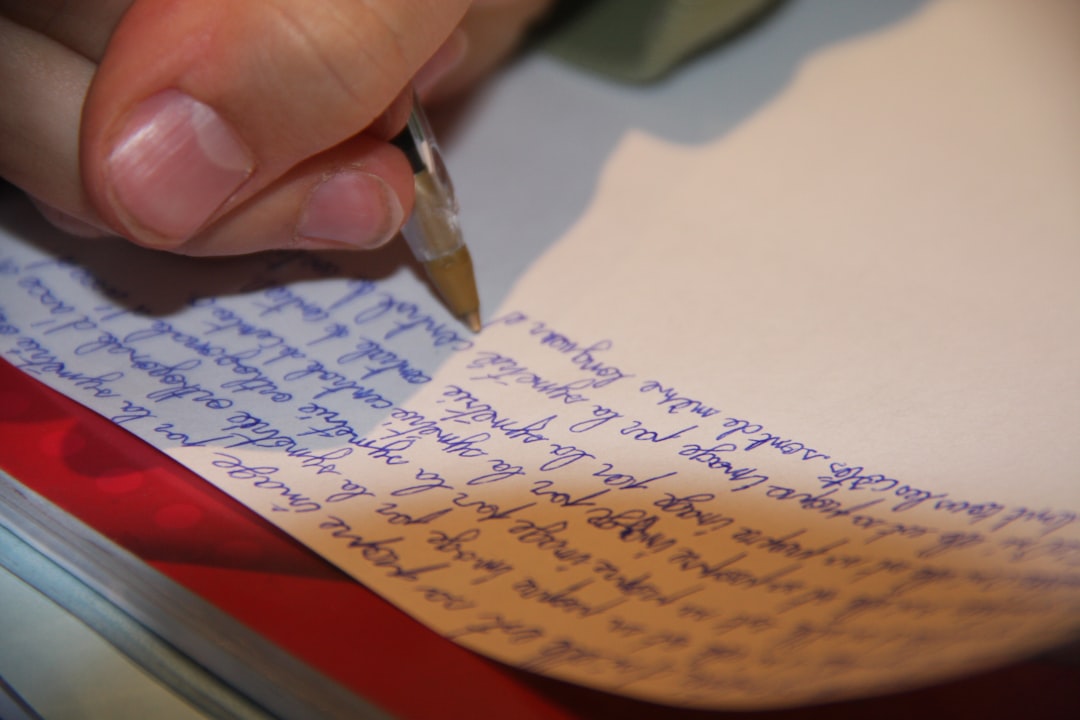
Popular AI Detector Tools to Try
Here are some of the top tools you can check out right now:
- Originality.ai – Great for content creators and teams.
- GPTZero – Focused on education use.
- Writer.com AI Content Detector – Simple and effective.
- CopyLeaks AI Detector – Works with multiple languages.
Many of them offer free versions. Test a few and see which one feels right for you!
Final Thoughts
AI detectors are more than just cool tools—they help keep writing honest, human, and high-quality. Whether you’re a teacher, blogger, student, or curious reader, these detectors give you superpowers.
Now that you know how they work, you’re one step closer to identifying robot writing anytime, anywhere. Go ahead—become a writing detective. Your content will thank you.
Happy detecting!
