Creating a logo can feel overwhelming at first. So many colors, shapes, and vibes to consider! But don’t worry — there’s a quick way to get inspired: a moodboard. This magical tool helps gather your logo ideas all in one place. And yes, you can whip one up in minutes.
TL;DR:
- A moodboard is a collage of visuals for logo inspiration.
- It helps you define your style, colors, and fonts quickly.
- Use free tools like Pinterest, Canva, or Milanote to build yours fast.
- You’ll be able to hand off a clear vision to your designer or even DIY your logo!
What Is a Logo Moodboard?
A logo moodboard is like a vision board for your brand. It’s a collection of images, fonts, colors, patterns, and ideas that show the feeling you want your logo to have.
Think of it as your creative playground. You’re collecting puzzle pieces without building the puzzle just yet.
Why Make One?
Instead of staring at a blank page, a moodboard gives you a place to start. It brings clarity. It’s also super useful if you’re working with a designer. You can just say, “Here’s my vibe!”
Even if you are designing it yourself, your moodboard will keep you on track — and save you from decision overload.
What Should Go On It?
Here’s what you should include:
- Color palettes – What colors feel like your brand?
- Typography – Fonts or lettering styles that speak to your personality
- Images – Anything that inspires your brand’s mood: photos, art, objects
- Patterns & textures – Think woodgrain, marble, polka dots, or glitter
- Other logos – Logos you admire or want to emulate
Step-by-Step: How To Make a Moodboard in Minutes
1. Pick Your Tool
You don’t need Photoshop. Try these free tools instead:
- Canva – Easy drag-and-drop with built-in templates.
- Pinterest – Great to collect and discover images fast.
- Milanote – Feels like a digital whiteboard.
Choose whichever one feels easiest right now. You can always switch later!
2. Define Your Brand Vibe
Before you collect images, ask yourself:
- Is my brand playful or serious?
- Luxurious or minimal? Bold or soft?
- Earthy and natural, or modern and techy?
Write down 3 words that describe your brand. These are your keywords when searching for visuals!
3. Start Gathering Inspo!
Now the fun part — collect images like a digital scavenger hunt.
- Search Pinterest for moodboards, color palettes, or brand inspo using your keywords.
- Look for photos that catch your eye. Don’t overthink — save what you love.
- Add in logos or font samples you find online.

Tip: Limit yourself to 15-20 images. It’s easy to go overboard, but tighter collections are more powerful.
4. Organize the Board
Once you have your images, drag them around until they feel like they belong together.
Group similar colors or styles. Put your favorite items front and center.
This is the part where your vibe starts to come to life! You’ll start seeing patterns — maybe you love handwritten fonts or soft pastels. That’s >gold< for logo direction.
Bonus: Pick a Color Palette
You don’t need to be a designer to choose great colors. Try these tools:
- Coolors.co – Generates color palettes fast
- Color Hunt – Curated, trendy palettes
- Palettable.io – Choose by feeling
Once you’ve found your palette, add a screenshot or swatch to your moodboard.
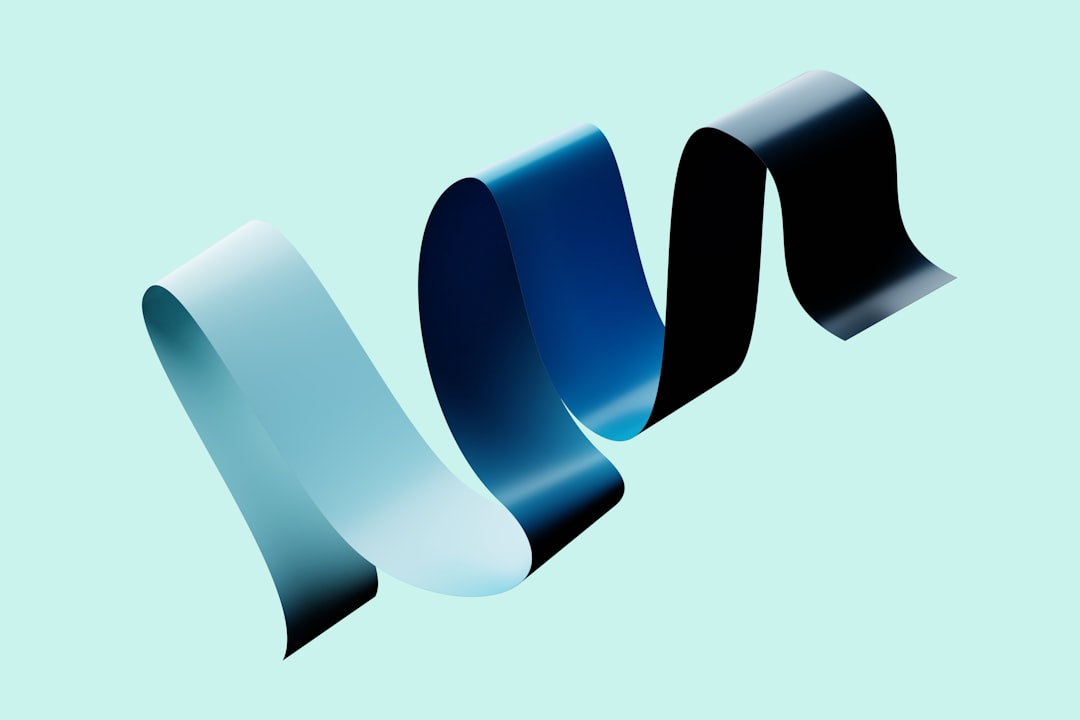
What If I Don’t Have Logo Ideas Yet?
Even better! A moodboard will help you discover the style that feels right.
This is about exploration. Follow what catches your eye. You’ll surprise yourself with how fast your ideas take shape once you start curating.
Tips to Make It Awesome
- Use your gut: Pick what you love, not what’s trendy.
- Keep it tight: Don’t clutter — aim for cohesion.
- Pay attention to feelings: Your moodboard should make you feel something.
Examples of Moodboard Styles
Just to spark your brain, here are a few theme ideas:
- Modern Tech: Black, silver, neon blue, geometric shapes, sans-serif fonts
- Boho Chic: Earth tones, hand-drawn lines, textured paper, floral photos
- Playful & Bold: Bright colors, funky fonts, smiley faces, pop art
What Happens Next?
With your moodboard done, you’re ready to move to the next step:
- Share it with your designer — they’ll instantly get your vision.
- Or use it as your creative compass when you design your own logo.
Either way, you’ll save time and feel more confident in your choices.
Quick Recap
- Choose a tool: Canva, Pinterest, or Milanote
- Define your brand vibe with 3 keywords
- Collect 15-20 inspiring images
- Include colors, fonts, textures, and logos
- Organize them into a moodboard layout
Final Thoughts
A logo moodboard doesn’t need to take hours. Keep it fun. Keep it fast. And most importantly — make it yours.
You’re not looking for perfection here, just a direction. That’s more than enough to get started and headed toward a logo you love.
Happy moodboarding!
