Creating a logo moodboard can seem like an intimidating task—especially when working with clients or brainstorming for a brand. But with the right approach and tools, anyone can generate a visually appealing and purpose-driven logo moodboard in just minutes. Whether you’re a seasoned designer or just starting your branding journey, understanding how to efficiently create a moodboard can significantly streamline your workflow.
TLDR (Too long, didn’t read):
Logo moodboards are essential for capturing the essence of a brand before the design work begins. With predefined inspiration sources, free online tools, and a clear creative direction, it’s possible to put together a stunning moodboard in just minutes. The key is in knowing what to look for, how to arrange it effectively, and using tools that simplify the process. Done right, a logo moodboard can be a game-changing internal reference or a collaborative tool with clients.
What Is a Logo Moodboard?
A logo moodboard is a curated collection of visual references that reflect the aesthetic direction, tone, and values of a brand’s logo. Designers use them to explore potential colors, typography, imagery, and iconography before committing to a finalized logo design. It’s a brainstorming and alignment tool that sets the foundation for visual consistency and creative inspiration.
Why You Need One
Whether designing for a business, a personal brand, or a client, a logo moodboard has multiple benefits, such as:
- Clarifying visual identity early: Moodboards help gather abstract ideas into concrete visual references.
- Streamlining the design process: It minimizes second-guessing by establishing a clear direction from the start.
- Collaborative alignment: They serve as visual conversation pieces with clients or team members.
- Inspiration and originality: With carefully selected sources, moodboards foster more authentic and innovative logo ideas.
How to Quickly Generate a Logo Moodboard
Here’s a step-by-step guide to developing your moodboard in minutes, not hours:
1. Define the Brand’s Essence
Before diving into visuals, ask the fundamental questions:
- What does this brand stand for?
- Who is the target audience?
- What are the emotions or values we want to convey?
- Are there specific industry cues to include or avoid?
These insights will shape every decision in the moodboard creation process. Write down a few keywords and reference them as creative anchors.
2. Choose a Moodboard Tool
There are several online platforms and software that allow rapid creation of moodboards:
- Canva: Drag-and-drop ease with free templates.
- Milanote: Highly visual; good for teams and idea clustering.
- Pinterest: Best for collecting and organizing inspiration images.
- Adobe Express: Ideal for Adobe ecosystem users looking for speed.
Choose one based on how you prefer to collect, arrange, and share your ideas.
3. Gather Inspiration Fast
Inspiration doesn’t have to be limited to other logos. Look for:
- Typography samples that reflect the brand’s tone.
- Color palettes that evoke desired emotions.
- Textures or backgrounds that support the brand story.
- Icons or symbols that could influence the logo form.
- Photography or real-world scenes that align with brand values.
Use platforms like Behance, Dribbble, or Designspiration to find high-quality visuals fast. Don’t overthink it—just curate what feels right based on the brand essence.
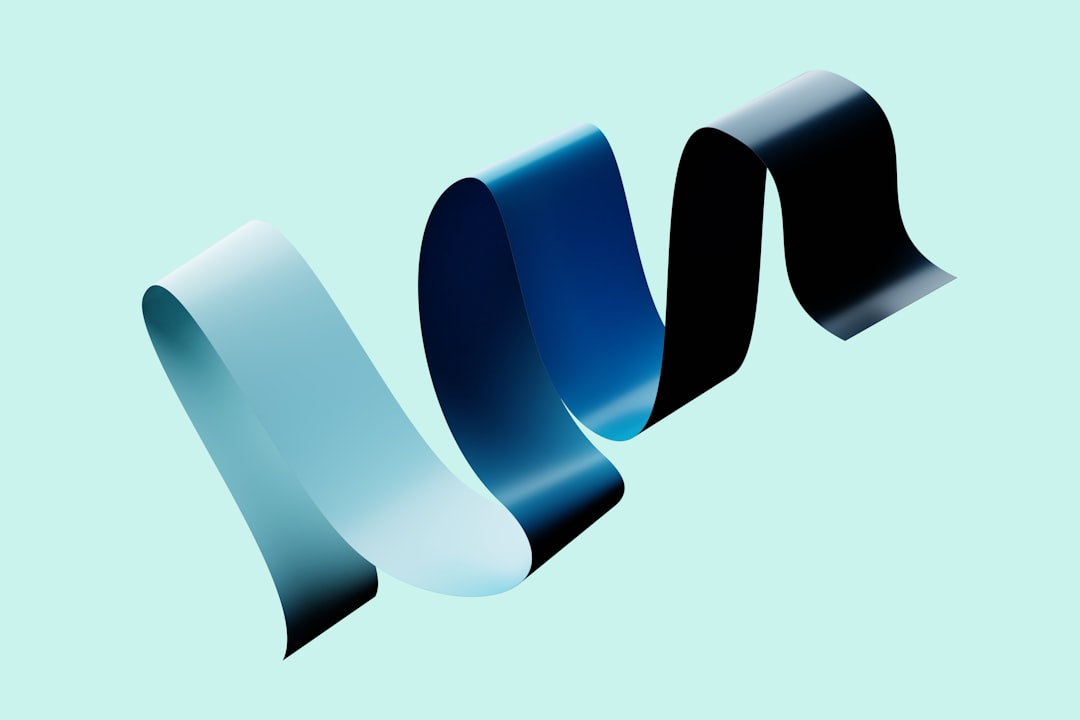
4. Compile and Organize
Organize your selected visuals in a clear and aesthetically pleasing arrangement. Here are a few tips:
- Keep the layout balanced: Distribute imagery, colors, and text evenly.
- Stick to a color theme: A limited, cohesive palette strengthens the message.
- Include 2-3 typeface inspirations to explore later for your logo.
- Use annotations sparingly to highlight key thoughts or ideas.
Most tools allow you to resize, move, and caption your assets, so take advantage of these features to make the board readable and professional.
5. Final Review and Save Time
Once your moodboard feels consistent and expresses the brand identity, take a step back before finalizing:
- Remove anything irrelevant or visually inconsistent with the mood goal.
- Get feedback if needed from a stakeholder or team member.
- Export your board into PDF or image format for easy sharing.
Try to keep the entire process under 20-30 minutes. With practice, generating moodboards can become second-nature and a highly efficient addition to all your branding projects.
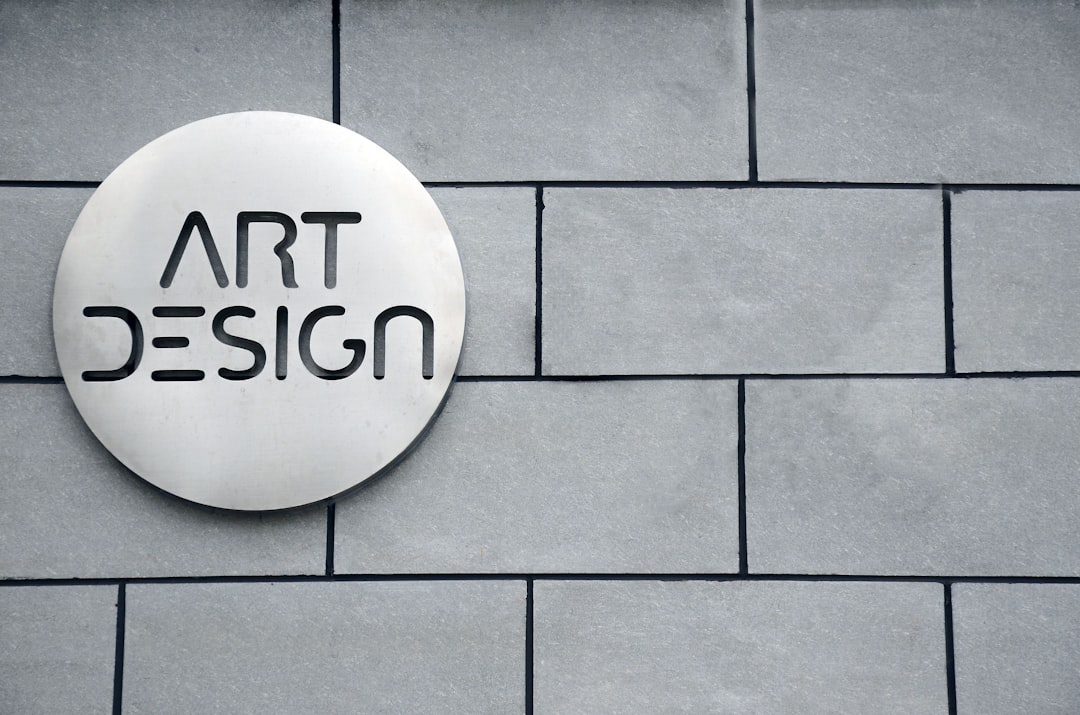
Bonus Tips for Even Faster Moodboard Creation
- Use templates: Download or create moodboard templates in advance.
- Create brand buckets: Maintain image folders organized by style or emotion for rapid sourcing.
- Keep a personal visual library: Save favorite typography, swatches, and imagery regularly for reuse.
- Set a timer: Limit yourself when gathering sources to avoid over-curation.
Conclusion
Generating a logo moodboard in minutes is very achievable with the right tools, mindset, and clarity of vision. Moodboards speak volumes in the early stages of branding—they create alignment, set creative boundaries, and often spark inspiration that leads to extraordinary logo ideas. Whether you’re presenting to a client or designing solo, this foundational step can save time, avoid confusion, and elevate final results significantly.
Frequently Asked Questions (FAQ)
Q1: What’s the difference between a logo moodboard and a brand moodboard?
A: A logo moodboard focuses specifically on the visual direction of the logo alone—typography, shapes, style, and color palette. A brand moodboard, on the other hand, includes broader elements such as brand voice, photography styles, lifestyle imagery, and application mockups.
Q2: Can I create a moodboard without any design experience?
A: Absolutely. Tools like Canva and Pinterest make it easy for beginners to drag, drop, and organize visual ideas without needing to know professional design tools.
Q3: How many images should be included in a logo moodboard?
A: Aim for 6 to 12 high-impact images. The goal is to visually communicate the feel of the logo direction without overwhelming the viewer.
Q4: Is it okay to include other company logos as references?
A: Yes, as long as they’re used purely for inspirational purposes and not replicated. It helps in showing style references or industry norms.
Q5: Should color palettes be finalized in the moodboard stage?
A: Not necessarily. The moodboard should suggest a visual direction, but final palettes can evolve during the design process based on experimentation and feedback.
Q6: How often should a designer update their moodboard process?
A: Regularly. As new tools, design trends, and client expectations evolve, it’s useful to revisit and refine your moodboard workflow at least every 6–12 months.
If done consistently, creating logo moodboards becomes a vital and enjoyable part of the design process—one that keeps ideas fresh and projects on track.
