Are you a content creator hoping to reach a larger audience with your videos? For viewers who are deaf or hard of hearing or who speak a different language, closed captions can be a great way to increase accessibility and engagement. However, manually writing subtitles can be difficult and time-consuming.
Are you a content creator hoping to reach a larger audience with your videos? For viewers who are deaf or hard of hearing or who speak a different language, closed captions can be a great way to increase accessibility and engagement. However, manually writing subtitles can be difficult and time-consuming.
Fortunately, you can easily create trustworthy, high-quality closed captions with the use of a closed caption creation tool. We’ll walk you through the process of using a video caption maker online to build closed captions for your videos in this article.
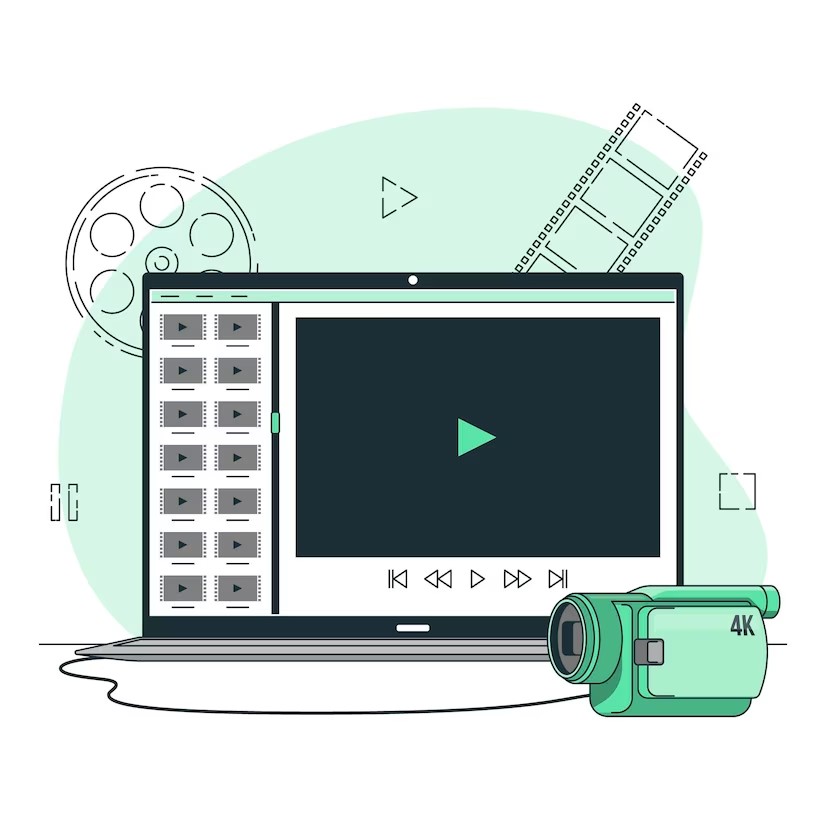
So let’s get started and discover how to make closed captions for your videos, so they may be seen by more people.
Reasons Why a Video Captions Generator Can Make You Stand Out of the Crowd
It can be difficult to grab viewers’ attention and make your videos stand out amid the sea of available content. This is where a “captions for videos” generator can be useful. You can differentiate the videos and draw in more visitors by employing a video captions generator, like shown below:
- Accessibility: By including subtitles in your videos, you increase the accessibility of your content for speakers of other languages and deaf or hard of hearing individuals. This will enable you to reach a wider audience and diversify the audience for your material.
- Increased engagement: Captioned videos have higher retention rates. Even in busy or distracting situations, viewers may follow along with the content more readily with captions.
- Benefits for SEO: By giving search engines more text to crawl and index, captions can also help your videos’ search engine optimization (SEO). Your videos may rank better in search results and become easier to find as a result.
Why Use Flixier as a Video Caption Creator?
Flixier is a user-friendly and flexible video caption creator that offers advanced editing tools to customize your captions. Its collaborative features, affordable pricing, and various captioning options make it a reliable choice for anyone looking to create professional-quality captions quickly and efficiently. In fact, if you are looking for a free caption maker, Flixier has some available tools for you too! (including watermarks)

Here are the steps to take in order to use the video caption generator:
1. Upload
Flixier will launch in a new tab when you click Get Started. Choose one of the cloud storage providers displayed on screen to import your clip directly from there, or drag the video you wish to caption over to the import box.
2. Generate the captions
Double-clicking your imported video in the Library will add it to the timeline. Before continuing, you can now trim the clip or make any fast modifications. To create your captions, choose your video from the timeline, click the Subtitles tab on the left side of the screen, then either select Auto Subtitle or Manual Subtitles to manually type your captions.
3. Save your captions or the whole video
You can save your captions to your computer from the right side menu once you’re done creating them. Click the small download icon next to the format you want to use after selecting it from the drop-down list. Click the Export button in the top right corner of the screen, then select Export and Download to save the entire video with the subtitles superimposed on top.
Transform Your Videos with Captions
Don’t let anyone overlook your videos! Your material can be improved in terms of accessibility, engagement, and professionalism by adding captions. And captioning videos has never been simpler thanks to Flixier. Why not test it out and see how it changes your videos?
