In an era where online privacy and security are more critical than ever, Virtual Private Networks (VPNs) have become essential tools for many internet users. But rather than relying on commercial VPN services, have you ever wondered whether you could create your own VPN? The short answer is: yes, you absolutely can. In fact, setting up your own VPN gives you better control over your data, enhances your privacy, and can even help you bypass censorship or access your home network from anywhere in the world.
Creating your own VPN may sound technical and complicated, but with the right guidance and tools, it’s a feasible project—even if you’re not a network engineering expert. Let’s dive into how it works, the benefits and drawbacks, and the tools you’ll need to get started.
What Is a VPN, Really?
Before delving into how to create one, it’s important to understand what a VPN does. A VPN establishes a secure, encrypted connection between your device and a server located elsewhere. This connection acts as a tunnel through which all your internet traffic passes, masking your IP address and encrypting your activity, making it almost impossible for hackers, ISPs, or governments to snoop on you.
Most people subscribe to commercial VPN services, but those services have limitations—you’re placing your trust in a company to safeguard your data. Hosting your own VPN eliminates that concern, giving you back full control.
Why Create Your Own VPN?
There are several compelling reasons to set up your own VPN rather than pay for one:
- Privacy: You don’t need to trust a third-party provider with your data.
- Customization: You can tweak settings based on your preferences and security needs.
- Security: You control software updates, encryption standards, and logging policies.
- Access: Remotely access your home network securely—from work, travel, or abroad.

How to Create Your Own VPN
There are a few ways to build your own VPN depending on your technical comfort level and resources:
1. Use a Cloud Provider
This method involves renting a Virtual Private Server (VPS) from a cloud service like DigitalOcean, Linode, or AWS and installing VPN software such as OpenVPN or WireGuard.
Steps:
- Choose a reputable VPS provider.
- Set up an account and create a virtual server (choose your preferred OS, usually Linux).
- Install and configure OpenVPN or WireGuard. Many services offer automated installers or scripts.
- Download the VPN configuration files and use them on your device to connect.
Pros: Flexible, cheaper over time, and you’re in control.
Cons: Longer setup time and a learning curve if you’re not familiar with terminal commands.
2. Configure a Home-Based VPN
Another option is to use your home computer or router to host the VPN. This setup is ideal for accessing files and devices on your local network while away from home.
You’ll need a router that supports VPN services or install it on a dedicated server (like a Raspberry Pi).
Steps:
- Install VPN software on your home server/router.
- Enable Dynamic DNS (DDNS) so you can reach your home network with a consistent URL.
- Port forward your VPN server port.
- Secure your network with strong usernames and encryption protocols.
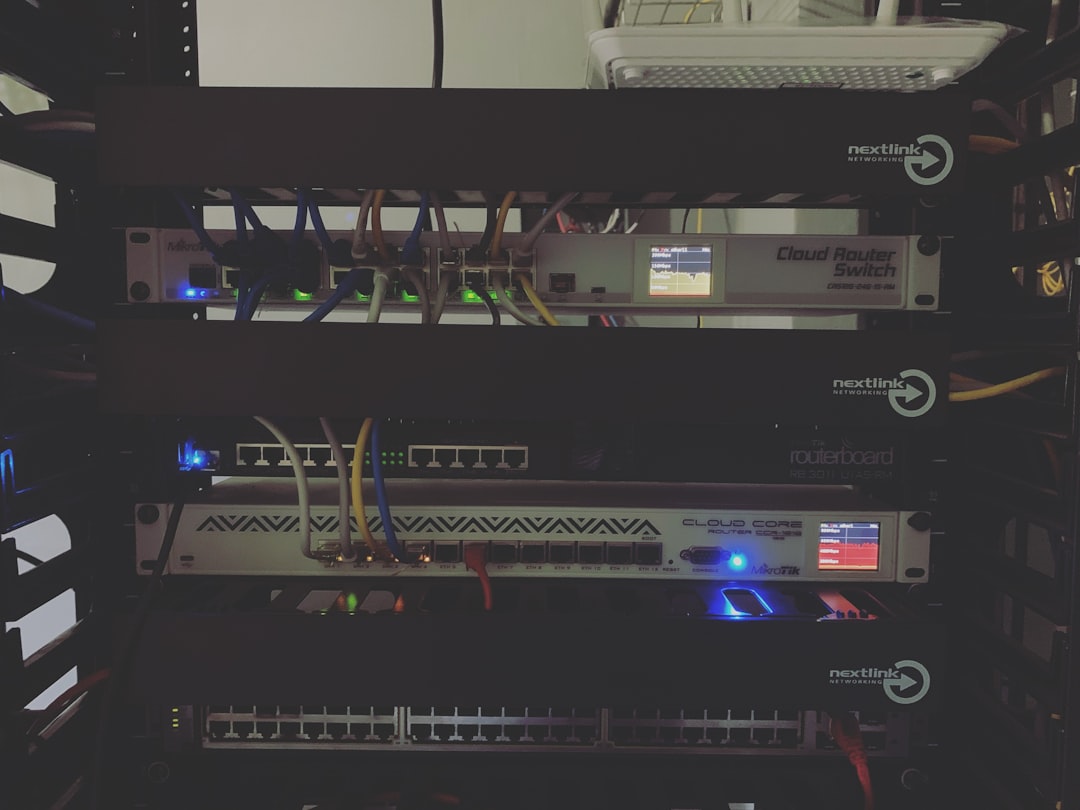
Challenges to Consider
While creating your own VPN is empowering, it’s not without downsides. Here are a few considerations:
- Geo-restriction limitations: If you’re using your VPN to appear as if you’re in another country, self-hosting from your home won’t help. Cloud servers in different regions can address this.
- Maintenance: You’ll need to manage updates, security patches, and uptime yourself.
- ISP restrictions: Some ISPs may block VPN ports or throttle traffic, especially for home-hosted servers.
Is It Worth It?
If you value privacy, control, and learning how internet infrastructure works, then creating your own VPN is undoubtedly worth the time and effort. It can also be a cost-effective solution for advanced users who don’t want to rely on third-party services. For casual users, however, a reputable VPN provider might still be the better balance between convenience and security.
In conclusion, creating your own VPN is not only possible, it’s more accessible than ever. Whether through a cloud platform or your own hardware, you can take back control of your online activity and bolster your security in the process.
