With so many social network channels to connect and find potential hires, there’s no denying that LinkedIn is still the most trusted by many recruiters today. Whether you’re a hiring manager, an entrepreneur, or a marketer, LinkedIn is the place to find the professionals you need.
Just like in any social network, to take advantage of the platform, you must have a good social media presence on their website. But honestly, LinkedIn is complex and time-consuming. If you want to build an audience, you need to focus on engagement, putting better content, etc. If you have a day job that isn’t social media managing, it can be exhausting.
Here’s the good news, though! LinkedIn automation tools are growing more and more in popularity. Thanks to these tools, maintaining presence can now be automated.
What is LinkedIn Automation?
Now that we live in a world where multiple social media presence is the norm for businesses, the need to streamline their activities in each social platform is a must if they want to grow.
LinkedIn automation is the process of automatically handling the tedious and time-consuming maintenance of your LinkedIn account and page. With LinkedIn taking the top spot for the most popular professional social network with 250 million monthly active users, LinkedIn automation is more important than ever.
If you ask any recruiter, most of their prospecting problems’ root cause is a lack of time and energy in doing manual outreach. They need to spend time sending connection requests, crafting personalized messages, and figuring out how to get leads.
The solution is simple, LinkedIn automation tools. These tools will automate your whole LinkedIn prospecting process and provide you with excellent results in a short period of time.
What are LinkedIn Automation tools?
Tasks that you have to perform manually on the platform can be automated with the help of LinkedIn automation tools. Think of automation tools as robots. They are designed to do simple tasks faster and more efficiently.
For example, here are the things LinkedIn automation tools can help you do:
- Send connection requests or follow-up messages
- Send bulk messages which can be customized/personalized
- Add automatic signature for your messages
- Find business emails and phone numbers
- Offer advanced targeting options
- Give you insights into your connection’s personality profiles
- Measure engagement, clicks, growth, and more
- Optimized posts for more engagement
- Give reports of your LinkedIn company page performance
Best LinkedIn Automation Tools
If you’re a recruiter at a huge firm or company with consistent hiring needs, you already know about LinkedIn automation tools to find top talent fast. In this section, we’ll be sharing the best tools you can use to automate your LinkedIn account.
1. Octopus CRM
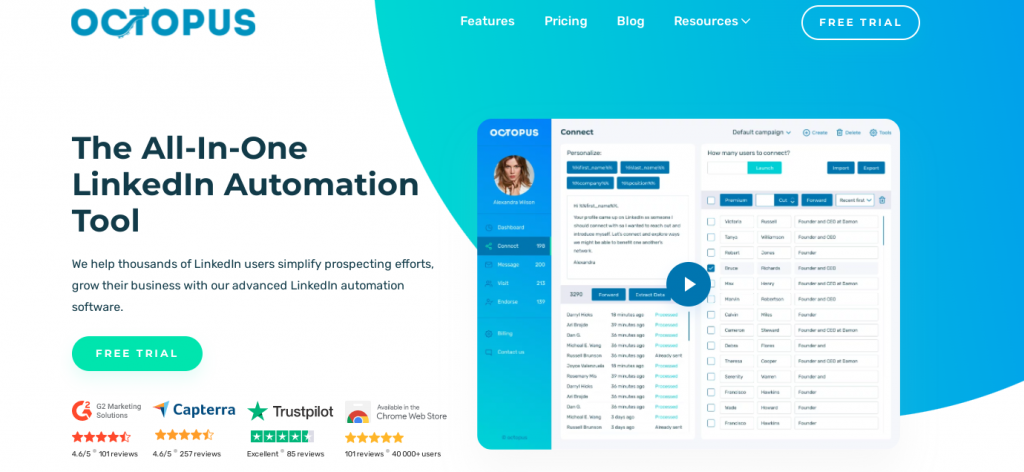
If you’re looking for a way to level up your LinkedIn prospecting and marketing, try Octopus CRM. Octopus CRM is the leading LinkedIn automation tool used by the best marketing professionals. It has tons of great features that can help you automate repetitive tasks on LinkedIn — giving you more time to focus on your other important tasks.
With Octopus CRM, you can send bulk connection requests, auto endorse skills, auto view profiles, and get access to your personal LinkedIn daily performance. The best thing about using Octopus CRM is it’s an all-in-one software.
You can even use it with your team members! Staff members using Octopus CRM’s build-in dashboard can also view various prospects that were filtered from search. Employees can export and import pre-build LinkedIn profile lists to help with targeted campaigns and lead generation.
If it still feels incomplete, you can always use third-party solutions for Octopus CRM. Some of their popular partners include Zapier, Salesforce, FreshSales, and HubSpot.
2. Dripify

Dripify is a helpful LinkedIn automation and lead generation tool that is often used to close leads faster with its automated sales funnel purposely designed for Linkedin. It’s created for businesses and entrepreneurs who focus most of their efforts on marketing their brand on LinkedIn.
Despite being new, it’s turning out to be one of the most promising tools available today. With Dripify, you can set up your own brand sales funnel in just a few clicks. Dripifify comes with advanced algorithms and integrations that can be used in almost all major platforms including LinkedIn.
Don’t have the time to spend on automation? Don’t worry, Dripify will make your life easier. In fact, you don’t have to open the tool as much, the software does most of the work for you. Dripify runs on autopilot and works even if you close your browser and switch off your PC or laptop!
Other things you can do with Dripify include creating prospecting campaigns with team members, advanced analytics, and smart inbox features. With this feature, you can quickly assign roles, control performance, and manage the subscription plans of your team member. This is such a great tool if you’re a manager!
3. LinkedIn Sales Navigator
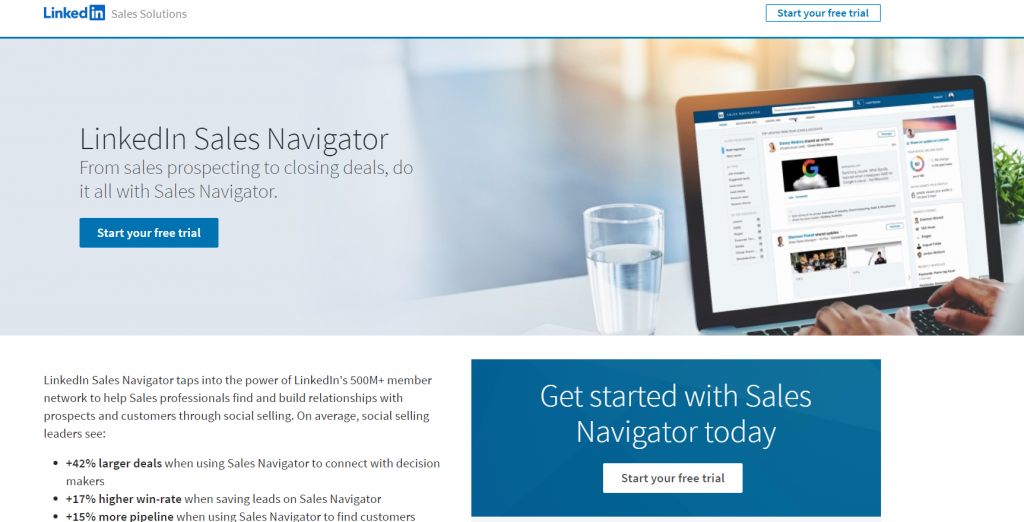
It’s not hard to see why LinkedIn Sales Navigator is included in our list. This impressive sales management tool is designed to help sales representatives use LinkedIn’s extensive network to land better leads and more profitable deals.
It’s a very efficient tool for streamlining LinkedIn tasks. Some of its best features include its advanced lead and company search, alerts for account and leads, 20 InMail messages each month, LinkedIn groups, and custom lists!
However, LinkedIn Sales Navigator is more designed for lead generation pros. If you haven’t defined your target audience or have a strategy in place, this tool won’t be of much use. But if you’re willing to learn how to use it, it may take some time. Only use LinkedIn Sales Navigator if you’re serious about lead generation. It’s powerful too for gaining better sales insights.
4. Expandi
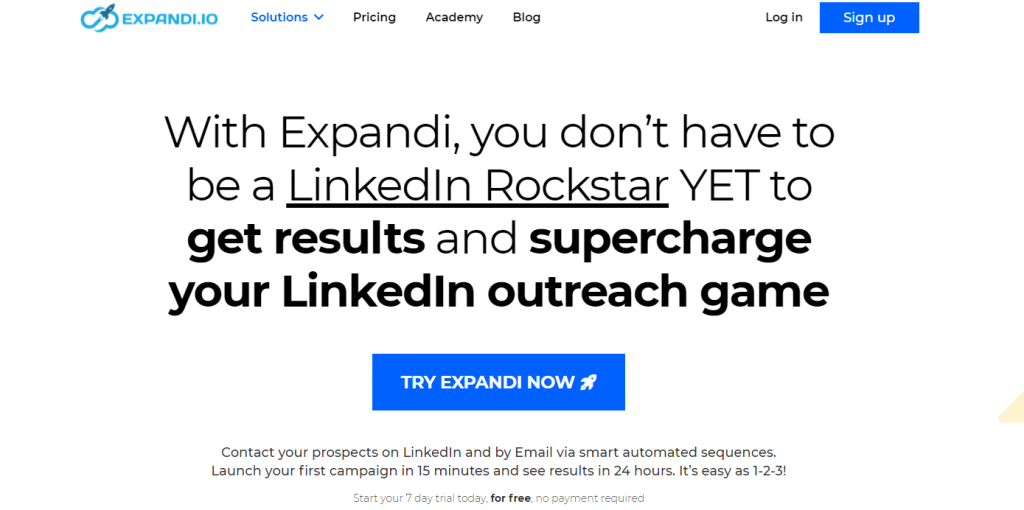
Expandi makes growth in LinkedIn easy. It’s a cloud-based tool designed to automate LinkedIn engagements and interactions in order to reach as many people as possible. It’s one of the safer and smarter ways to improve your LinkedIn outreach. It doesn’t use any manipulating approach for growth, instead, it simulates human behavior by only using your location, smart limits, and even delays between messages. With Expandi, you can easily engage, attract, and find potential prospects on LinkedIn.
With Expandi, you can choose your target audience, create multiple ad campaigns for different niches, and send automated messages. Just like the previously mentioned automation tools, it allows auto-views, follows, and auto-responses so that you can contact potential leads easier. Aside from creating campaigns, you can also schedule the launch of it with Expandi.
Marketers using Expandi often praise the tool for its amazing account management and customer service. They have live chat features that answer customer queries quickly. They also like Expandi’s user-friendly dashboard which makes organizing and reading insights convenient and fast.
5. Zopto

If you’re looking for a LinkedIn automation tool that’s easy to use and focuses on good customer targeting, then you need to try Zopto. Zopto automates LinkedIn outreach and lead generation through a technology that simulates human behavior (saves you from bans from LinkedIn’s new algorithm targeting automated tools!).
Zopto empowers users to build and scale their operations in a short period of time. Even if you have a small team, the number of campaigns you can accomplish with Zopto will allow you to experiment and grow your business with ease.
One of the best things about Zopto is its intuitive lead generation tools. Zopto’s tools provide users with a steady stream of leads. It’s useful software for time-saving and streamlining your team’s outreach campaigns. You can use Zopto to connect with prospects and engage them through sales activities.
6. We-Connect
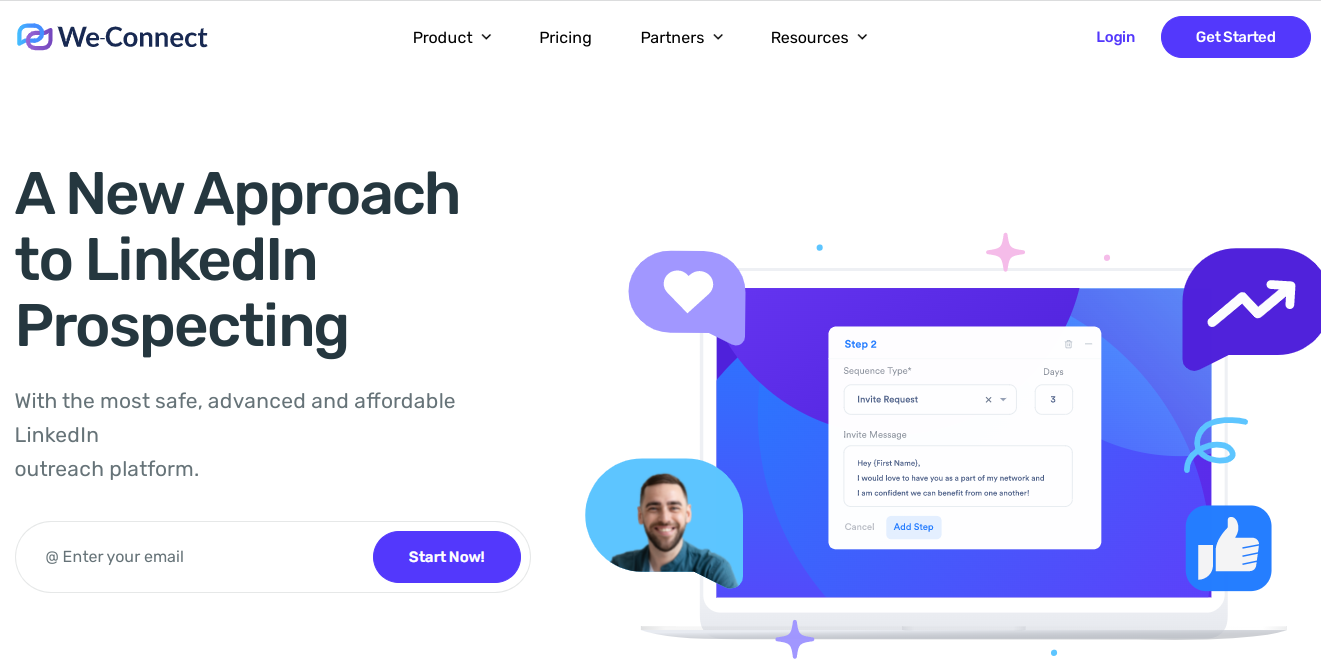
Automate LinkedIn, save time, and organize your campaign in one platform with We-Connect. We Connect is a cloud-based LinkedIn Automation software that claims to “generate 10x LinkedIn leads” than average. It saves you a lot of time by automating the manual tasks on LinkedIn such as sending invites and messages to connections.
Just like other automation tools, it allows users to auto endorse, auto follow, and auto visit people’s profiles. However, according to their website We-Connect focuses more on quality vs quantity. They offer filters such as invites only to people with premium LinkedIn or InMails only to people with open profiles.
Is LinkedIn Automation Legal?
LinkedIn clearly states that they are against malicious automation tools in their terms of service. They’ve even sued automation tool makers and banned their IP addresses on their websites. It’s considered platform manipulation when you use automation for malicious use.
However, not all forms of automation are violations. Some automation tools prove to be powerful in customer service interactions. They also aid businesses in reaching and finding more leads. LinkedIn simply wants to maintain a healthy social platform, and everyone has to play their part.
If you use automation tools to cheat and manipulate your way to success, there will be punishments for you.
At the end of the day, LinkedIn automation tools are useful technologies that help with saving time, tracking performance, and improving your outreach and lead generation. As a consumer, you only have to be wise on which tool to use for your current needs.


