PowerShell is a powerful scripting language and command-line shell designed for task automation and configuration management. While its capabilities are vast, one critical but often overlooked aspect of writing clean and maintainable PowerShell scripts is commenting. Proper use of comments not only makes your code understandable to others but also serves as a helpful guide when returning to your work after some time.
In this article, we will dive into the syntax of PowerShell comments, explore best practices, and share useful tips to help you write better, more readable scripts.
Comment Syntax in PowerShell
There are two primary ways to add comments in PowerShell: single-line comments and multi-line comments.
- Single-line comments: Use the
#symbol to start a comment. Everything after the#on that line is ignored by PowerShell.
# This is a single-line comment
Write-Output "Hello, world!" # This comment is inline- Multi-line comments: Enclosed in
<#and#>, multi-line comments span across several lines and are ideal for detailed explanations or disabling blocks of code.
<#
This is a multi-line comment.
It can span several lines.
Useful for documentation or block commenting.
#>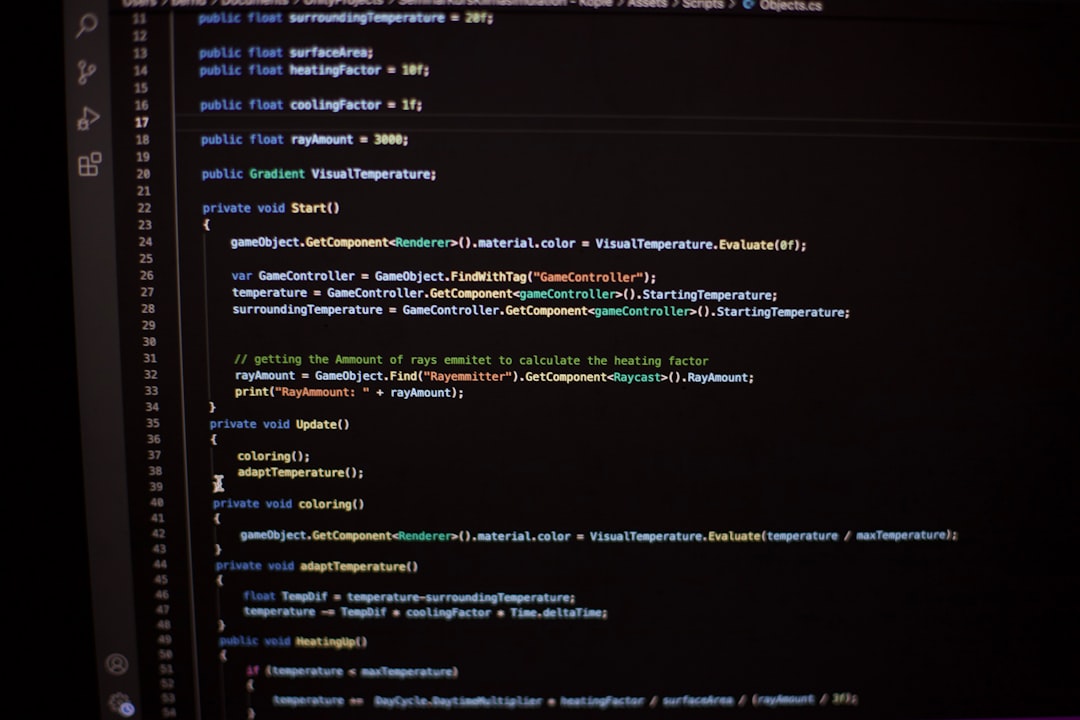
Why Comments Matter
In the fast-paced world of DevOps and scripting, clear documentation often becomes an afterthought. However, comments play a crucial role in ensuring:
- Readability: Comments help both you and others understand what your script is doing, especially for complex logic or unusual syntax.
- Maintainability: Scripts evolve over time. Well-commented code makes updates and troubleshooting easier.
- Collaboration: If multiple developers work on a project, consistent commenting enables smoother team collaboration and code reviews.
Best Practices for Writing Comments
Merely adding comments isn’t enough—they should be meaningful and well-placed. Follow these best practices for optimal results:
- Be concise but clear: Don’t write a novel. Use clear language to explain what the code does and why it’s needed.
- Comment on the “why,” not just the “what”: Often, the code itself shows what is happening. Good comments explain the reasoning behind decisions.
- Avoid obvious comments: Don’t clutter your script with unnecessary remarks like
# Add 1 to variablefor$i += 1. - Use consistent style: Pick a format for your comments—full sentences, punctuation, capitalization—and stick to it throughout your scripts.
- Update outdated comments: When modifying code, make sure the accompanying comments reflect those changes accurately.
Advanced Tips
For more experienced scripters, here are some advanced tips to further enhance your use of PowerShell comments:
- Use comment-based help: PowerShell supports comment-based documentation that can generate help content in the same style as built-in cmdlets. This is especially useful when sharing modules or functions.
function Get-SampleData {
<#
.SYNOPSIS
Retrieves sample data from a local source.
.DESCRIPTION
This function simulates data retrieval for demonstration purposes.
.EXAMPLE
Get-SampleData
#>
Write-Output "Sample Data"
}- Temporarily disable code: Use multi-line comments to comment out entire sections of code during testing or debugging.
- Use TODO and NOTE tags: Add
# TODO:or# NOTE:prefixes to stand out in code reviews or script audits.

Common Mistakes to Avoid
Avoid these common pitfalls when using comments in PowerShell:
- Over-commenting: Too many comments can be just as confusing as too few. Don’t explain every single line unless absolutely necessary.
- Misleading comments: Always keep comments in sync with code changes to avoid confusion or errors.
- No comments: The classic rookie mistake. Even if you’re the sole user of your script, future-you will appreciate the guidance.
Final Thoughts
Commenting is both an art and a discipline. When used wisely, comments elevate your PowerShell scripts from simple functional tools to professional-grade solutions. They make your scripts not just work well, but also communicate well—fostering understanding, collaboration, and maintainability. So next time you sit down to script, take a few extra moments to comment thoughtfully. Your team—and your future self—will thank you!
