When setting up a home or office internet connection, one common question often arises: should you plug your Ethernet cable into the modem or the router? Answering this question correctly can mean the difference between a fast, secure network and frustrating connectivity issues. Understanding how your internet setup functions and the roles that both the modem and the router play is essential for optimizing your network.
TLDR:
If you’re setting up a network for multiple devices, you should plug your Ethernet cable into the router, not directly into the modem. The modem brings internet from your service provider into your home, while the router distributes it to your devices. Only plug into the modem if you’re connecting a single device and don’t need Wi-Fi or network sharing. A router adds more functionality, including security features like firewalls and device management.
Understanding the Difference: Modem vs. Router
The first step in resolving the Ethernet plug-in dilemma is understanding what each device does:
- Modem: The modem connects to your internet service provider (ISP) through a coaxial cable, fiber optic line, or telephone line. It converts digital signals from your ISP into a format that your devices can understand. However, a modem typically only offers internet access to a single device.
- Router: The router connects to the modem and then transmits that internet connection to multiple devices either wirelessly (Wi-Fi) or through Ethernet ports. It also facilitates communication between devices on the same network and provides additional layers of security.
Think of the modem as the pipeline bringing water into your home, and the router as the plumbing system that sends water to each individual faucet.
When to Plug Ethernet into the Modem
Generally, Ethernet should not be plugged directly into the modem, but there are exceptions. If you are troubleshooting or setting up a standalone device that requires internet—like a desktop computer or certain gaming consoles—you can plug it directly into the modem. However, this setup comes with caveats:
- Only one device can use the internet unless your ISP has provided more than one IP address.
- There’s no firewall or internal network, which can jeopardize online security.
- You won’t have Wi-Fi unless your modem is a modem/router combo (also known as a gateway).
This method is most useful for diagnostic purposes or in rare minimalist setups. For example, gamers may temporarily connect directly to the modem to test internet latency without interference from other devices.
Why You Should Plug Ethernet into the Router
For most users, the Ethernet cable should be plugged into the router, not the modem. Here’s why:
- Multi-Device Support: Routers allow you to connect numerous devices to the internet both wirelessly and through additional Ethernet ports.
- Improved Security: Routers have built-in firewalls and network address translation (NAT) features that help keep your data safe.
- Network Features: You gain access to advanced options like parental controls, guest Wi-Fi networks, and traffic prioritization.
Whether you’re trying to stream a movie, join a video conference, or play an online game, connecting your Ethernet cable to the router rather than directly into the modem ensures you’re taking advantage of your full network setup.

How to Plug Ethernet into the Router Correctly
Setting up an Ethernet connection via the router is straightforward, but it’s helpful to know the basics of port usage. Here’s a breakdown of how to do it:
- Connect the modem to the wall outlet using the ISP-provided cable (e.g., coaxial or fiber).
- Use an Ethernet cable to link the modem to the WAN/Internet port of the router.
- Plug additional Ethernet cables into any of the LAN ports on the router to connect laptops, smart TVs, gaming consoles, or desktop computers.
Each LAN port on a router acts as an individual internet supply line to a connected device. Some routers also come with color-coded ports to prevent accidental plug-ins into incorrect slots.
What to Do If You Have a Modem/Router Combo
Some ISPs provide devices that function as both a modem and a router, known as gateway devices. In this case, you only have one piece of hardware managing both tasks. If you’re using such a device, Ethernet cables should be plugged into the labeled LAN ports.
However, if you prefer using your own high-performing router, you can place the gateway device into “bridge mode.” This disables the router functions of the gateway so that your own router takes over network duties without conflict.
Troubleshooting Tips
If you’re experiencing connectivity issues after plugging your Ethernet cable into your router, consider the following steps:
- Restart both your modem and router. Unplug them for 30 seconds, then reboot the modem first, followed by the router.
- Ensure your Ethernet cable is fully inserted into both junctions and that you’re not using a faulty or damaged cable.
- Check that the router firmware is up to date, which can often resolve bugs and performance issues.
- Make sure you’re using the correct ports (WAN vs. LAN) as labeled on your devices.
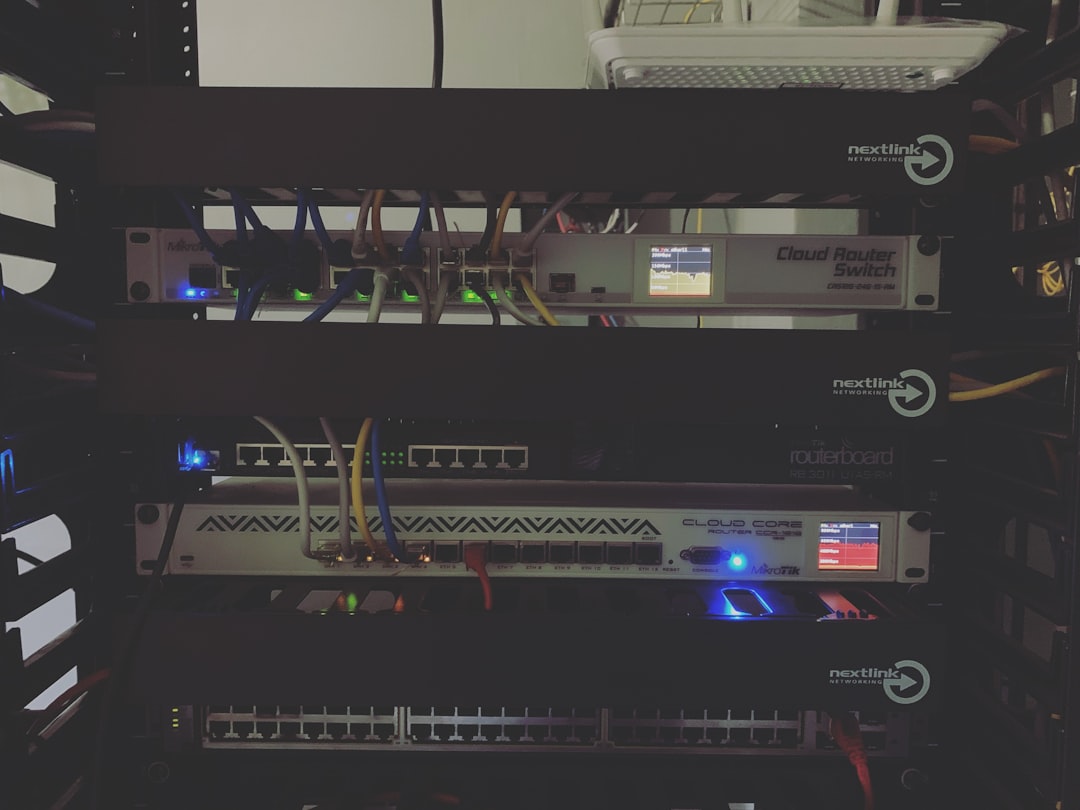
Final Thoughts
While plugging an Ethernet cable directly into a modem may seem like a faster or simpler fix, it’s not the best option for most setups. Using the router as the central hub for your wired connections provides greater security, flexibility, and scalability for your internet needs.
Unless you’re performing diagnostics or connecting a single device with no need for other network functions, the Ethernet cable belongs in the router’s LAN port. This standard setup ensures a stable and efficient internet experience regardless of how many devices are in play.
FAQ
- Can I plug my PC directly into the modem?
Yes, but only one device will be able to use the internet this way. You’ll also lack firewall protections and network features provided by a router. - Is Ethernet faster through a modem or router?
Ethernet speeds through either are typically the same, assuming you are using modern, high-quality equipment. However, routers may introduce slight overhead due to added security and traffic management. - Do I need both a modem and a router?
Yes, if you want to connect multiple devices and have Wi-Fi. A router is needed to distribute the internet connection from your modem to other devices. - What if my modem has multiple Ethernet ports?
Some high-end modems for business use may support multiple IP addresses. Unless your ISP provides this feature, only the first port will work effectively for internet access. - Can I plug multiple Ethernet cables into my router?
Absolutely. Most home routers offer 4–8 LAN ports to plug in multiple wired devices. For more extensive setups, network switches can be added.
