Do you love music but hate apps that take up too much space? You’re not alone. Spotify knows this, so they created a lighter version of their app. It’s called Spotify Lite. But how does it stack up against the full version—just plain Spotify? Let’s break it down in the simplest way possible.
What Is Spotify Lite?
Spotify Lite is like the mini version of your favorite playlist buddy. It’s designed for people who:
- Have older phones
- Want to save space
- Have limited data
- Need faster performance
It’s a stripped-down version of the big Spotify app with focus on the basics—play music, find music, and keep it light.
And What About Regular Spotify?
Now the regular Spotify app is the full music buffet. It’s got everything:
- Lyrics
- Podcasts
- Playlist creation
- High-quality streaming
- Offline listening (for Premium users)
- Lots of personalization
But it can be heavy. It uses more storage, can chomp down your data, and might be a bit slow on older devices.
Size Matters!
Spotify Lite is super small. It’s usually under 15MB. That’s like sending a few photos to your friend.
Spotify, on the other hand, might use over 100MB—even more when you add updates and cache.
If your phone is begging for space, Lite is your hero.
Speed and Simplicity
Lite loads lightning fast. You open it, and BOOM—music. No waiting, no fuss. Navigation is smooth and simple. Fewer features mean it’s easier to use.
Regular Spotify is powerful but can feel crowded. So many features, buttons, and suggestions! If you love tinkering and exploring music in depth, you’ll love it. But if you just want to hit play and vibe, Lite gets the job done faster.
Design Differences
The layout is different. Lite has a clean, no-distractions look. It focuses on:
- Recently played songs
- Top playlists
- Basic search
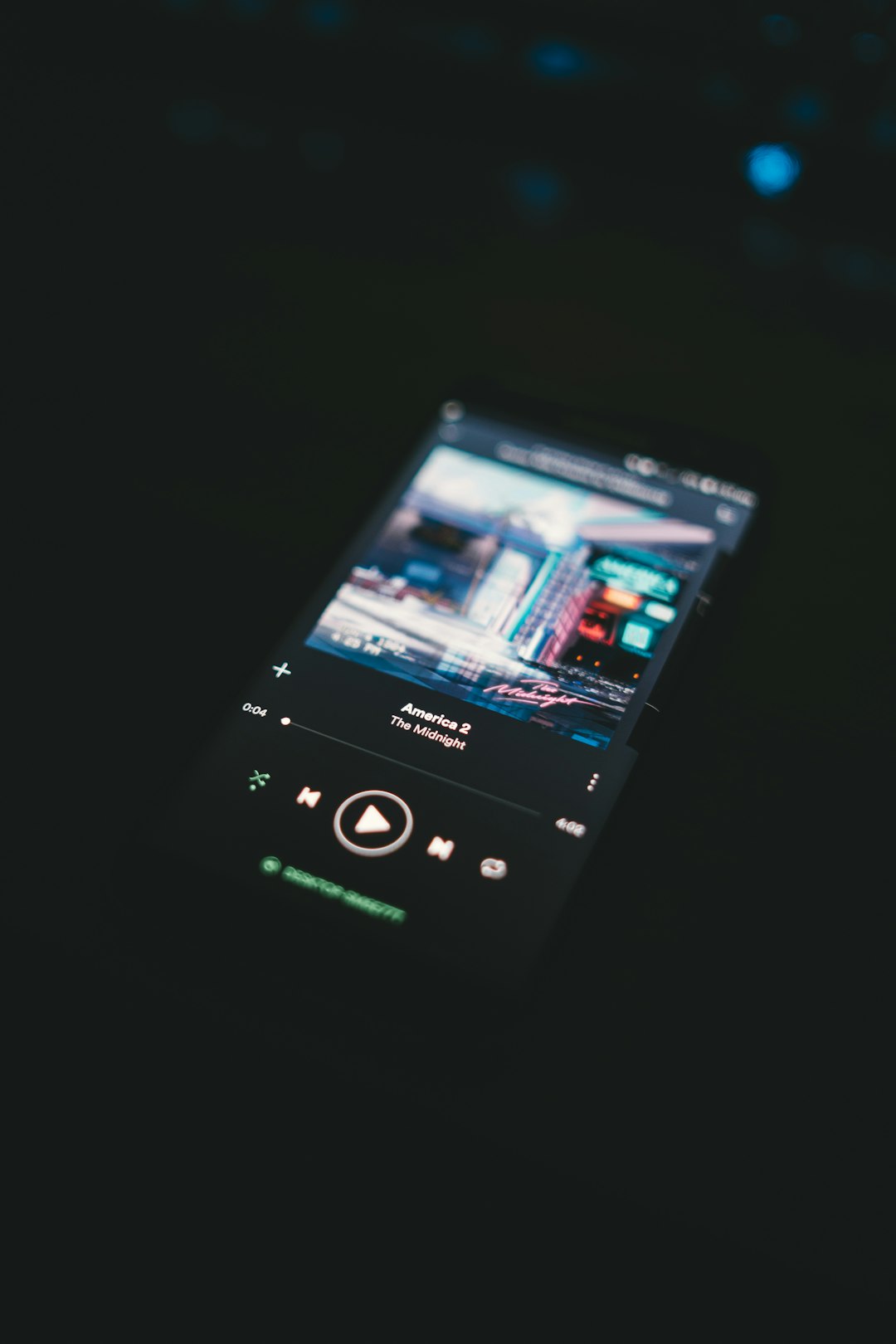
The full app has more tabs: Home, Search, Your Library, and more. You’ll find a range of recommendations, genres, and stories behind the music. It’s livelier for sure.
What You Can and Can’t Do
| Feature | Spotify Lite | Spotify |
|---|---|---|
| Play music | Yes | Yes |
| Create playlists | No | Yes |
| Podcast support | No | Yes |
| Offline listening | No | Yes (Premium) |
| Lyrics displayed | No | Yes |
| High-quality audio | No | Yes |
| Data usage control | Yes | Limited |
| Works on older phones | Yes | Not always |
Who Should Use Spotify Lite?
Spotify Lite is perfect for:
- People with low-storage phones
- Users with slow internet or no Wi-Fi
- Those who only use Spotify for basic listening
- Anyone using prepaid data plans
- First-time streamers who want something simple
Plus, it’s great if you don’t care about fancy features or podcasts. You just want music. And you want it now.
Who Should Stick With Full Spotify?
The regular app is best for:
- Music geeks
- Podcast fans
- Premium subscribers
- Users who make lots of playlists
- Listeners who want top audio quality
If you’re already in deep with Spotify’s features and ecosystem, you won’t be happy switching to Lite. Stick with the big guy.
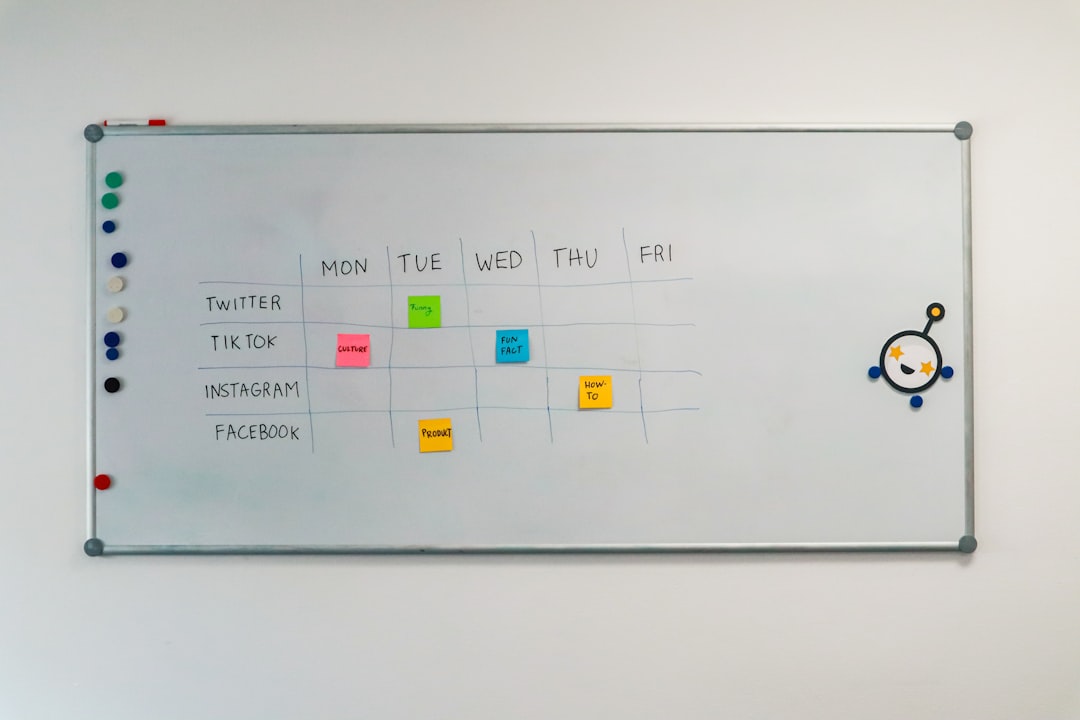
What About Battery Life?
Lite uses less power. Why? It has fewer operations running. Less background stuff. Your battery will thank you.
Full Spotify can be more demanding. More features means more work for your phone. Especially when you stream in high-quality audio.
Data-Friendly Differences
Spotify Lite comes with a built-in data counter. You can even set monthly limits. Perfect for those on a budget.
Regular Spotify has data-saving mode too, but it’s not quite as focused on it. If keeping tabs on your megabytes matters, Lite wins here.
Ads and Premium Access
Both versions have ads if you’re on the free plan. And both give you access to Spotify Premium if you want to upgrade.
With Premium, Lite still doesn’t let you download songs for offline listening. That’s one catch. Regular Spotify gives you way more when you pay.
Availability
Spotify Lite is available in selected countries. Mostly where mobile devices are lower-end or internet access is spotty. You can check if it’s in your app store.
Spotify, the full version, is available almost everywhere. It’s the global music giant’s full offering.
A Real-Life Example
Let’s say you’ve got an older Android phone with just 16GB of storage. You also use mobile data sparingly. You don’t care about podcasts or lyrics. Then get Spotify Lite. It’ll save your space and your data.
But maybe you’ve got a new phone with lots of gigs. You listen to three podcasts every day, have dozens of playlists, and like lyrics synced in real-time. Then the full Spotify is for you!
Final Word: Choose What Works for You
If you want speed, simplicity, and efficiency, Spotify Lite is a smart option. It’s not about all the bells and whistles—it’s about getting to your music fast!
But if you’re all about features, quality, and music discovery, stick with the regular Spotify. It’s packed with tools to find and enjoy everything from obscure indie tracks to the latest global hits.
In Summary:
- Lite = Light, fast, focused on essentials.
- Full = Rich, powerful, packed with features.
So, which one should you use? Well, it depends on your needs. Give both a spin and see which one hits the right note for you!
