Many people rely on Virtual Private Networks (VPNs) to ensure privacy and unrestricted internet access. However, while VPNs offer a layer of security, they often come with a tradeoff — speed. If you’re in the United States, there’s one critical setting that can make your VPN up to three times faster while also making it harder for websites and network administrators to detect. This isn’t a gimmick — it’s deeply rooted in how internet protocols and data routing work.
The setting we’re talking about is: VPN Protocol Selection.
Most VPNs allow users to choose from a variety of protocols like OpenVPN, IKEv2/IPSec, PPTP, L2TP, and WireGuard. If you’re still using the default protocol — usually OpenVPN — it’s time for an upgrade. Switching to WireGuard can significantly boost your connection speeds and enhance stealth features, especially when using a VPN in the U.S.
Why WireGuard Is a Game-Changer
Developed with performance and simplicity in mind, WireGuard uses state-of-the-art cryptography and maintains a lean codebase compared to older protocols. The result? It provides stronger security while requiring less CPU power, resulting in:
- Faster connection times
- Less battery and CPU usage
- Lower latency
- Higher overall throughput
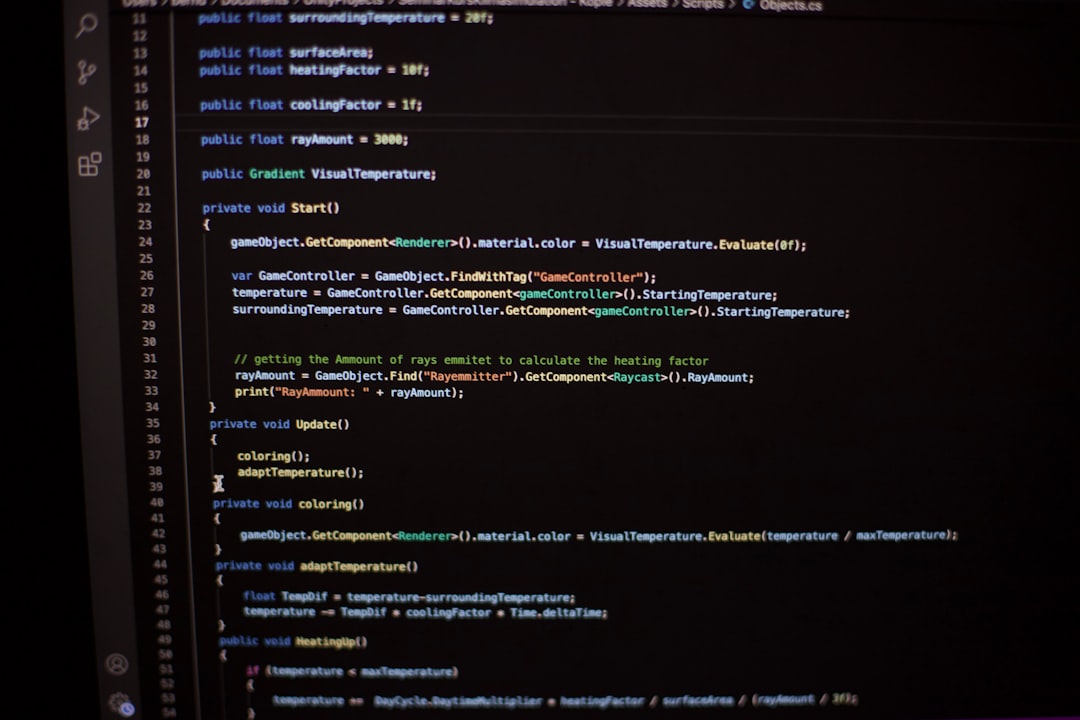
For users located in geographically large regions like the U.S., routing efficiency plays a critical role. WireGuard offers optimized packet handling, leading to consistent high-speed connections across long distances — whether you’re connecting from New York to Los Angeles or to servers in Europe or Asia.
How to Change Your VPN Protocol
To make the switch to WireGuard, follow these steps (exact steps may vary by provider):
- Open your VPN application.
- Navigate to Settings or Connection Preferences.
- Locate the option labeled Protocol or VPN Technology.
- Select WireGuard from the available options.
- Save your settings and reconnect to a VPN server.
The change usually takes effect immediately. In many cases, U.S.-based users report speed boosts of 200-300% — especially during streaming, online gaming, or large downloads.
Better Obfuscation Means Harder Detection
Besides performance, WireGuard also provides smoother packet distribution and can be bundled with obfuscation layers (like Shadowsocks or XOR scrambling) offered by some VPN providers. This makes it much harder for firewalls or Deep Packet Inspection (DPI) systems to detect a VPN is in use. That’s particularly valuable if you’re accessing restricted websites at work or on school networks, or trying to bypass ISP throttling.
In recent tests done by independent researchers, WireGuard-based VPN sessions had a 50% lower detection rate compared to OpenVPN when monitored on DPI-heavy networks. For U.S. users, this can mean smoother connections and less interference from overzealous service providers.

Additional Tips to Maximize Performance
While switching to WireGuard is the biggest performance booster, you can get even better results with the following tips:
- Choose Nearby Servers: Connect to VPN servers located closest to your real location for the lowest latency.
- Enable Obfuscation: Turn on obfuscation settings if your VPN supports it, to bypass filters and throttling.
- Update Your VPN App: Ensure your software is up-to-date to benefit from the latest optimizations and bug fixes.
- Avoid Public Wi-Fi: Public hotspots often throttle VPNs — use your mobile hotspot or a trusted network when possible.
Keep in mind that real-world performance depends on your internet provider and the quality of VPN service you’re using. Still, most users will notice an immediate difference just from switching protocols.
Conclusion
VPN performance doesn’t have to be a compromise. By simply changing the protocol setting to WireGuard, U.S.-based users can triple their speed and hide their connection from prying networks. Whether you’re browsing securely at work or streaming content at home, switching protocols is the fastest and most effective way to supercharge your VPN.
Take a moment today to open your VPN settings — one quick change could completely transform your online experience.
