What exactly is “no-code or low-code,” and when do we use those terms? We use those terms to describe a platform that allows users without coding experience to create advanced software through a visual UI builder instead of traditional computer programming.
This fairly new approach brought many advantages and changes in the business world. How? Well, now, people who are limited by their knowledge and skills are given the possibility to turn their ideas into reality.
In addition, even those who possess programming skills can benefit from”no-code” tools. Instead of focusing on everything at once, they can use their time more productively on solving higher-level problems, or in other words working on projects that are impossible to complete using no-code tools.
For companies, building products is way cheaper now. Additionally, it’s more practical for them to go for a no-code solution because of its extreme agility and ease of maintenance. In this article, we’ve prepared a list of some of the most useful no-code tools you can look at and potentially check out in 2022 to grow your business faster.
Webflow
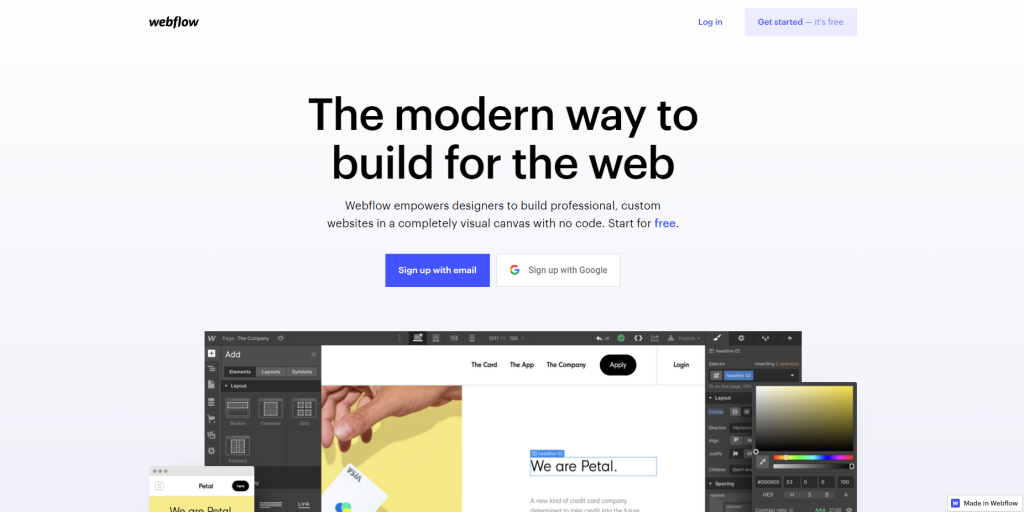
Webflow is a website builder tool that turns anyone into a web designer. As a result, you can design cutting-edge websites without writing code. The disadvantage of most website builders is that they let you customize your websites only to a certain level.
However, with Webflow, there are almost no limitations. Webflow is also very flexible, meaning you can start a new project from scratch or go for a template if you want to take a shortcut.
Pricing:
- Free plan: $0 monthly
- Lite plan: $16 monthly
- Pro plan: $35 monthly
Bubble
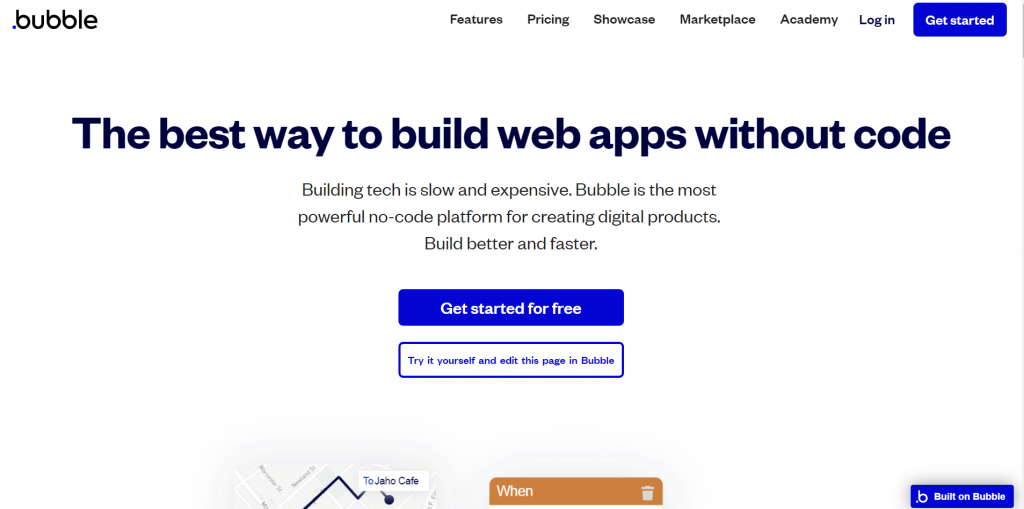
Bubble is another “no-code” visual programming tool that enables individuals to design and develop powerful web applications without prior coding skills. In addition, Bubble also provides a robust, scalable infrastructure that handles deployment and hosting for you.
Pricing:
- Free plan: $0
- Personal plan: $29/month
- Professional: $129/month
- Production: $529/month
Zapier
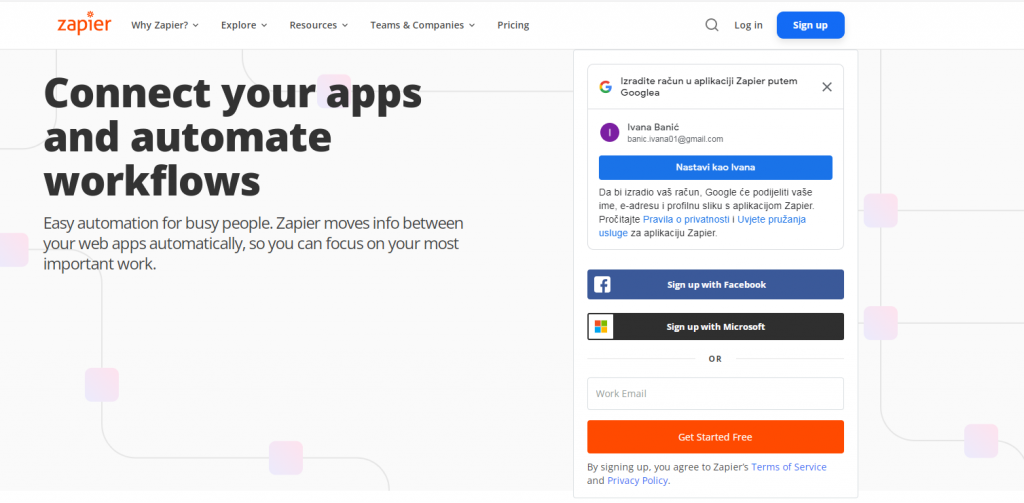
Zapier is a bit different than the other”no-code” tools we mentioned. It was not built to design or develop web apps but to connect your apps and automate certain tasks. For example, let’s imagine you keep repeatedly updating your spreadsheets with some new information. With Zapier, you can create a connection between these two channels and automate the task.
Zapier currently has over 3 million users and 2,000 app integrations. Something that people like about this tool is the quick setup with easy-to-follow instructions.
Pricing:
- Free tier plan: 100 tasks a month
- Starter plan: $19,99/month (750 tasks)
- Professional plan: $49/month (2000 tasks)
- Team plan: $299/month (50.000 tasks)
- Company plan: $599/month (100.000 tasks)
Zoho Creator
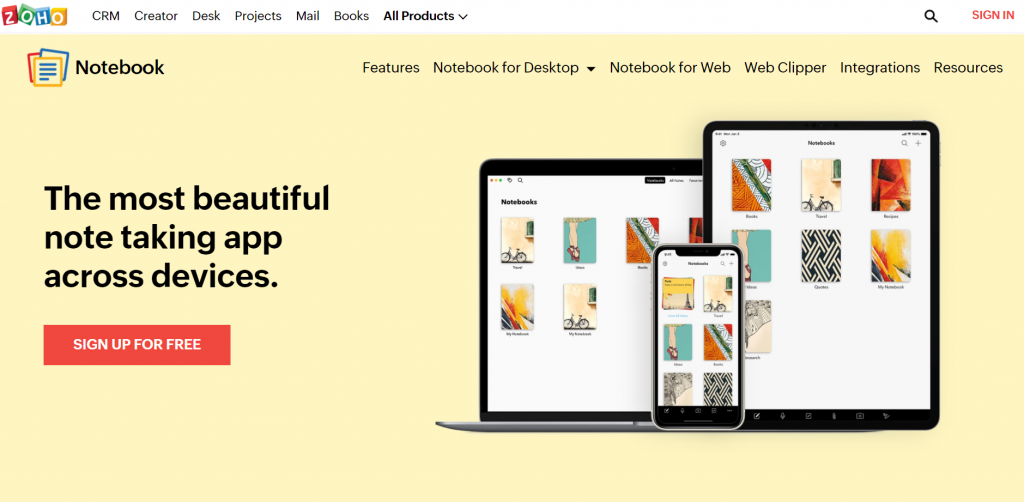
Zoho Creator makes everything quick, easy, and secure regardless of your coding skills or how complex your project is. It is one of the most competent low-code platforms that help you build applications easily and extend their functionality.
There are no limitations when building apps with Zoho Creator because you can build any app from minimalist call logs to heavy and complex ERPs.
If you need a good base when starting a new project with Zoho Creator, you can install and customize default templates to meet your exact requirements. Here, you get templates for order management, distributor management, vendor management, logistics, inventory management, etc.
Pricing:
- Professional plan: starting from $37/month per user
Knack
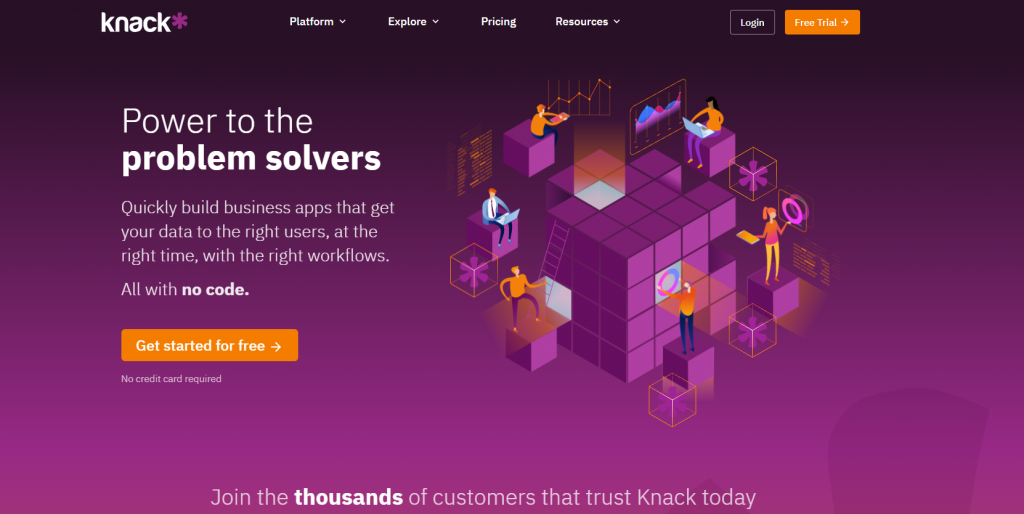
Knack is a “no-code” automation tool that helps you transform all your data into a robust online database. You can structure your data using suitable data types such as emails names and connect data by linking all the related records and extending them using equations and formulas.
Knack provides a clean and straightforward interface that makes app development superbly easy without requiring you to write a single line of code.
When you are starting a new project, Knack gives you plenty of beautiful templates and pre-built objects for orders, contacts, etc. Importantly, it is easy to maintain, migrate, import & export, update, edit data, change history, restore, backup, and secure it.
Pricing:
- Starter plan: $39/month
- Pro plan: $79/month
- Corporate plan: $179/month
Conclusion
A no-code approach to products surely changes businesses, understanding of work, technology, and pretty much lots of things in business.
Based on the statistics, the number of “no-code” tools and active users will only grow in the future; thus, you should check out some of them. However, you don’t have to look them up on Google since we’ve already prepared a list of some of the best no-code tools you should try out in 2022 and help you grow your business.
