Keeping a WordPress site running smoothly can feel like trying to keep a dozen plates spinning in the air. Updates, backups, spam, speed—you name it. Luckily, in 2025, there are tons of amazing tools and plugins that make WordPress maintenance way easier—even fun!
Let’s dive into the top tools and plugins that help you spend less time worrying and more time creating awesome content.
1. ManageWP – The Ultimate Maintenance Dashboard
If you run multiple sites, ManageWP is a must-have. It’s like a command center for WordPress sites.
- One-click updates for all themes and plugins
- Daily backups and one-click restores
- Security checks and performance scans
- Free for basic use!
Logging into each site individually is *so* 2024. With ManageWP, you get everything in one place. It’s dashboard heaven.
2. WP Rocket – Speed Without the Stress
Fast websites are happy websites. WP Rocket supercharges your performance, without any coding.
- Page caching and browser caching
- File optimization (think CSS, JS, HTML)
- Lazy loading for images and iframes
- Simple setup with instant results
Seriously, just activate it and watch your load time drop. This one pays for itself in fewer bounces.
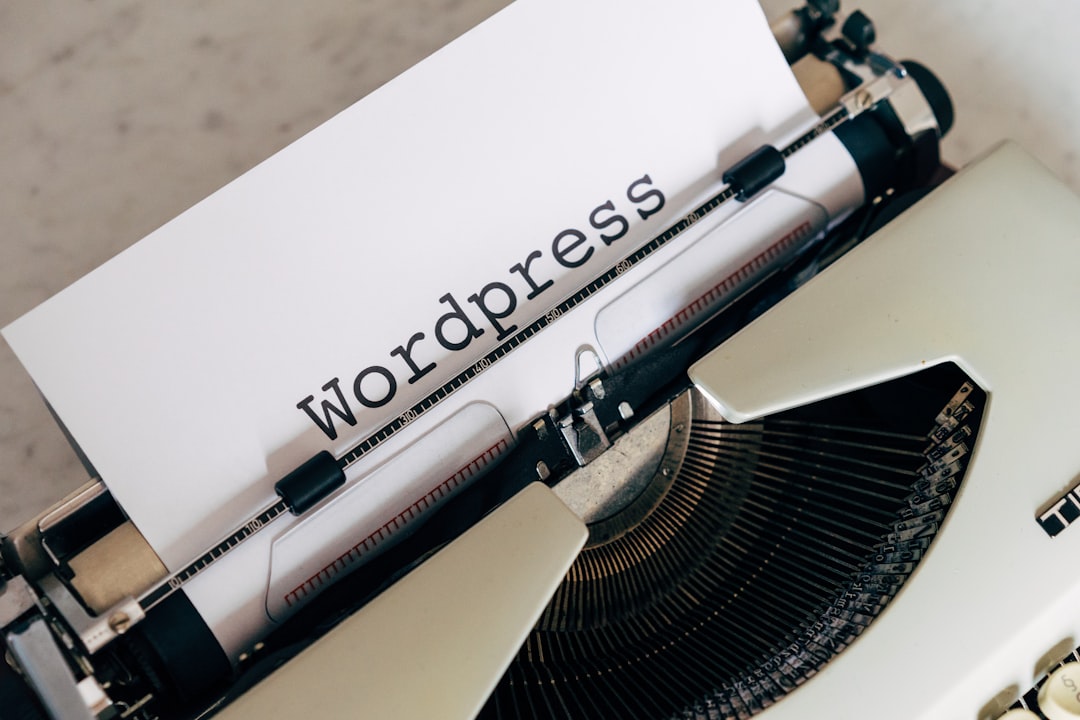
3. Wordfence Security – Your Site’s Bodyguard
Worried about hackers? You should be. But don’t panic—Wordfence has your back.
- Firewall to block malicious traffic
- Real-time monitoring
- Brute force protection
- Alerts when things go off the rails
The firewall is smart. It constantly updates to keep up with new threats. It’s like hiring a cyber ninja.
4. UpdraftPlus – Backups That Just Happen
Backups are like seatbelts. You hope you never need them, but when you do—oh boy, are they a lifesaver.
UpdraftPlus makes backup simple and automatic.
- Set a schedule—daily, weekly, or custom
- Back up to Google Drive, Dropbox, or other clouds
- One-click restore
- Even clones and migrations made easy
No more losing sleep or important data. It’s peace of mind in a plugin.
5. WP-Optimize – Clean Up, Speed Up
Database clutter can slow your site to a crawl. WP-Optimize gives it a deep clean and muscle boost.
- Clears out revisions, drafts, and trash
- Compresses images automatically
- Database optimization at the click of a button
Think of it as spring cleaning—every week. Your site will love you for it.
6. Broken Link Checker – Say Goodbye to 404s
No one likes clicking on a dead link. Broken Link Checker scans your site and finds the broken paths.
- Identify broken internal and external links
- Quick edits without opening each post
- Automatic scanning every few days
Keep your users happy and your SEO shiny. Broken links, begone!
7. Sucuri – Fort Knox for WordPress
This is more than just security—it’s digital armor. Sucuri locks your site down like a bank vault.
- Firewall and malware scanning
- Blacklist monitoring
- Security activity logging
- Post-hack support (just in case!)
If your site is your business, this investment is a no-brainer.
8. iThemes Sync – Manage Like a Pro
Another great solution for multiple sites. iThemes Sync puts you in control and helps you work smarter.
- Manage updates from one dashboard
- Monitor uptime and performance
- Get alerts when issues pop up
It even lets you white-label reports for clients. Instant professionalism.
9. WP Maintenance Mode – Style While You Fix
Ever need to do some behind-the-scenes work? WP Maintenance Mode makes “offline” look good.
- Custom maintenance and coming soon pages
- Email capture while offline
- Countdowns and social links
Because even downtime is a branding opportunity!
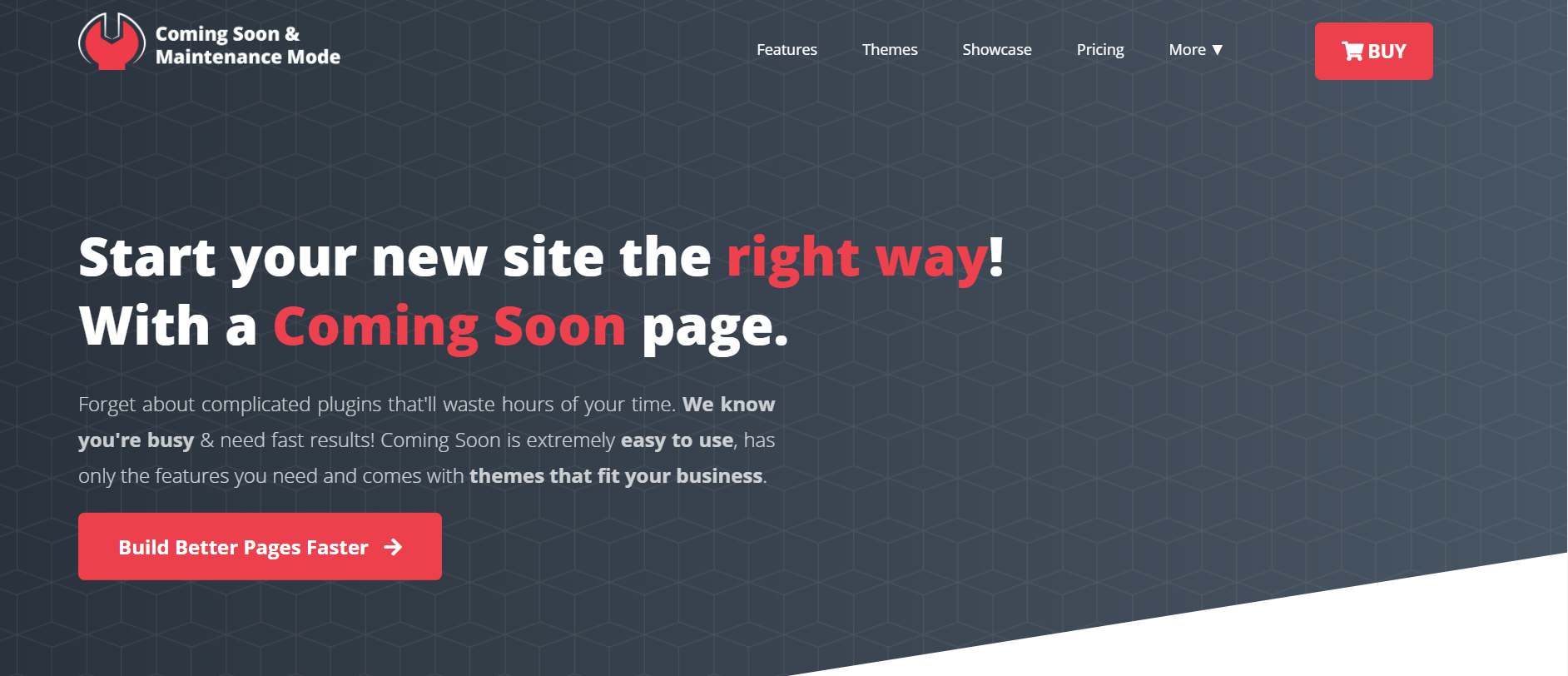
10. Asset CleanUp – Clean House on Scripts
Some plugins load scripts everywhere, even when not needed. Asset CleanUp helps you stop the bloat.
- Unload unused CSS and JS per page or post
- Better performance and faster loads
- Reduces server overhead
It’s like decluttering for developers and non-techies alike.
11. Activity Log – Know Who Did What
Ever wonder why something suddenly broke? Activity Log keeps a record of what’s happening.
- Tracks user actions: logins, changes, and more
- Helps with debugging and security
- Great for multi-author sites
Like a CCTV system for your WordPress back end.
12. Health Check & Troubleshooting – Diagnosing Made Easy
When your site acts weird, Health Check helps you figure out why.
- Detects conflicting plugins or themes
- Displays server and PHP info
- Safe mode lets you test without affecting visitors
It’s like visiting a doctor—but for your website.
Tips for Using Maintenance Tools Wisely
Now that you’ve got the tools, here are a few smart habits to follow:
- Don’t install everything at once. Pick what you need.
- Always backup before big changes. Trust us on this!
- Use one security plugin at a time. More isn’t always better.
- Review your dashboard monthly. Stay sharp and current.
The goal is automation and ease, not clutter and confusion.
The Future of WordPress Maintenance
In 2025 and beyond, WordPress is only getting smarter. Many plugins now use AI to detect problems and resolve them before you even notice. Expect more automation, more protection, and way fewer headaches.
There’s a plugin for almost every task—but the real power comes from using them together intelligently. Build a toolkit that works for you and your website goals.

Final Thoughts
Website maintenance doesn’t have to be a chore. With the right tools, it can be fast, easy, and even fun. So go ahead—automate your updates, tighten security, optimize performance, and give yourself the peace of mind you deserve.
Let the plugins do the heavy lifting, so you can focus on what you love—creating amazing content and growing your site!
