Ever recorded a perfect moment only to find the video is grainy, blurry, or just feels off? That was me last month. I shot an amazing clip of my dog doing backflips—yes, actual backflips—but the quality was just meh 😕.
Then I stumbled upon Vmake Video Enhancer. I’d seen ads for it but never took them seriously. This time, I was on a mission to bring my dog’s epic tricks to life in HD. So, I downloaded it, ran some tests, and now I’m here to share my honest, no-fluff review.
🌟 First Impressions
I downloaded the app on my phone (it’s available for iOS, Android, and Windows). The UI was simple and clean—nothing overwhelming.
Right after opening the app, I was greeted with a promise: “Restore and enhance your blurry videos in one click.” Bold claim, Vmake. Let’s see if you deliver.
🔧 How Vmake Works
The process is pretty straightforward:
- Upload your video
- Choose the enhancement level
- Let Vmake do its magic
- Download the new version
The app uses AI to enhance resolution, sharpen features, smooth motion, and even color correct. And yes—it really is mostly one-click. No sliders, no confusing menus.
🧪 My Honest Test
I tested Vmake on different kinds of videos:
- A dark, shaky concert video
- A 240p video from 2012 (hello, nostalgia!)
- My dog’s backflipping performance
The results were actually impressive. The concert video was noticeably brighter and more stable. The old 240p clip? It got bumped up to what looked like 720p. Not crystal clear, but way more watchable.
And as for my dog—

—that turned out amazing. You could finally see his tail wag mid-air!
💡 Features I Liked
Here are the things that really stood out:
- AI Sharpness Tool: It gives fuzzy videos that needed edge.
- Face Enhancement: Perfect for selfies and vlog-style videos. It made faces clearer without looking fake.
- Noise Reduction: Quietly fixed low-light graininess.
And it’s not just video—you can also enhance old photos with the same AI engine.
🔻 What Could Be Better?
Now let’s get real—I did find a few quirks:
- Processing time can vary. Some clips took just seconds. Others? Nearly five minutes.
- File size goes up. Way up. The better the quality, the bigger the file.
- Free version is limited. You get a few tries before it nudges you to upgrade.
Still, I can’t complain too much. The results usually made the wait and space worth it.
💸 Pricing & Value
You can try Vmake for free with watermarks. But to fully unlock it, you’ll need to go premium:
- Monthly: Around $9.99
- Yearly: About $39.99 (better deal!)
If you edit a lot of videos or handle content creation, the yearly plan is a no-brainer.
📱 Mobile vs Desktop
Some good news—both versions work well. The mobile app is super handy, especially for quick on-the-go edits. The desktop version offers batch processing, which is a lifesaver if you’re working with a bunch of video files.
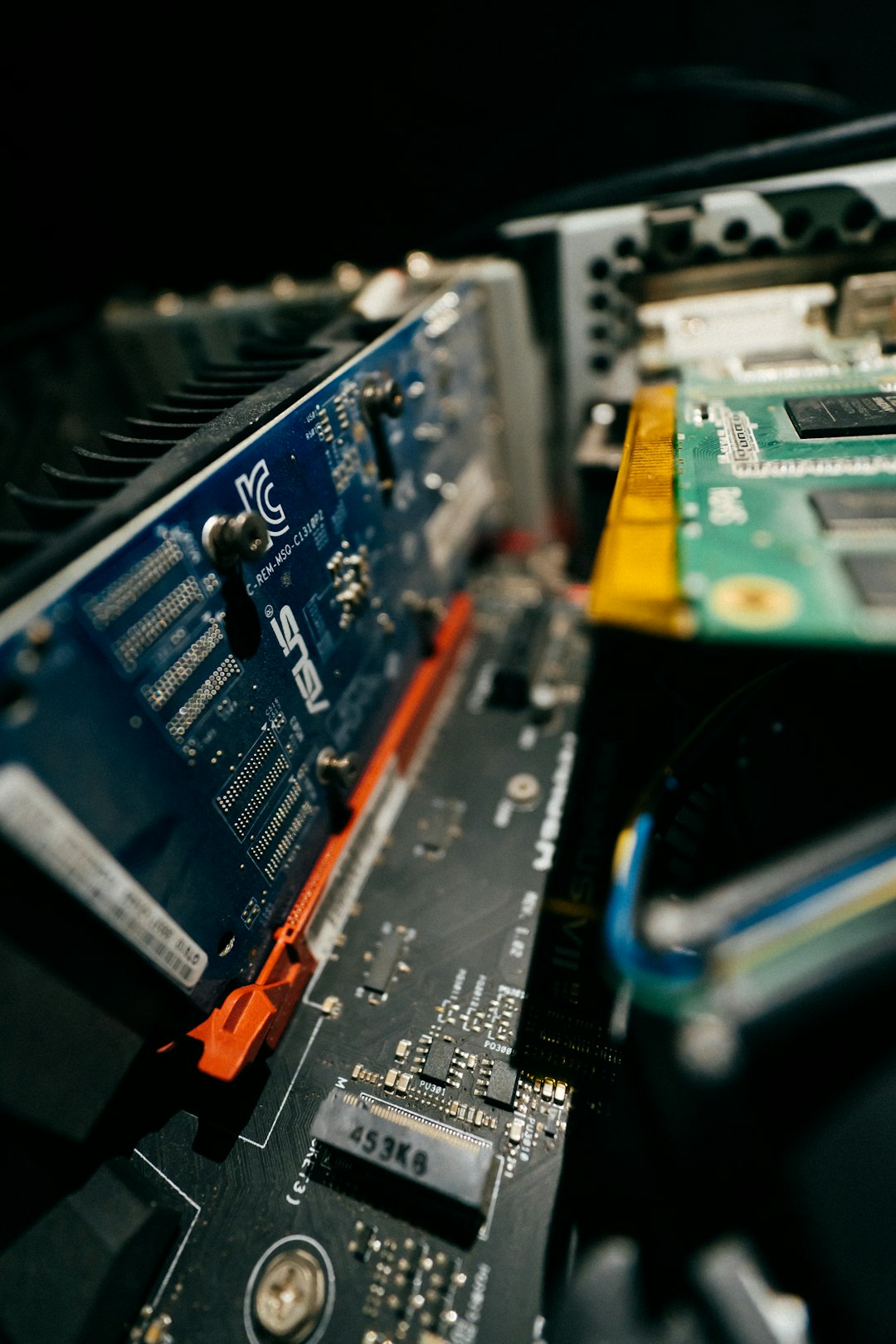
👍 Final Verdict
Vmake Video Enhancer doesn’t do miracles—but it comes close.
If you’re tired of poor-quality videos and just want a quick, easy fix—Vmake is definitely worth a try. I’ve used a bunch of enhancers, and this was one of the most beginner-friendly and effective ones I’ve seen.
My backflipping dog finally got the Hollywood treatment he deserved!
So go ahead, dig out those old clips, give Vmake a spin, and see the difference for yourself.
