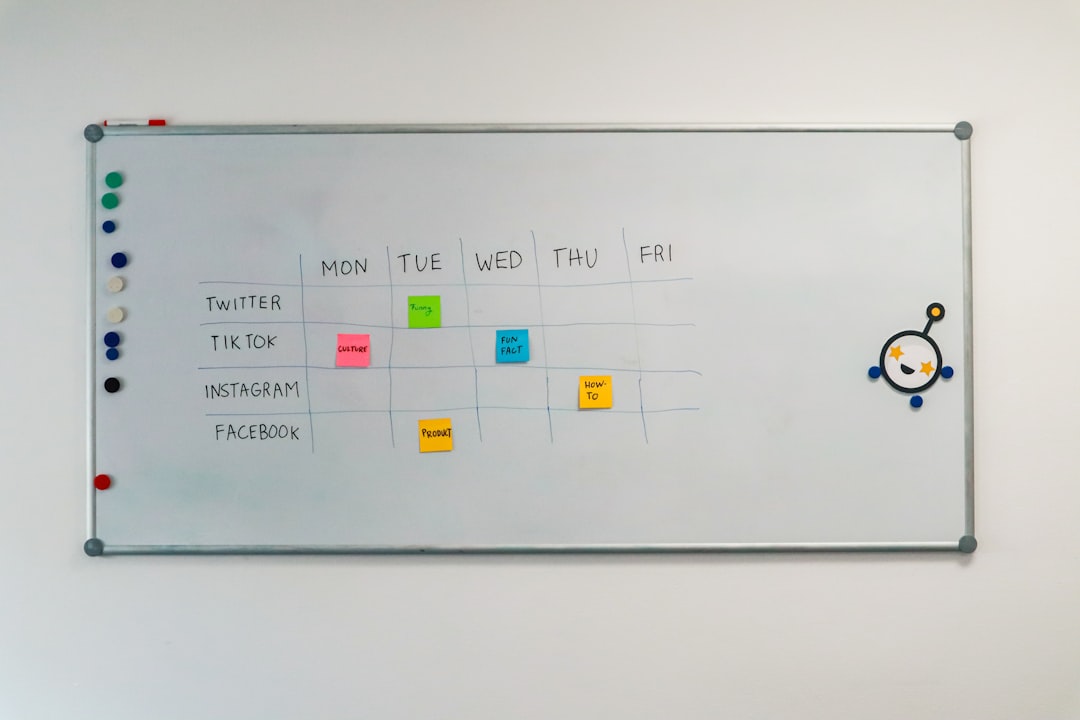Combining images—placing one picture on top of another—is a fundamental aspect of photo editing. Whether you’re creating marketing materials, crafting memorable collages, or designing unique content for social media, the ability to overlay pictures is essential. The challenge lies in choosing the right app that provides both ease of use and professional-level features.
After researching and analyzing the leading tools available today, one app stands out as the best for putting a picture on a picture: Canva. It offers an optimal combination of usability, functionality, and versatility, making it suitable for both beginners and advanced users.
Why Canva Is the Best Choice
Canva is a widely respected online graphic design platform appreciated by millions of users globally. Its intuitive drag-and-drop interface allows users to effortlessly place one image on top of another in just a few clicks. Whether you want to add a logo to a product image or create side-by-side comparisons, Canva makes the process seamless.
Here are some reasons why Canva leads the pack:
- User-Friendly Interface: Even if you have zero graphic design experience, Canva’s intuitive editor ensures you can begin editing without a steep learning curve.
- Wide Image Format Support: Canva supports various image formats like JPG, PNG, and SVG, and allows image layering with transparency control.
- Cloud-Based Access: You can access your projects from any device with internet access without losing quality or progress.
- Free and Paid Plans: Canva provides an excellent free version with premium options for advanced users. The paid plan unlocks additional templates, stock images, and advanced editing features.

Other Apps Worth Considering
Though Canva ranks highest overall, there are other contenders that may suit specific use cases better. Below are a few alternatives categorized by user needs:
1. Adobe Photoshop Express
For users seeking more control and detailed image adjustments, Adobe Photoshop Express is a reliable option. Though simpler than the desktop version of Photoshop, the Express version allows photo overlays, blending, cropping, and correction tools normally found in high-end software.
- Pros: High-level editing precision; suitable for professional photo editors.
- Cons: Learning curve is steeper; more suitable for advanced users.
2. PicsArt
PicsArt is another robust app with a growing community of creative users. It supports picture-in-picture effects, sticker creation, photo backgrounds, and even drawing layers manually.
- Pros: Extensive creative features; strong community and tutorials.
- Cons: Ad-heavy for free version; interface can feel cluttered.
3. PhotoRoom
PhotoRoom is ideal for businesses and e-commerce users. It excels in adding product images onto custom backgrounds, replacing scenes, and creating professional-looking compositions quickly.
- Pros: Automatic background remover; ideal for product placement.
- Cons: Narrow focus; less suited for general image composition.
Key Features to Look For
When selecting an app to place a picture on another picture, there are several features that can significantly impact your workflow and final result:
- Layer Control: Look for apps that allow you to manage multiple layers with transparency, position, and size adjustments.
- Export Quality: Ensure the application supports high-resolution export with no compression artifacts.
- Cross-Platform Compatibility: Using tools that work across both mobile and desktop environments can make your editing process much more flexible.
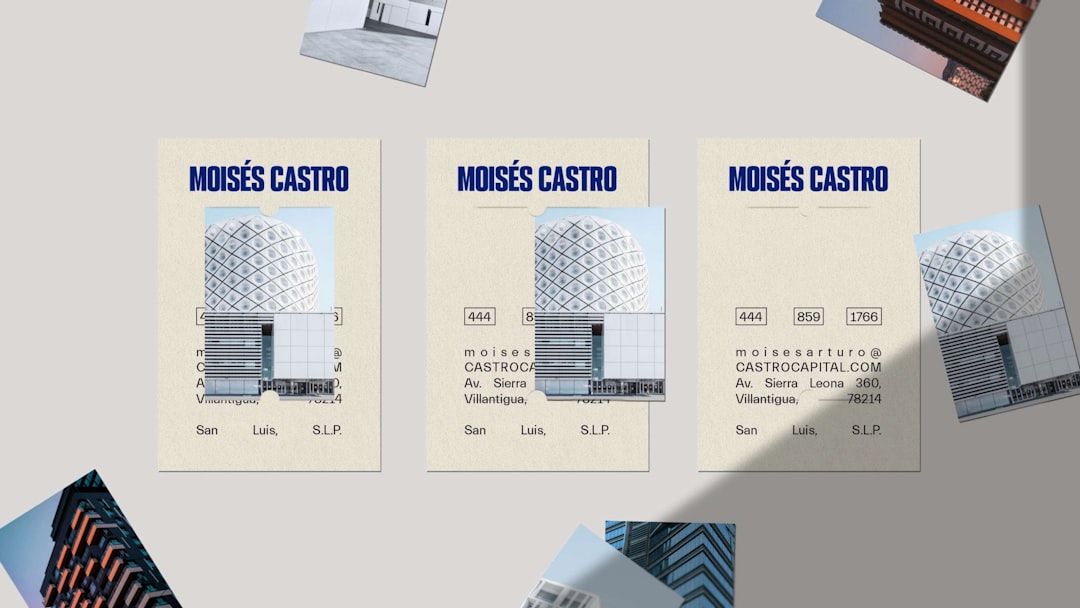
Final Thoughts
For most users, particularly those seeking a combination of simplicity and power, Canva remains the best app to put a picture on a picture. Its clean interface, rich feature set, and ability to scale with your creative needs make it an accessible and professional-grade solution.
However, depending on your specific goals—be it artistic creativity, e-commerce, or high-end photography—it may be worth exploring alternatives like Adobe Photoshop Express, PicsArt, or PhotoRoom. Each tool has its own strengths, and the best choice can vary based on your personal or professional requirements.
Ultimately, the best app is one that fits seamlessly into your creative process while offering the precise control you need over your visuals.