In today’s landscape of AI avatar generation and synthetic media creation, tools like D-ID’s API have become crucial infrastructure for startups and content creators. With growing demands for hyper-realistic avatars, seamless backend integrations, and real-time responses, developers are incorporating advanced APIs to process, animate, and render avatars from text and audio input. However, like any complex API service handling nested JSON payloads, inconsistencies and schema mismatches can occasionally surface, causing frustrating errors. Let’s explore a real-world debugging case where the D-ID API failed with an HTTP 422 Unprocessable Entity status during an avatar rendering request— and how a metadata stripping technique saved the day.
TL;DR
The D-ID API began returning an HTTP 422 Unprocessable Entity error during JSON payload submissions for avatar rendering. The problem stemmed from subtle mismatches in the expected JSON schema—primarily caused by lingering metadata injected during pre-processing. By implementing a “metadata stripping” technique before serialization, developers restored compatibility and solved the error. This case shows the value of API schema cleanliness, even when the error messages don’t clearly show what went wrong.
Understanding the HTTP 422 Error
The HTTP 422 status code means “Unprocessable Entity,” and it’s typically thrown when the server understands the request format (e.g., JSON) but can’t process the instructions due to semantic errors. In the context of D-ID’s avatar rendering API, this means the JSON schema submitted was valid in structure but contained unexpected or unsupported data.
For developers, this error is particularly vexing because it indicates your payload is close, but not quite right — and worse, no specific field is mentioned as the culprit. When sending a POST request to the endpoint responsible for rendering avatars based on user input, developers saw this error response:
HTTP/1.1 422 Unprocessable Entity
Content-Type: application/json
{
"detail": "Invalid request data"
}
This vague message led teams to inspect serialized payloads in depth, comparing them line-by-line with known-working requests.
Initial Hypotheses: Payload Formatting, Encoding, and Field Types
Several theories were put forward:
- Improper field data types — e.g., strings instead of numbers or booleans.
- Unexpected null fields — empty objects that shouldn’t have been included.
- Invalid encoding — especially for complex base64 media blobs.
- Incorrect nesting — e.g., arrays where objects were expected.
Unfortunately, cleaning up and re-validating fields one by one yielded limited results. The error persisted and made little difference whether animations originated from text, audio, or pre-built templates.
Then came the breakthrough: when devs stripped away all non-essential metadata from the JSON before submission, the API suddenly started responding with 200 OK again.
The Role of Metadata in JSON Payload Pollution
Modern avatar tools and video generation platforms often add convenience layers to your code — helper libraries or middleware that decorate objects with extra data. This includes provenance fields like:
- _createdAt
- _origin or _sourceId
- debug state flags like isCached or isPreview
These fields are useful for observers, versioning, and UI display, but from an API perspective, they are extraneous and violative of strict schema matching.
In particular, D-ID’s API expects a script block with precise subfields:
{
"script": {
"type": "text",
"provider": {
"type": "microsoft",
"voice_id": "en-US-JennyNeural"
},
"ssml": false,
"input": "Meet our new AI avatar"
}
}
What actually got sent in failing calls often looked like this:
{
"script": {
"type": "text",
"_origin": "userTemplate",
"provider": {
"type": "microsoft",
"voice_id": "en-US-JennyNeural",
"_cached": true
},
"ssml": false,
"input": "Meet our new AI avatar",
"_createdAt": "2024-06-19T18:44:22Z"
}
}
This seemingly innocent inclusion of metadata in subfields like _origin and _createdAt broke schema validation on D-ID’s servers.
The Metadata Stripping Technique: Keeping the API Payload Clean
To resolve the issue, developers implemented a recursive filter that walked through JSON structures and removed fields starting with underscores or belonging to a blacklist of known metadata keys. Here’s a simplified version in JavaScript:
function sanitizePayload(obj) {
if (Array.isArray(obj)) {
return obj.map(sanitizePayload);
} else if (typeof obj === "object" && obj !== null) {
return Object.entries(obj).reduce((acc, [key, val]) => {
if (!key.startsWith("_")) {
acc[key] = sanitizePayload(val);
}
return acc;
}, {});
} else {
return obj;
}
}
This approach ensured that only whitelisted fields entered the final request object, preventing accidental schema mismatch.
Additionally, teams began validating payloads against a known-good schema using JSON Schema Validator libraries. This gave early warning if developers added or forgot fields, simplifying future debugging significantly.
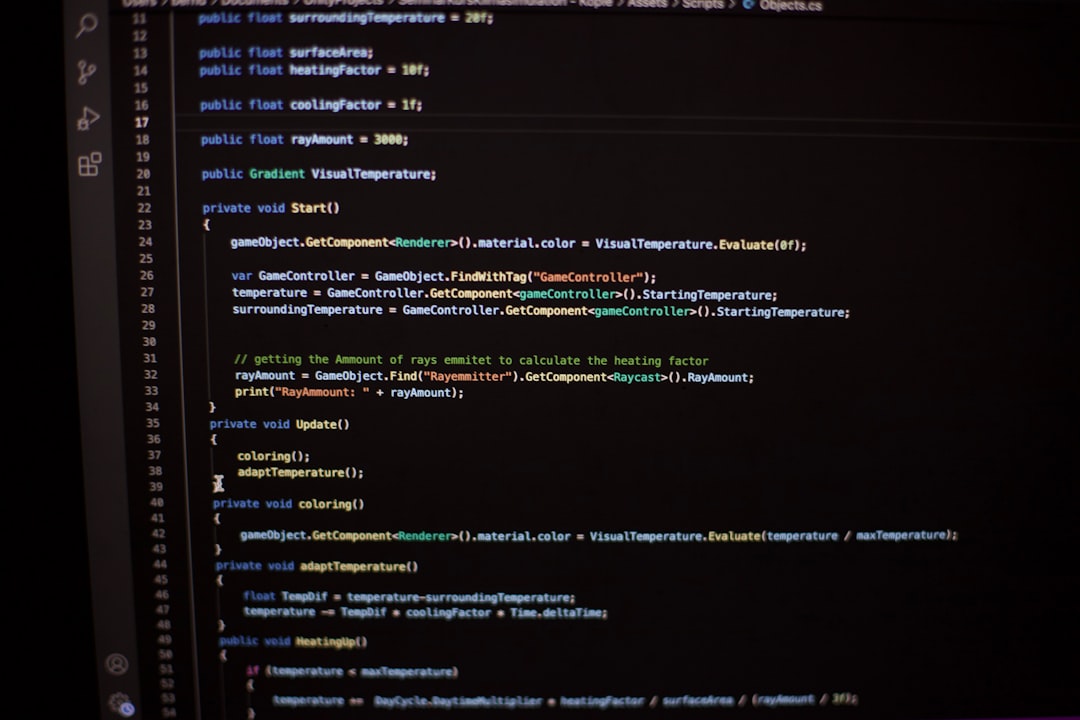
Lessons Learned from the Incident
When APIs grow more complex and support diverse data input (like voices, languages, camera angles in avatars), even small changes in payload shape can trigger rejection. This event revealed several lessons valuable to API consumers working with avatar rendering systems:
- Never depend on implicit field sanitation. Assume your job is to submit only exactly what is required.
- Pre-validate against a schema definition. Keep a copy of the official API JSON Schema (or derive it from working requests) and use programmatic validation.
- Remove metadata post-processing boilerplate. Fields meant for internal rendering shouldn’t leak into API calls.
- Log complete request payloads systematically. Use tools to diff outputs between successful and failed calls.
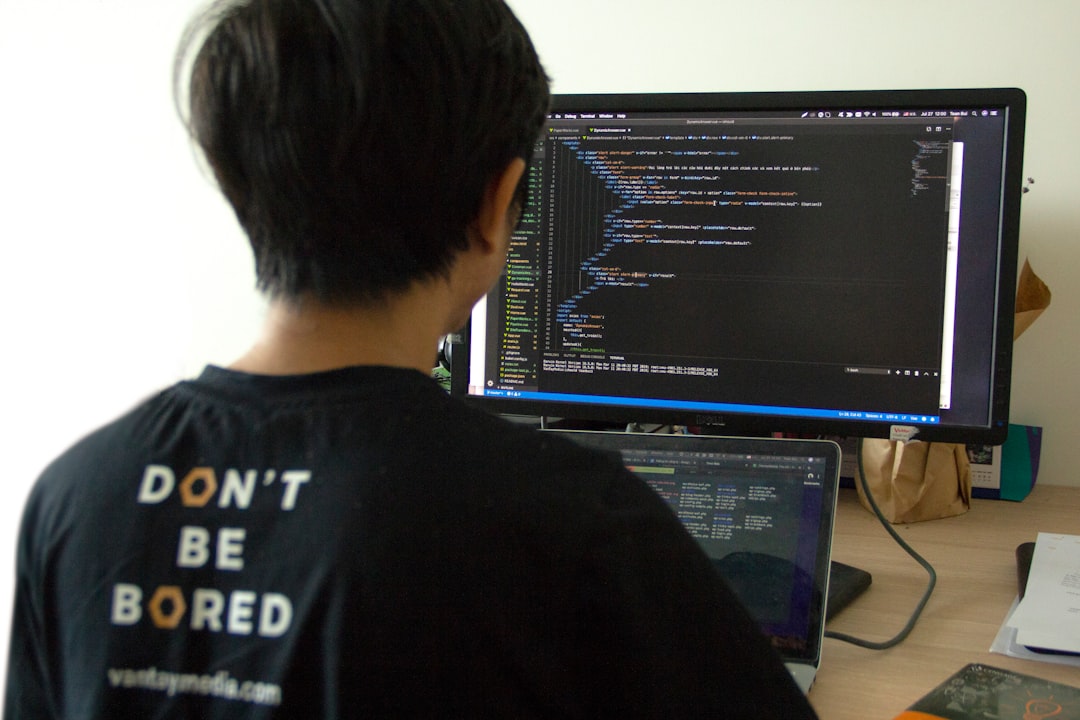
Going Forward with Confidence
After the bug was resolved using metadata stripping, the same rendering pipeline began to work reliably again across D-ID endpoints. Developers were once again able to generate avatars from live user prompts, keeping their user experiences smooth and real-time without silent rejections from the server.
This real-world example illustrates the importance of keeping API inputs lean and traceable. As API vendors evolve and tighten schema validation for performance, security, and reliability reasons, clients must ensure their data fits like a glove—no extra threads hanging loose.
In Conclusion
An HTTP 422 Unprocessable Entity might seem vague at first, but it signals a fundamentally broken handshake between client and server expectations. In the case of the D-ID API, the culprit was not invalid syntax, but overexcited middleware polluting JSON requests with metadata. Use what this debugging adventure teaches: keep your API calls pure, your payloads validated, and your JSON metadata-free unless explicitly required.
Think of your API request like cargo on a spaceship: the lighter and better-labeled it is, the faster you reach your avatar-rendered destination.
