Imagine you’re trying to visit a website that supports multiple languages. You click on your native language — let’s say French — and everything looks good. But then you hop on a VPN, refresh the page, and poof! You’re suddenly reading everything in German. What gives? Well, that unpredictability is what we’re breaking down today. Let’s explore how multilingual language switchers got confused when VPNs entered the picture — and how one clever combo of cookies and query params fixed it.
TL;DR
Language switchers broke for users on VPNs because websites often used geolocation to auto-select languages. But VPNs changed the user’s country, causing unexpected language switches. The solution? Use a mix of persistent cookies and query parameters to remember user preferences. This way, no matter where your IP says you are, the site shows the language you chose.
What Went Wrong
The problem started with good intentions. Many multilingual websites auto-detect your location when you arrive. Based on your IP, they guess your language. Sounds convenient, right? Usually, yes — until it doesn’t.
Here’s how it backfired:
- A user picks their language manually. For example, selecting “es” for Spanish.
- The site remembers it for the session.
- The user connects to a VPN, which gives them a new IP — now from, say, Germany.
- The site detects the German IP and switches everything to German.
- That overridden switch frustrates the user. They feel like they don’t have control.
The real issue? The site prioritized geolocation above user choice. And VPNs messed with geolocation. Often.
Why VPNs Ruined the Party
VPNs route users’ internet traffic through servers in other countries. People use them for privacy, security, or accessing international content. Here’s where things got messy for multilingual sites.
Let’s walk through an example:
- Maria lives in Spain and speaks Spanish.
- She connects to a VPN server in France for work.
- She visits a website, selects Spanish manually.
- The site loads in Spanish — great!
- But then she loads another page — and the site sees her French IP from the VPN.
- “Must be a French speaker,” the site thinks. Boom! Page reloads in French.
This causes an endless game of tug-of-war between user intention and network location. Users get frustrated. Some even leave the site.
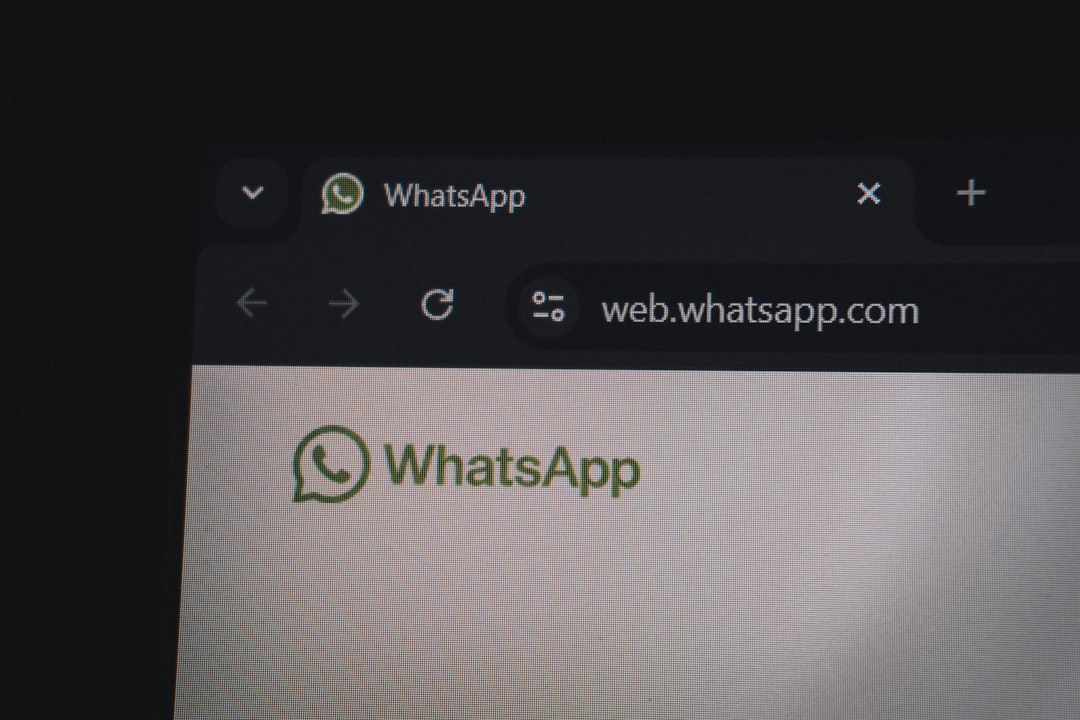
Session Storage Wasn’t Enough
At first, developers tried using session storage or localStorage to save the chosen language. But session storage only lasts as long as the browser session. If the user restarts their browser or changes devices, it’s gone.
localStorage is persistent, but it doesn’t get shared across subdomains or browsers. And it can get wiped with browser cache clearing. Worse, early language logic didn’t always read localStorage before redirecting or auto-setting the language. That made things messy.
The Cookie + Query Param Fix
To solve the problem, dev teams introduced a two-part solution: better cookies, and consistent query parameters.
1. Set a Persistent Language Cookie
When a user selects a language, the site sets a cookie. This cookie stores the language code — something like “lang=es”.
This cookie:
- Sticks around between sessions.
- Overrides geolocation logic.
- Travels with the browser, even when connected to a VPN.
The site checks this cookie every time the user loads a page. If it’s there, it uses that value. If not, then it falls back to geolocation.
2. Use a Query Param for Page Navigations
While cookies solved persistence, they didn’t help with sharable URLs or first-time visits from links. That’s where query parameters helped.
For example:
- A user shares this link:
example.com?lang=it - The server sees the “lang=it” query parameter
- It loads the page in Italian — regardless of where the user is connecting from
- That language is now saved into the cookie too
This way, query parameters ensure consistency across devices and links. Plus, it’s user-friendly — people can share content in a specific language.
Fallback Logic: A Smarter Language Order
With the cookie and query param in place, fallback language logic needed an update too. Here’s how the priority order changed:
- Query Parameter: Honor the “lang” in the URL first. Always.
- Cookie: If no query param, check the cookie set by a previous choice.
- Browser Language: Peek at the browser’s preferred language list.
- Geolocation: Use as a very last resort.
This made websites behave in a more respectful and stable way. The key idea? Trust what the user told you — not what the IP implies.
How This Helped Everyone
Here’s what changed for users:
- Checked your language once — it stayed that way.
- Used a VPN or changed browsers — no more mystery switches.
- Shared a link — the language stayed consistent for the recipient.
- Fewer complaints, fewer drop-offs.
And developers were happy too. Less spaghetti logic. More predictable behavior. Everyone wins.
Tips For Devs Rolling This Out
If you’re building multilingual websites or apps, here are a few best practices:
- Set a long-lived cookie for language (1 year is common).
- Make language detection part of the early server render phase.
- Respect query parameters for overrides — and update cookies when it’s present.
- Only fall back to IP geolocation if you have nothing else.
- Consider storing the user’s language in their account profile, if they log in.
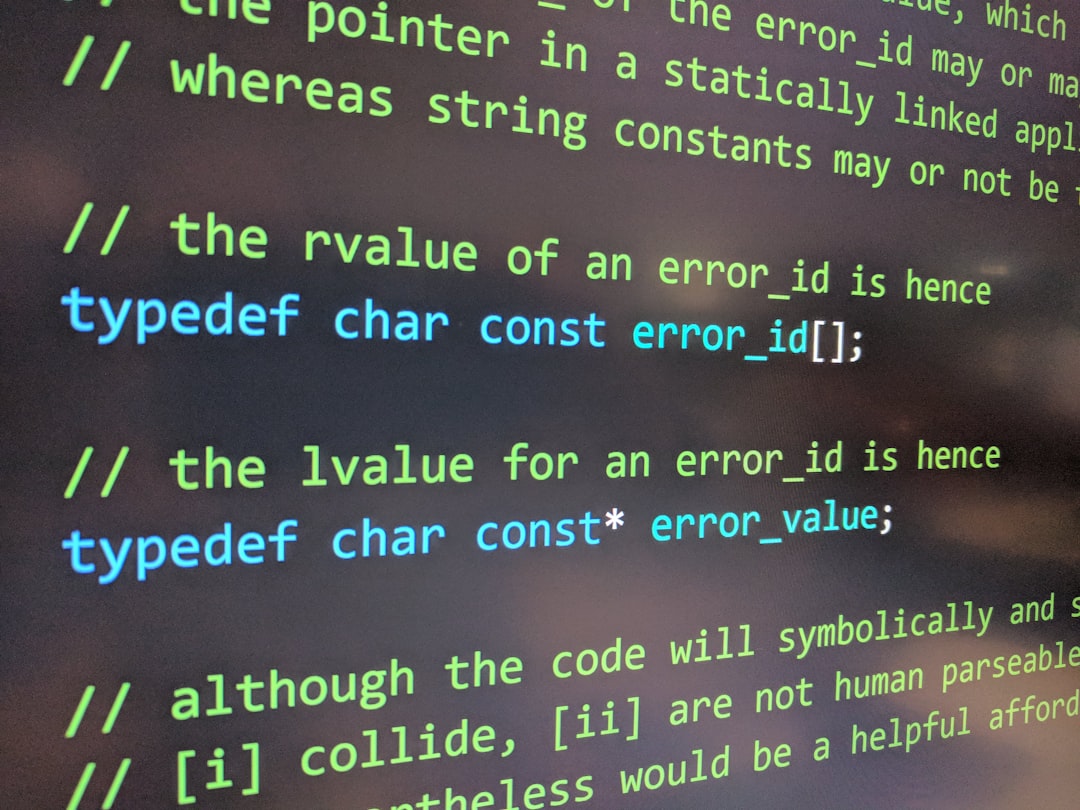
The Bigger Picture
This issue taught web teams a valuable UX lesson. Users want control. Automation is great—until it overrides human choices. When tech backfires, users notice. And in this case, it was language — something deeply personal and important.
The fix wasn’t complex, but it required rethinking assumptions. Moving from “guess the language” to “remember what the user picked” was a better model. Now it works — even through the twists and turns of VPN routing.
Conclusion
Multilingual language switchers broke in part because of one very modern thing: VPNs. They changed IP addresses, and that tricked geolocation into making bad guesses. The fix, though, was beautifully simple — honor the user’s choice using persistent cookies and flexible query parameters.
Next time you’re coding a site with multiple languages, remember: assumptions make the UX shaky. Trust the user’s voice (or button click) more than the IP. They know what they want. You just need to listen — and store it properly.
