Making sure your article is well-written is really important, especially when it comes to how-to guides, tech tips, and reviews. However good of a job you may have done, there’s still a possibility that many people won’t fully understand what you were trying to say.
That’s why having video inside an article can be rather beneficial, especially when it comes to tutorials, how-to guides, or any tech-related content.
People are still going to read your article, but they’ll turn to the video for exact instructions. This article will show you how to easily add videos to WordPress using one simple way and three well-known plugins designed for the same job.
1. Embedding a video by pasting the URL
The first and possibly the easiest way of adding a video onto a WordPress post is by simply copying the video link and pasting it directly into the post. In order to do that, go to YouTube and copy the link from the URL bar. Once you copy the YouTube link, go to WordPress and create a new post.
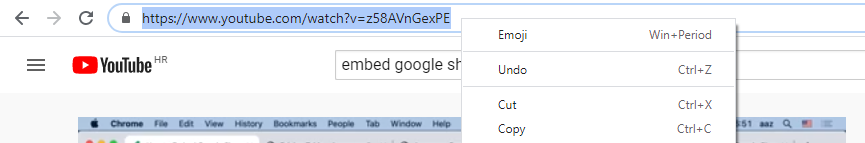
Once you paste your YouTube URL, you should immediately see the full-size video containing your YouTube video.
All that is left in order to access and view your video within WordPress is to publish your article. Once your article is published, your readers can enjoy both your writing and the embedded video.
2. YouTube Showcase

YouTube Showcase is a WordPress video plugin with dozens of features. This plugin allows you to display your favorite videos in a gallery or grid view on your site. Once you copy the URL of the YouTube video, just pick between the options, and you’re ready to go.
When it comes to the grid, you can select several columns from 4 to 6. Each grid can be placed in a certain image ratio, while each column’s size automatically fits the video within the size of the grid column.
Once you are satisfied with the look and information of each column, you can publish it, and a video grid will shortly appear within your article.
Another important thing to note is that there is a setup assistant to guide you through the entire process. In case your choose the video gallery, you will be able to post and publish up to 8 videos in a row.
3. ULTIMATE VIDEO GALLERY
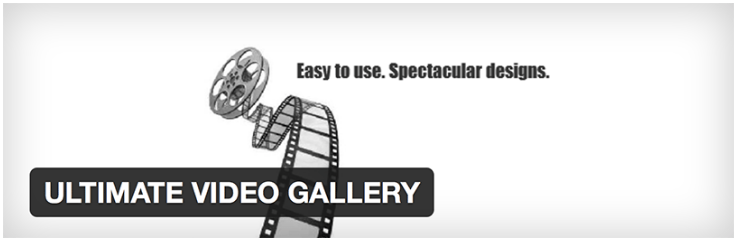
ULTIMATE VIDEO GALLERY is another great WordPress video plugin that will help you post all your favorite videos and share them with your community. It’s really beginner-friendly and extremely easy to use.
All you have to do is simply add the URL of the desired video, whether it is from YouTube, TikTok, Vimeo, Dailymotion, or anywhere else.
Once you have done that, you will see a clickable and responsive video gallery on your website. Some of the key features this video plugin supports are the following: video gallery plays via YouTube, local FLV files, as well as width, height, and border configuration.
You can add a title and a description for each video you post. If you so desire, there’s even an option to add a feature image or thumbnail. Videos can be loaded via smartphones such as Android and iPhone. The autoplay feature is also configurable.
4. Envira Gallery
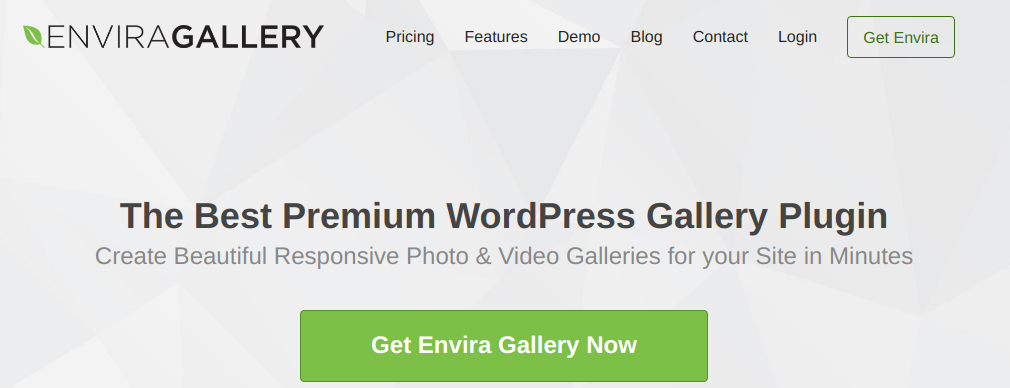
Envira Gallery is a feature-rich WordPress video plugin. It comes with its own video addons that allow you to display videos from various platforms such as YouTube, Vimeo, TikTok, Wistia, and self-hosted WordPress videos uploaded locally from your computer.
What makes this video plugin so unique are its drag and drop editor, dozens of already custom-built gallery themes, responsive features that will display your video on all platforms and devices, and supersize lightbox images that allow you to display full resolution videos without cropping or resizing.
This plugin also allows you to share your video galleries across all social media platforms, which is great for promoting your site.
If you want to have all of these features at your disposal, you’ll have to pick between a few pricing plans. The cheapest plan you can get for 14$ per year is the Basic, including only the core features. The other plans range from 34$ to 269$ a year.
5. WP Video Popup

WP Video Popup is yet another WordPress video plugin that can help you with adding videos to your site. It’s extremely lightweight and simple to install.
WP Video Popup lets you add a responsive YouTube, Vimeo, or Dailymotion video lightbox to any page. As its name suggests, you can even create a popup video for the landing page.
WP Video Popup also comes with several features such as the ability to host multiple videos on a single page, display locally uploaded WordPress videos in a gallery, autoplay during the page load, custom video popup size, custom overlay background color, video galleries during the site load, etc.
This plugin comes in two versions; the free version supports responsive YouTube/Vimeo video popup box and other free features. The paid-for version, called WP Video Popup Pro, comes with all the features listed, will cost you 29.99$ per year.
Conclusion
Adding a video to your WordPress site is a great way to share important and useful information with your users. Secondly, it’s a powerful promotional tool. People are visual creatures, after all.
Whether you prefer just embedding a YouTube video or getting a plugin with more extensive features is up to you. But one thing is for sure, adding some video materials onto your blog is never a bad thing, so get cracking, and happy blogging.
