Maybe you just started making and designing your website, or maybe you just have a rough idea of what you want on it. Your ideas can range from texts, images, links, or the overall aesthetic of your page. It can be quite overwhelming to do all these things in a short amount of time and expect them to look perfect. There is always a possibility for someone to visit your page while it is still under construction and isn’t fully complete.
So, people often wonder about what they should do while their website is in the process of getting a facelift. It’s simple, add a temporary page to let them know what’s going on. This article will explain how these pages work when it’s best to create one, and we’ll also give you the best tools for the job.
What Are “Coming Soon” and “Under Construction” Pages?

These pages are known under two names. The first one is the “Under Construction” page, and the second is the “Coming Soon” page. Let’s say you want to build a website for your blog, business, or brand. You want to build brand awareness as soon as possible but don’t want people to come to your page because it isn’t finished yet or you need to fix some technical errors. Basically, you can work on it as long as you without anyone seeing it, which has many benefits. That is why you would use these types of pages. To let everyone know you are working on it, and it is yet to be public.
When you should put one up:
- You’re just constructing your page and need time to finalize it.
- You’re resolving technical issues such as website links not working, checkout button not working, etc.
- You’re uploading new texts or creatives such as videos and images.
The best pages have texts that make the customer or a viewer retain interest when developing or upgrading the page. Those texts need to be teasers, motivating, or encouraging in order to entice visitors.
How Long Can I Keep Them on My Site?

In theory, as long as you want. Take the time you need to design your website in the best way possible. Some of these pages have exact dates of when they’ll become functional, while some of them go as far as putting a countdown timer, and when the timer reaches the end, it automatically goes public. When you have an exact date of when the page will open, it makes it look way more professional.
As we said, these pages can be beneficial, but they do have a negative side as well. If you leave a page under construction for too long, it can impact you negatively. For example, if someone makes a search on the internet and finds your website without any content on it, the search engine will identify it as a webpage without any content or information. This will result in your website going further and further down in the rankings, and your SEO will plummet.
Popular search engines, such as Google, don’t like it when visitors search for information and end up empty-handed. This basically means that Google won’t let your site even near the top searches.
Another important thing to look out for is customer or visitor satisfaction. If people can contact you, even though your page is under construction, you will look more trustworthy. By being available for your audience, you allow them to ask questions and inquire about anything they’d like.
Now that we got that out of the way, here are our picks for the best coming soon or under construction plugins.
Top 5 Under Construction/Coming Soon Page Plugins
1. Minimal Coming Soon & Maintenance Mode
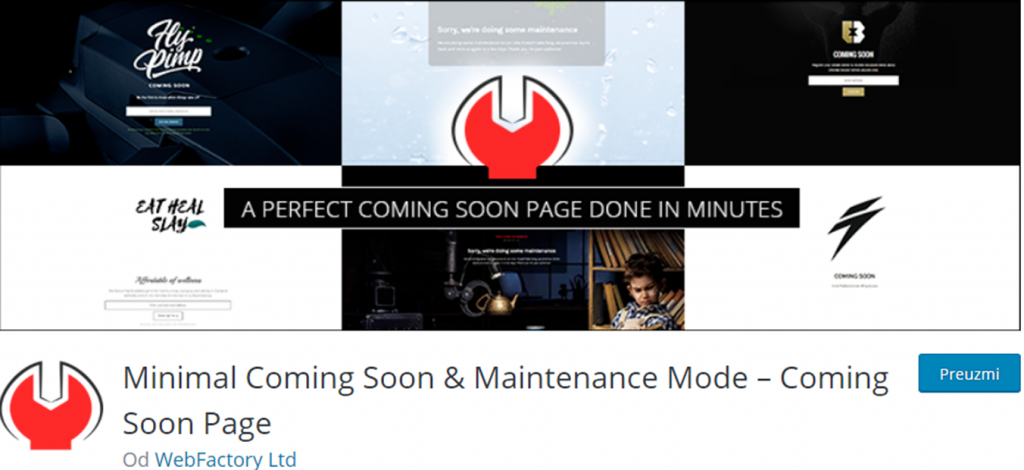
The Minimal Coming Soon & Maintenance Mode allows you to quickly create a coming soon page without much hassle. You can use it to make coming soon pages, as well as maintenance pages, landing pages, or launch pages. We love this plugin because it is straightforward to use, and it works with any WordPress theme and plugin. It allows you to control every single detail while making the page.
Plus, you can connect it with MailChimp API. With this, you can collect emails that are sent directly from your under-construction page. This plugin is also accessible to people with disabilities, which is always a great plus. It is really minimal and simple to use, plus it’s customizable in every way possible. It has a simple drag-and-drop editor, which makes the job really easy, as you can see what you’re doing at all times.
Every aspect of the coming soon page can be configured, and it also has over 2 million images for you to choose from. With the Pro Version, you also get an SEO preview and analysis tool, so you can keep up with the people visiting your page. Another nice thing that can come in handy is that it has over 800 fonts, and the customer service is really responsive, so you should get a reply ASAP if you decide to use this tool.
2. Under Construction

Another great plugin we can for sure recommend is the Under Construction plugin. It is super-efficient, easy to use, and doesn’t take up much space. You can download, configure and use it just within a few minutes, which is a big plus if you don’t like to wait. It also offers a PRO version, which comes with a lot of benefits such as over a million high-resolution images, over 200 templates, MailChimp, and traffic tracking.
You can also connect it to Google Analytics for more precise searches and add custom CSS so you can adjust any aspect of your page. You can also take full advantage of different types of texts, such as titles, descriptions, headlines, etc. Another fun feature is that you can add social media icons that automatically redirect them to your social media, where they can contact you or see what you’re all about. You can add Facebook, Instagram, LinkedIn, Youtube, Email, WhatsApp, Tumblr, etc.
It is compatible with multiple caching plugins. Some of them are W3 Total Cache, WP Super Cache, Endurance Page Cache, SiteGround, SuperCacher, WP Fastest Cache, and many more. Because this plugin has partnered up with Weglot, it can instantly translate your page to more than a hundred languages, which is awesome if you have an international audience.
3. Maintenance
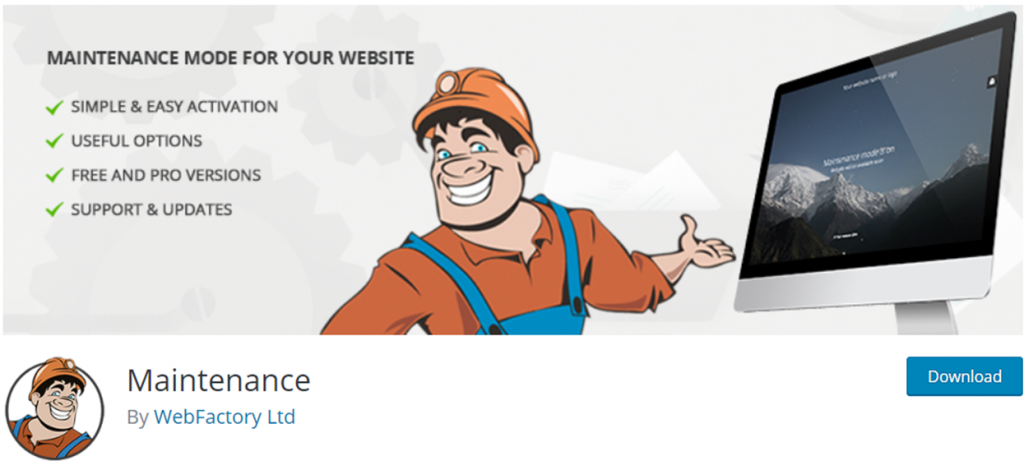
The third one on our list is the Maintenance plugin. It lets you close your website for maintenance, enable the “503 Service Temporarily Unavailable”, and set up a page with authorization, which can be edited with the plugin settings once you download it. It is really simple to use, and it looks great on computers, tablets, and phones. It is also partnered with AcessiBe, an automated AI service for accessibility. This broadens the audience instantly as it makes your page usable for people with disabilities.
The plugin, however, offers a lot of things besides these. Some of those things are the retina-ready HTML/CSS layout and a full-screen background that is powered by Backstretch. All of it is fully customizable and lets you import your own logo and be creative if you so desire. You can also turn off the 503 error if you think it’s better that way.
It works well with Google Analytics so you can access valuable information regarding your audience. Another great thing to keep in mind while using Maintenance is their support center. If you have any questions or concerns, you can always contact them. Just submit a ticket in the official support forum, and they will answer all of your questions within hours and sometimes even earlier.
4. Coming Soon and Maintenance Mode Page
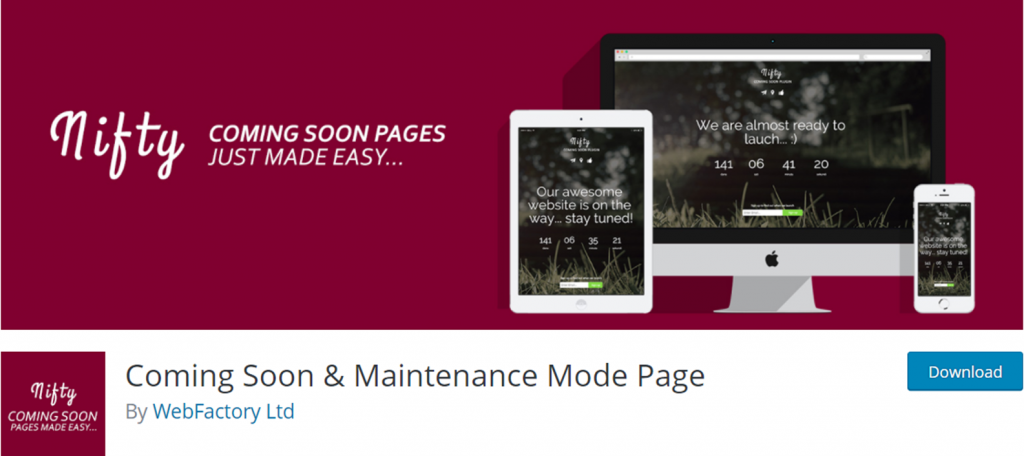
At number four, we have the Coming Soon and Maintenance Mode Page plugin. It’s a simple to use coming soon plugin we recommend to everyone. It lets you easily setup background sliders with overlay patterns. You can alter the animated text and use the already built-in countdown timer. You can also set up a subscription form for your visitors, which can be useful later down the road.
It has a lot of features, and some of them are: it is responsive, you can edit every part of your page, it has a solid color background mode, different types of fonts, including Google fonts, and much more. Another great thing it has is the auto-translation options. It works with every WordPress theme, and it is fairly simple to install and launch.
5. Site Offline or Coming Soon or Maintenance Mode
Last but not least on our list is the Site Offline or Coming Soon or Maintenance Mode plugin. It provides the user with plenty of templates and a countdown timer. It is also really easy to set up and work with. Site Offline does offer a demo for you to try out. The setup system is elegant and flexible, so nobody should have a problem understanding it.
This plugin has a lot of features, but it also has an upgraded PRO package with more features. Some of the Pro features are the subscriber list, full SEO control, IP and User access, social profile drag and drop system, integrated MailChimp, or Madmimi newsletters, among others.
This construction page is really responsive, Html5 supported, and you just need to click a button to turn it on. Besides that, you can also edit your own logo within this plugin. Generally speaking, this plugin is quite handy, and we definitely recommend you try it out since it can make a huge impact on your website.
Conclusion
Under construction or coming soon pages are the types of pages you more often than not put in place of the homepage. You would usually do this when you are trying to resolve issues within your website, edit texts, images, or videos, or even if you are literally just making your website. This page’s whole point is to have it online while no one else can see what you are doing.
It can be beneficial but keep in mind that it can negatively impact your website if you keep it up for too long. If you want to make your website seem more legit and professional, put in a timer so everyone can see when it’s going to launch. It builds trust and patience in visitors, which is something you should aim for.
Like most entrepreneurs say, keeping your promises makes your customers and audiences trust you more. Which one of these are you going to use and why? Please let us know in the comments section.

