When it comes to iOS, it has always been a friendly system that cares about the well-being of its users. For that reason, drawing apps are available and can be downloaded if you like drawing or are feeling bored.
Your creative juices can flow any time of the day because you can just open up your drawing app and draw or sketch whatever is on your mind. In this article, we will mention some of the top drawing apps for iPhone.
1. Adobe Fresco
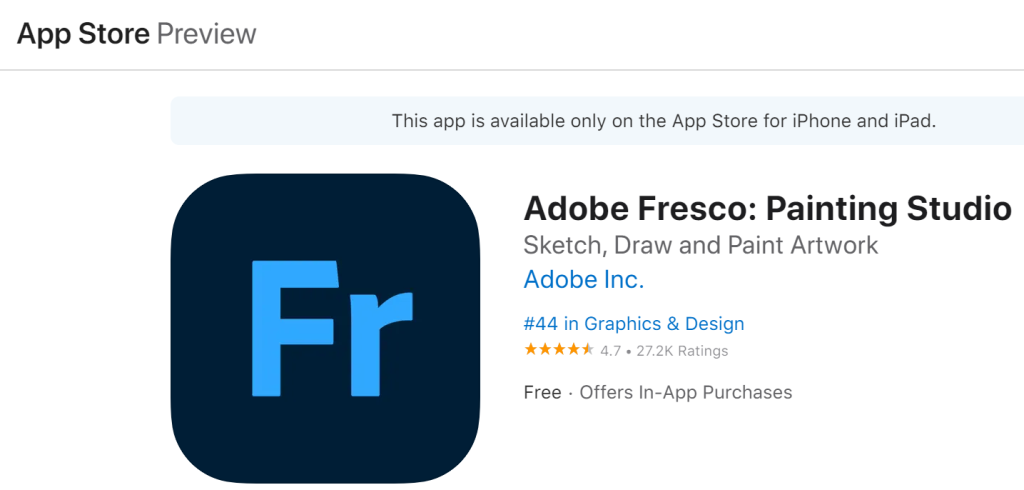
Adobe Fresco is the first app on our list. This app is free and which means anyone can afford it. It is created thoroughly with Photoshop, Pixel, and Vector brushes all in one app. There is also a way to use custom brushes and multicolor swatches.
There are many ways in which you can showcase your creativity and use it as a painting app. It is specifically made for artists but it can be a great starting tool for anyone. Nothing is stopping you from starting painting today with Adobe Fresco!
2. Procreate Pocket
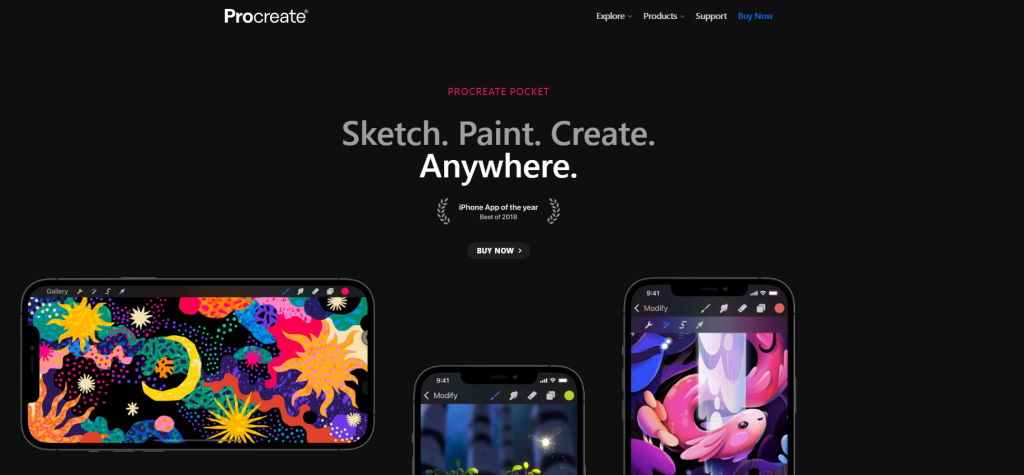
If you need an app with ultra-high definition, many brushes and sets, and a chance to customize them as well as a layering system – then Procreate Pocket is an app for you. With it, you can paint or sketch and create amazing work on ultra-high-definition canvases
. You have complete control over your brushes, and you can design them however you want. Nothing is out of reach with this app!
3. Tayasui Sketches
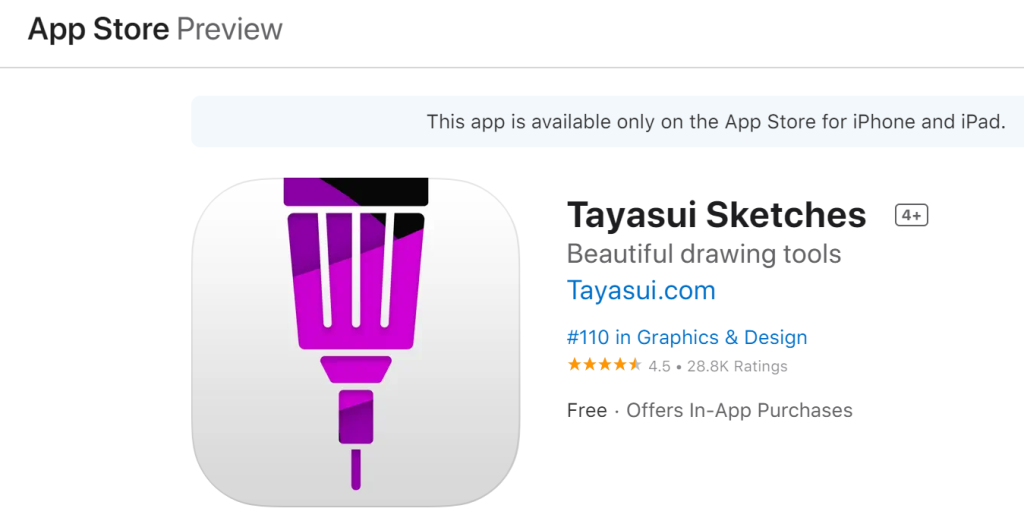
If you didn’t know you could use watercolor on your iPhone, well, I present to you Tayasui Sketches, where you can use and create beautiful work using watercolors. Not only can you use watercolor, but you can also use tools like pens to help you out. T
his app can be defined as a sketching app, but it is much more than that. When you are using the brushes in this app, they completely adapt to either angle or pressure of your movements. You can create the most realistic paintings and sketches with Tayasui Sketches!
4. Flow
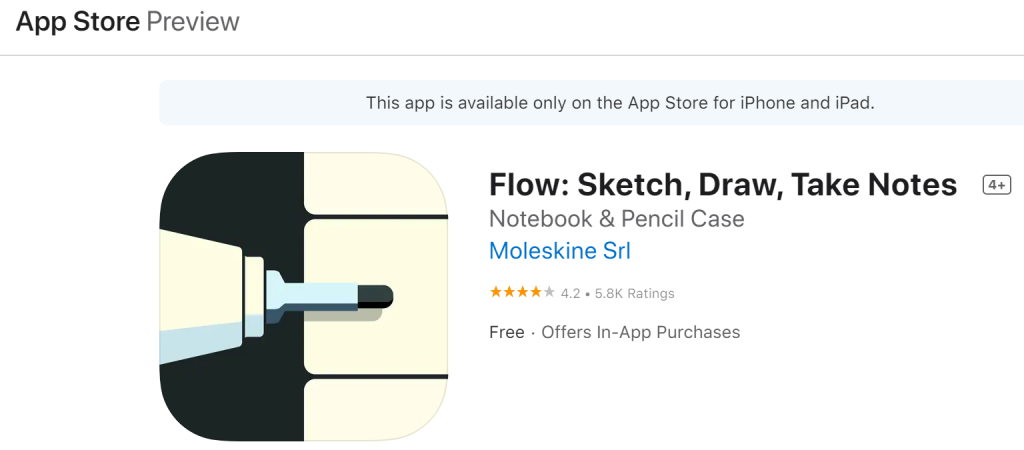
Flow is going to be great for students because you can easily take notes and make them look appealing. It offers you many different types of papers, tools, and colors to work with. You can choose if you want to sketch, make notes or even draw something. You can even create your own set of drawing tools and, in that way, use the ones you like the most! It is completely up to you and you only!
Wrapping Up
In this article, we have mentioned some of the top drawing apps for iPhone. We have made a list of 4 of those apps and explained and mentioned some of their features. They all come with many amazing features that let you create outstanding works and paintings.
Drawing apps are mostly free, so you don’t have an excuse for not getting them all ready. Choose any of these 4 apps and let your creativity shine through today and create amazing drawings!
