Streaming services started out as an alternative to DVD and digital movies. However, a faster internet connection made it possible to stream high-quality videos in real-time. Although nowadays we just use the term streaming, it’s not quite correct. Streaming can include any media file that is played without completely downloading, such as YouTube videos or on-demand video services.
Livestreaming means that media files are recorded and broadcasted at the same time.
Livestream services became popular and widely used by social media influencers, video game players, and artists of every kind. Big events, such as sports games, award shows, and concerts, are all being live-streamed today. We can’t even imagine a modern lifestyle without videocalls. Platforms such as Twitch, Facebook Live, Periscope, and Castr are breaking records in the number of users and minutes streamed.
However, if you are not really familiar with the way live streaming functions, we’ll try to explain it plainly.
What is streaming?

To put it simply, streaming is a steady and uninterrupted transmitting of video and audio material from the provider to the audience. Whenever you watch TV or a video on the Internet, you are actually watching streaming content. The content is located far away from the device it’s played on, and it travels in almost no time.
Unlike downloading, streaming happens in real-time and takes up less space. If you download a media file, it gets saved on the hard drive of the device you are using. That means you won’t be able to consume the content until it finishes transferring on your device.
On the other hand, if the same content is streamed, you can consume it without actually saving the media file. It works because the video or audio file loads a few seconds ahead instead of saving the entire file on the device. This allows the content to continue playing even if the Internet connection gets broken for some time. However, if the Internet connection gets disrupted shortly, the streaming media file will load for a while.
How does streaming work?

Before it’s sent across the Internet from its source, the media file is separated into small data packages. Each individual package contains a tiny piece of the whole data file, but they all flow simultaneously in a row. On the other side of the Internet, the hosting content player accepts that stream and interprets it as audio or video.
Is streaming slow?
Some factors can make streaming a little bit slower. They include network latency and congestion, WiFi problems, and the processing power of the device, to name some. The streamed media content has to cross a long way from the place where it’s stored to the place where it’s broadcasted. This means that it can encounter some problems on the way that can affect the broadcasting speed.
Best alternatives to Castr
There are numerous live streaming tools you can use to live broadcast content online. One of the most popular and widely used by all kinds of content creators is Castr. It is a video streaming platform that provides outstanding options for live streaming. They include multi-streaming, video-on-demand options, and IP camera streaming.
However, if you are searching for good alternatives to this amazing platform, we made up a list of the best solutions for you.
1. Videolinq
Videolinq is ideal for the creators of video content that are not strong on budget. It offers simultaneous live streaming on up to 25 social media platforms and websites. They include Facebook, YouTube, Twitch, and Twitter, just to name a few.
There is even an option to gather information from the live audience while broadcasting. You can also collect engagement metrics to keep track of what interests your viewers the most. You can create countless HTML5 players, customize them, and insert them into websites or social media sites. The players are compatible with all kinds of devices and operating systems.
All equipment you need to use on this platform is a video camera. You can also use a similar media encoder or a source URL. When you are ready to start your live broadcast, you simply choose the preferred destinations and go live. You can manage and monitor the chosen broadcast channels while live streaming. After the live stream ends, you can make revenue from ads using ad management platforms.
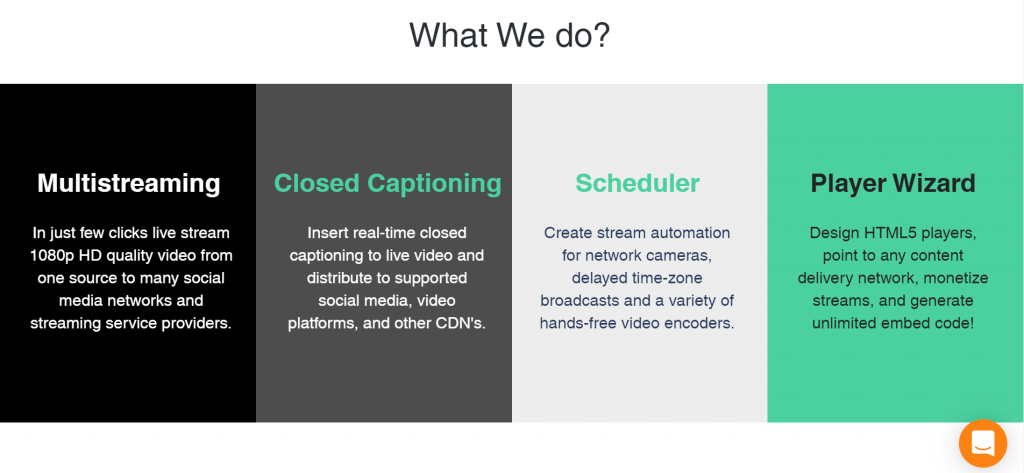
The platform integrates with 1CapApp to create real-time captions while you are live streaming videos. By adding subtitles to your video material, you can make it clearer for your viewers. They will be able to understand your content in a better way. This way, you will also make your videos available for more people, expanding your audience.
It also offers a scheduling tool that allows you to broadcast live material even when the time is not convenient for you. With it, you can plan in detail when to stream pre-recorded videos, the exact date, time, and frequency.
If you are searching for a way to grow an audience, this platform is perfect for you. It suits social media agencies, influencers, and any video content creators who want to broadcast on multiple social media platforms simultaneously. If you are interested, you can attend a training webinar to become a professional in using Videolinq.
2. Wowza
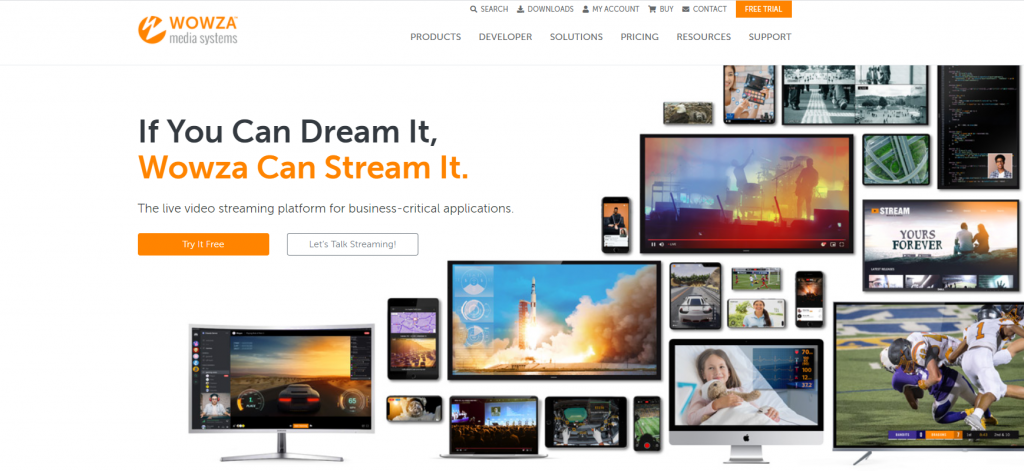
This platform offers many interactive solutions for live broadcasting. It is great for interacting with your audience. Viewers can directly affect the content while it’s streamed by using chat or a two-way video option. Wowza even offers streaming from more than one point of view, VR and 360 degrees live to stream.
This platform provides live streaming solutions for every possible industry. Some of them are not exactly what comes to your mind when you think about live broadcasting. They include live auctions, live casinos and betting, and fitness lessons, just to name a few. It also works on every device with minimal latency.
3. Brightcove
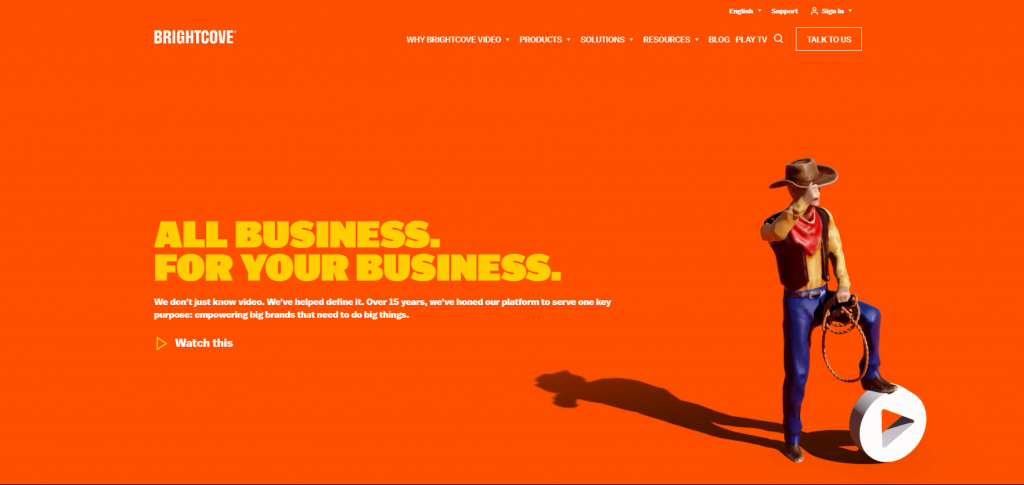
This live streaming platform is mostly used by businesses but also various content creators. Brightcove provides advanced tools for video management and marketing. You can even keep an extensive online video library that your audience can access at any time. The platform also provides various templates, playlists and offers the option to import videos.
This platform is perfect for famous content creators, as it doesn’t allow streaming errors, even with huge audiences. It has 16 global data centers and almost 900 million views a week. So, even if your audience is the size of a country, you can be sure that your video content will be broadcasted live, in high quality, and without interruption.
4. Restream
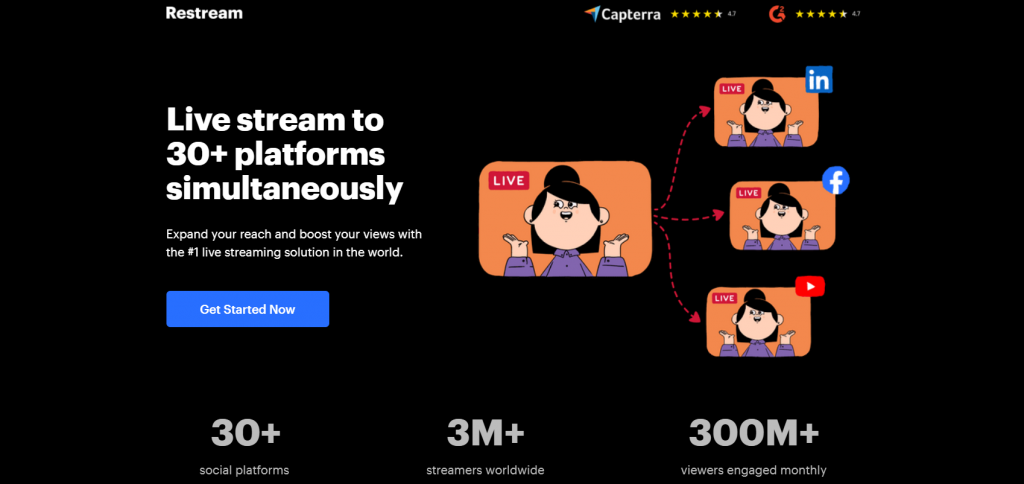
This popular streaming platform provides live broadcasting on more than 30 platforms for free. However, their paid plans offer many advanced features. Restream includes automatizing your broadcasts by scheduling, talking with your audience, and answering their requests from different platforms in one window and marketing options.
Restream also offers the option to measure your achievements by analyzing your streaming performance. You can even promote media content and monetize your viewers while live streaming. Other options include on-screen comments and captions, screen sharing, custom overlays, health monitoring, and many more.
5. Crowdcast
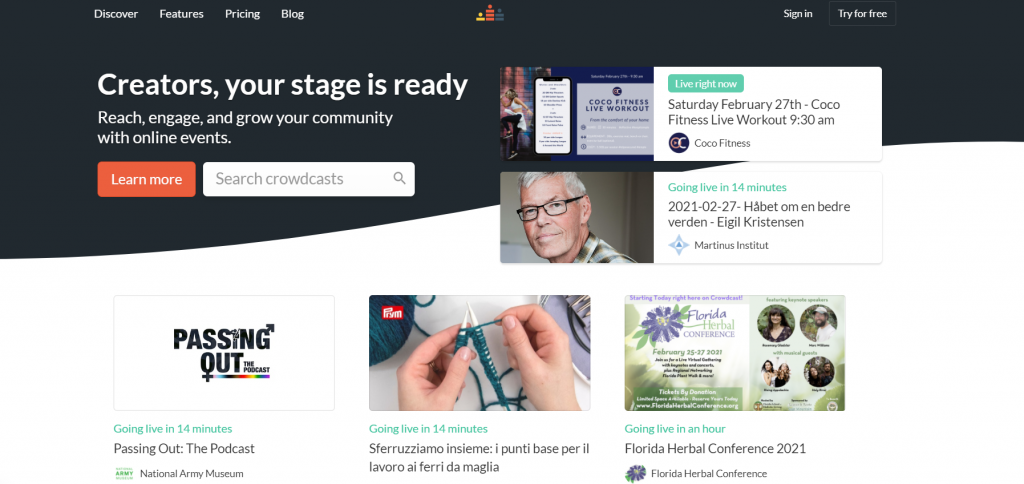
This browser-based live streaming platform is very user-friendly. It is ideal for broadcasting live interviews, webinars, or workshops. You can engage with your viewers by live chats, polls, or Q&As. Crowdcast also offers data and audience analytics, in-app emails, customizable branding, multiple camera feeds, session recording, and much more.
6. XSplit Broadcaster
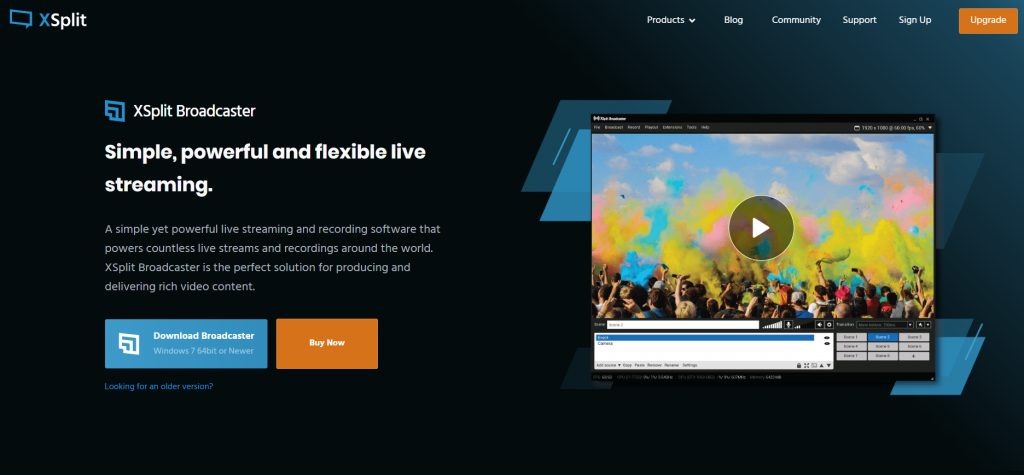
This Windows-based live streaming and recording software offers many advanced features. It is ideal for producing and broadcasting powerful content. XSplit provides amazing video quality with the ability to add countless scenes and sources. Some of its features include projector mode, whiteboard and stream annotations, live analysis, scene preview editor, background removal, and much more.
It provides many video editing features, including simultaneous editing of multiple video files. You can even add scene and source transitions. The software offers numerous transition styles and the option to add a custom one. If you are an experienced video content creator looking for advanced options, this software is ideal for you.
Conclusion
Live streaming became a necessity during the global events of last year. Businesses had to invest in ways to work remotely, and schools had to find a way to reach students at home. Almost every person on the planet had to use a video streaming platform in one way or another. It has become an essential practice.
With video streaming, you can reach an audience no matter their location. You can also engage viewers if you allow them to ask questions or leave comments. If you are looking for a cheap and easy way to expand audience reach and increase viewers’ engagement while interacting in real-time, don’t miss out on Videolinq.
Even before they became widely popular, live broadcasting tools served as a perfect solution for video content creators. If you are one of them, consider trying out some of our recommended streaming platforms.

