Cloud storage. No longer just a buzzword that gets thrown around by developers in silicon valley. And even though it has been like this since 2015. many people still don’t really know what it is, how it works, or why they should use it. If you are one of those people, I suggest you stick around, as we are going to quickly cover the basics before we dive straight into the best cloud storage services available in 2021.
What are cloud storage services, and why do I need them?

If we rewind a couple of years into the past and think about how we used to store data, a few things come to mind: CD-s, DVD-s, flash drives, SD cards, and both internal and external hard drives. Now with the exception of disc-based storage methods, all of the aforementioned are still around and are quite useful to boot. But All of them have one thing in common, and that is the fact that they occupy physical space, be it in your pc, laptop, or bag.
And that poses a problem of limited space. I’m sure that everyone has at least once had their phone full of junk wishing that they had at least one more gigabyte of free space. This is where cloud storage comes in, as it solves the problem of limited space without cluttering our bags with external hard drives and SD cards.
Cloud storage does this by allowing users to access a certain amount of storage on a web server that they can access as from anywhere and anytime. The only thing that the user needs is a device capable of connecting to the service via the internet.
And this is both cloud storage’s biggest weakness and strength. Having said that, cloud storage still provides an extremely valuable service that is becoming even more integral to our day-to-day lives. In general, I would recommend that everyone has at least access to one cloud storage service. Still, with so many options out there, it can be daunting to pick one. To help you do this, we compiled a shortlist of the best cloud storage services available in 2021.
We will judge them based on a few key points: their security, integration possibilities, storage space, additional features, prices, and packages. All of these points are pretty self-explanatory. Still, I would like to point out the importance of security. Since you will both be accessing data via the internet and storing it someplace, that isn’t within reach.
You should prioritize security. The last thing you want is someone taking your personal data and selling it or not sufficiently protecting the files you uploaded. If all this is already too technical for you, go and outsource it to an IT support company like NetworkLondon.
1. Google Drive
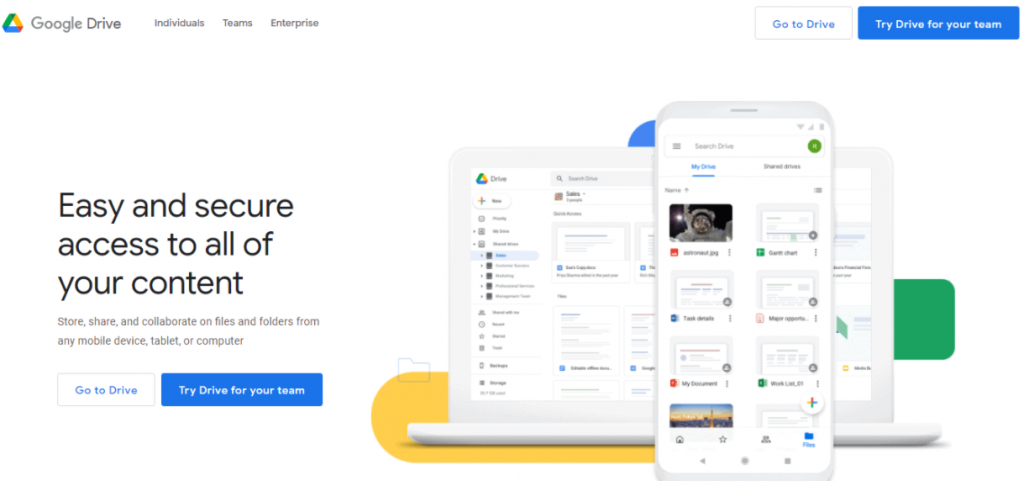
With Google dominating the online space, it shouldn’t surprise anyone that their cloud storage service Google Drive is on this list. Even though it is the most popular service out there, it certainly isn’t the best one. If you by any chance have a Gmail account, you will find that you already have access to Drive. Without paying anything, you get 15 GB of storage on Google’s servers. With a simple albeit clunky interface, you can upload pretty much any kind of file.
And if you decide that you are happy with the service, you can always upgrade to a premium option, giving you access to more storage.
Drive offers three paid plans billed either monthly or yearly. The biggest downside to driving is its lackluster security options and the fact that you can’t upload pictures to it automatically as it requires Google Photos to be installed. And by lackluster security, we mean that Google Drive doesn’t offer any type of encryption or password protection.
Because of these poor security measures, we don’t rate Drive too highly. Still, it will be the most convenient option for most people.
2. Dropbox
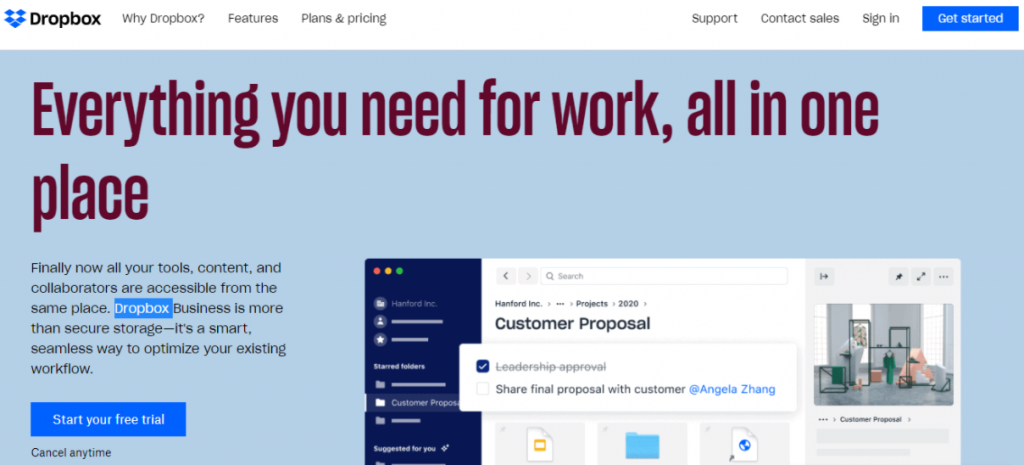
When thinking about cloud storage, most people will think of Dropbox, and for a good reason. It was one of the first cloud storage services that really proved that online storage isn’t a gimmick. So what made Dropbox stand out? For starters, it has a great user interface that is both easy to navigate and fast to use. And with Dropbox supporting many data formats, you won’t necessarily have to download certain files to view them.
Not only that, but since it is one of the older, more reputable services, you will find options to upload directly to Dropbox through many other third-party apps, be it on pc or mobile. But just like its more popular cousin Google Drive, Dropbox sacrifices security for usability. Offering no encryption is a big downside, but unlike Drive, at least Dropbox has password protection.
And when it comes to pricing, you can choose from three options. The free option provides you with a measly 2GB storage space. If you decide to opt for a paid package, you will find that your options are limited, with the ability to choose from either an individual or family plan.
Not to mention that Dropbox doesn’t clearly state what package you will be purchasing, so you might find yourself buying the yearly plus membership by accident. This is quite the scummy move, so I would suggest that you pay close attention when buying premium.
3. MEGA
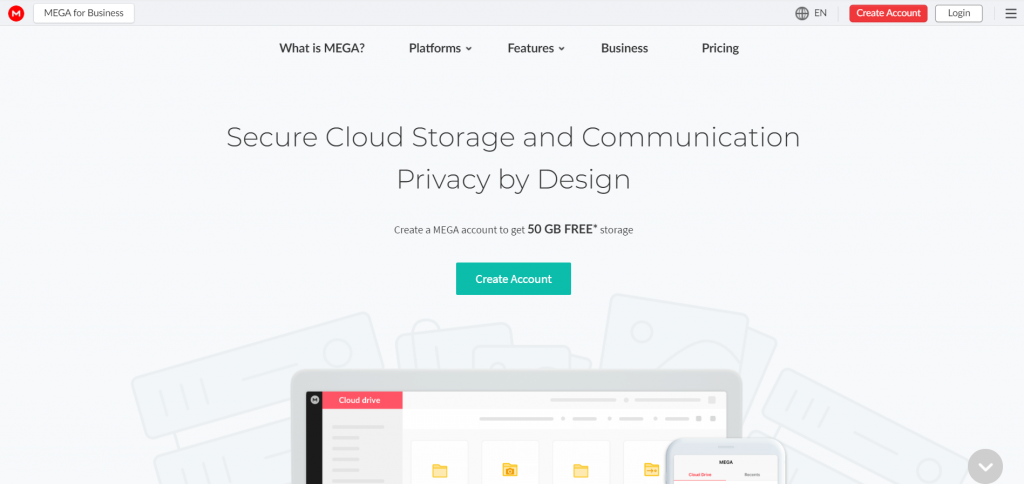
Perhaps a controversial choice. Still, MEGA is, personally, my favorite cloud storage service for putting security and anonymity in the first place. MEGA is the spiritual successor to Kim Dotcoms now terminated service Megaupload. Just like the previously mentioned services, mega allows you to upload all manner of files to your account’s storage.
With a serviceable UI, MEGA offers limited integration with other services and a mediocre Windows and/or mobile app.
Even though MEGA doesn’t shine when it comes to presentation, its main selling point is its security. Unlike Drive and Dropbox, MEGA uses end-to-end encryption. This means that you and only you have access to your account. Because of this, Mega is by far the most secure option out there, having said that sharing links and data is still easy to do, and MEGA allows you to additionally encrypt files with security keys.
If this piqued your interest, you could check the prices. Still, if you are not sure if MEGA is for you, you can simply sign up and get 50 GB of free storage for the first month. And after your trial is over, you will be left with 15GB of storage for free.
4. Backblaze
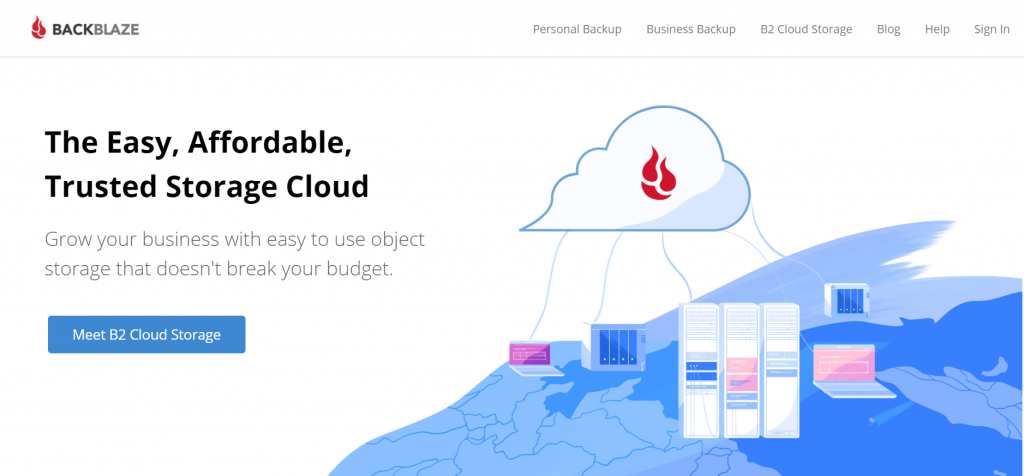
If you the basic idea of MEGA, but you don’t like the plans it offers, I suggest you check out Backblaze. Unlike our previously mentioned services, Backblaze started off as an online backup service. But separate from the backup service, you can choose to purchase storage space on their servers. This is Backblaze’s 2b cloud storage service. And it offers end-to-end encryption just like MEGA. But unlike MEGA, it is pretty robust, for better and worse.
By registering with Backblaze, you will get 10GB of storage for free. And in case you want to upgrade the amount of space available, you will pay to have to pay 0.005$ per 1GB.
5. NordLocker

A popular option for people already using Nord as their designated VPN. This cloud storage service was built with privacy in mind, and it uses end-to-end encryption, just like MEGA and Backblaze.
Having said that, unlike Backblaze, it rocks a pretty stylish UI which I am sure will appeal to many people. And one more aspect that NordLocker boasts above others is its customer support, which is quite fast and user friendly, a rare sight when it comes to cloud storage services.
So by registering with NordLocker, you will get 3GB of storage for free. And they offer only one more package, which is 3.99$ a month. You will get all of the features in both versions. The only difference between them is the amount of storage. By purchasing premium, you get access to 500 GB of storage on their servers.
If you find that this isn’t enough, you will need to contact support and set up a plan that will suit your needs the best.
6. Jatheon
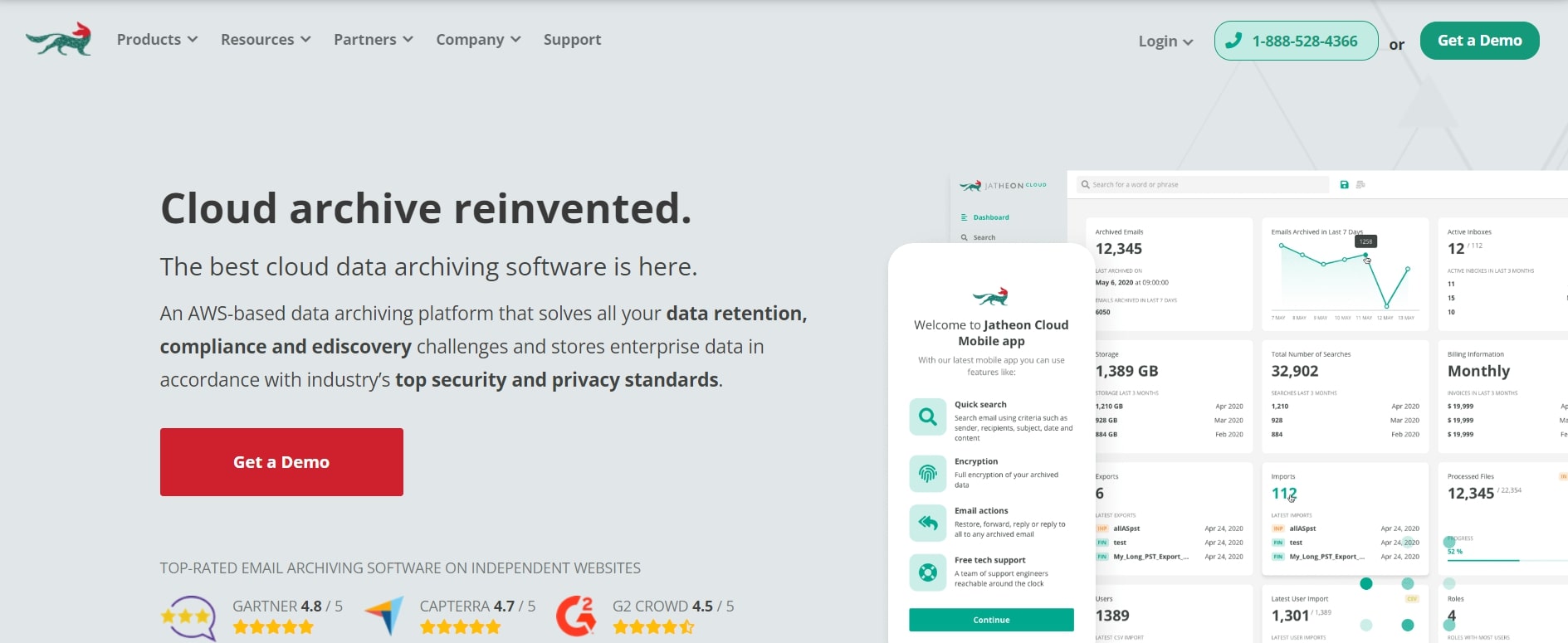
Jatheon offers versatile deployment options, including on-premise, cloud, and virtual solutions. The on-premise option, Jatheon Archiving Suite, features advanced search capabilities, efficient handling of large exports, and enterprise-grade hardware configurations. Customers benefit from a free hardware refresh every four years, reliable cloud backup, and 24/7 technical support. The cloud-based solution, Jatheon Cloud, is designed with an intuitive interface that requires no technical expertise, and it is praised for its advanced search functionalities like proximity and fuzzy search, robust export options, and unlimited storage.
Jatheon’s cloud archiving solutions are recognized for their effectiveness and ease of use. Jatheon provides six appliance models ranging from 6 to 96TB, with prices starting at approximately $3000 per terabyte and discounts available for longer prepaid periods. For those looking to optimize their cloud storage capabilities, you can discover best tool to enhance data management and integration. Jatheon Cloud starts at $2.50 per user per month when prepaid for five years.
In conclusion
Cloud storage services are excellent quality of life improvement as they offer access to your data anytime and anywhere. Since many of them offer storage for free, it would be a shame not to seize the opportunity. And out of the five mentioned options, I hope you have found something that will suit your needs. Having said that, if you are still on the fence and are not sure what to pick, my personal recommendation would be MEGA, as it offers a great and secure service for an affordable price.
