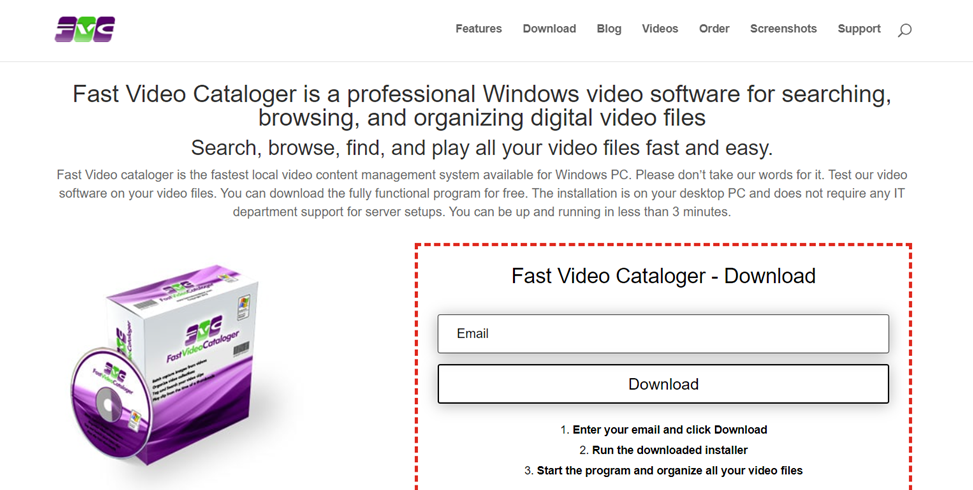Searchable databases are great for businesses that deal with a lot of files and do not want to bother with organizing everything themselves. When dealing with many files, like videos, for example, it is hard to keep track of where all the files you need at that moment are.
Especially if you are editing videos and you do not know where to find the content you need, finding it can take up a lot of time. But there is a solution, presented in the form of a convenient plugin – Fast Video Cataloger.
Fast Video Cataloger
FVC is a software for Windows that will allow you to search, organize and browse video files. You don’t have to bother with wasting endless hours and postponing your work schedule just to find something that you need to use at that moment, but you don’t know where you put it. Below, we will tell you all about this tool, its features, and why it’s actually super useful.
Features
Fast Video Cataloger will let you create a searchable database of your videos, and the videos will be shown in a thumbnail timeline to make the search even easier. By clicking on a thumbnail, you get an instant overview of the video to know exactly which one it is and make sure it’s the one you were looking for.
The Fast Video Cataloger has an advanced search option that lets you search your videos by actor’s names, free text, or filters. FVC has a star rating system as well, so you can categorize it according to preference and quality. You can also play videos from the time of the thumbnail using their video player.
FVC can go through 100 videos in 100 seconds using automatic thumbnails and showing one per second. These search options come in handy when you are editing videos and need your content ready for use as fast as possible.
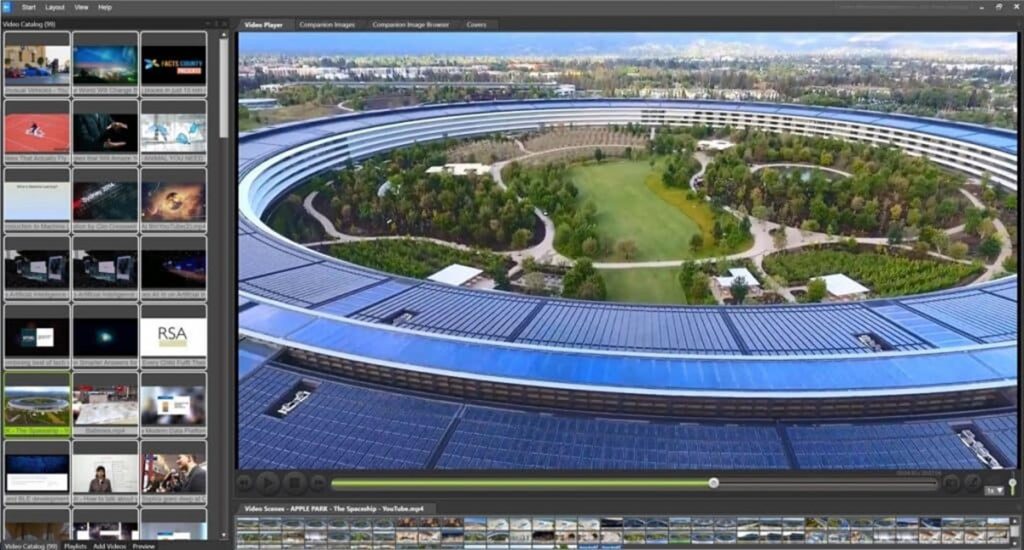
If you want to add more information about your videos, such as actor names, descriptions, and companion images, you can. FVC allows you to create metadata for each video and even each scene. All you have to do is find the video with one of the many options FVC offers and click on it.
By doing so, you will open a window in the top right corner, and each of the images in the window represents one scene. When you click on the scene, you just have to type in the desired text in the bottom right corner. There are three options, keywording, cast, or actions.

Furthermore, you can use the Fast Video Cataloger scenes window when editing very long videos, such as conferences, lectures, presentations, etc., to find the scene you need faster. The scene window is placed at the bottom of the screen, and you will access it by opening the Video Catalogue and clicking on the button in the bottom left corner.
The Video Catalogue will be placed on the left side, and with your main screen in the middle, you will get the perfect overview of your search. The user interface is also fully customizable, which means you can adjust it to match the video type you are usually working with. Adding features to the interface is very easy. It works in the same way as an Internet browser, by adding, switching between, and closing tabs on the top of the screen.
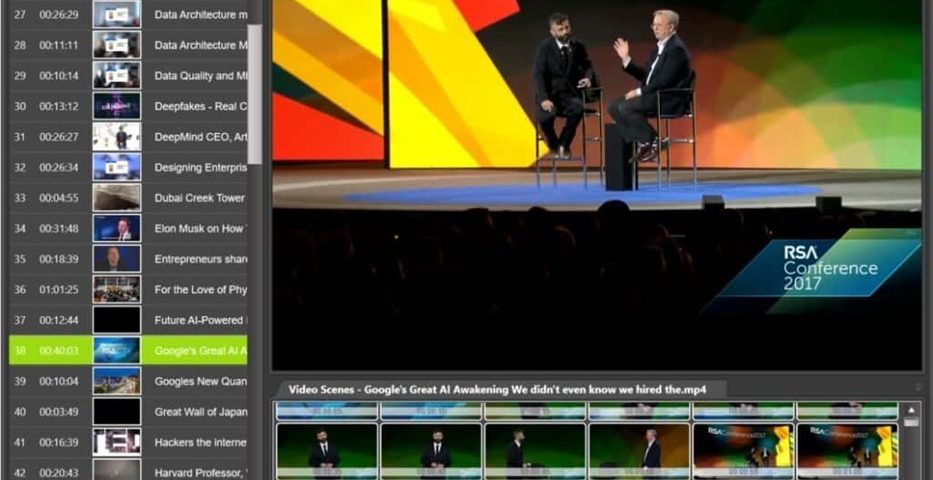
To know information about any video you have on there, such as the format, frame rate, scan type, sampling rate, bitrate, etc., all you need to do is open the Video Details window by clicking on the button in the bottom left corner.
It will open an Extended Video Properties window that will show all the stored information. You won’t have to search for information by using several other tools, but you will have it all in one place.
Pricing
When it comes to the price, we have to mention that there is an Appsumo sale right now, and it features the Fast Video Catalogue software. The great thing about the deal is the fact that it is not a subscription but a one time purchase, and the price is a bargain.
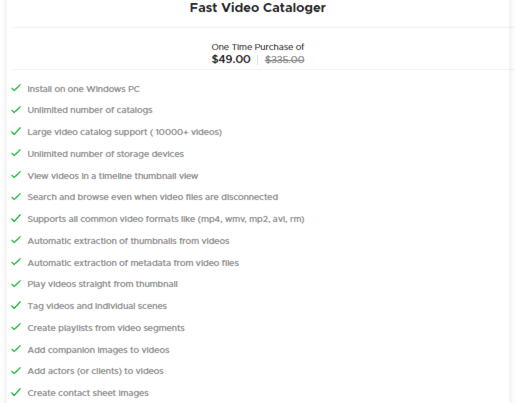
The deal includes lifetime access to FVC, all future plan updates for the software (imagine what else they can add to it), and a 60-day money-back guarantee. So, you really have enough time to test FVC and all of its features. The special discounted price on Appsumo is 49$.
Conclusion
Fast Video Cataloger is a great value for money product that helps you be more efficient with your work. With all of the search options that it offers, you will easily always find exactly what you are looking for, find the scenes in the videos, widen the search possibilities by adding tags, descriptions, and actor names, looking up details of videos, and so much more.
Also, the currently offered Appsumo deal is fantastic because the original price of FVC is 335$, but with the Appsumo deal, you can get it for only 49 dollars. And that includes lifetime access to the software, all future plan updates, and a 60-day money-back guarantee, no questions asked.
You can create a truly amazing video database because, with all of its features, Fast Video Cataloger can store more than 10000 videos. So, what are you waiting for? Do yourself a favor and organize your video database with the Fast Video Cataloger.