If you are just starting and working primarily with creating videos, you need someplace to edit them. What is a better place for somebody who is just starting than their own phone? This is why editing apps that can be downloaded onto your iPhone can be very helpful. In this article, we are going to mention some of the best video editing apps for iPhone.
1. iMovie

If you need an app that is already downloaded and available on almost every Apple device, iMovie is a great option for you. It is very easy to use, and you can create videos and edit them in a matter of minutes with just a few clicks. You can easily import and edit video clips as well as make a storyline.
You can choose from more than 20 Storyboards and decide which one fits the story you want to tell the most. There is also an option called Magic Movie that looks at the video you upload and chooses the best moments, and makes an edit. It really is magic!
2. KineMaster
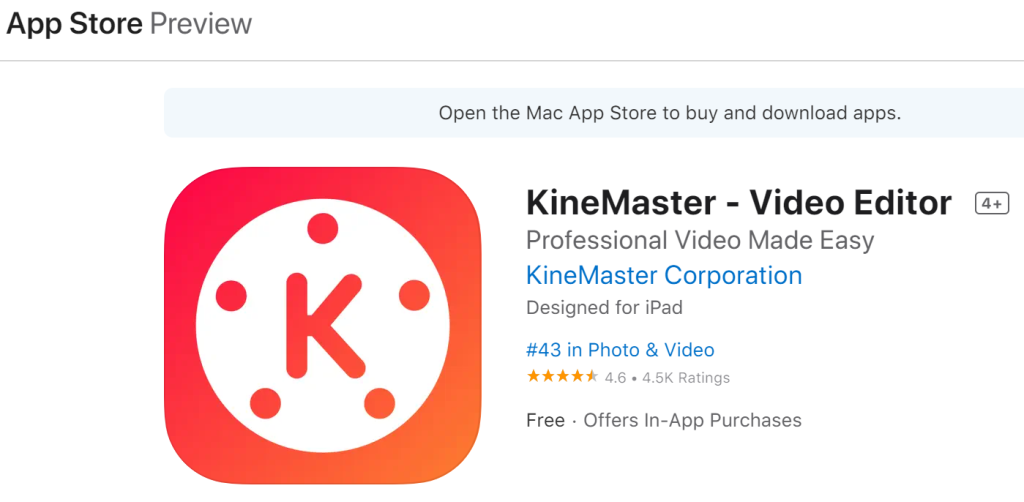
KineMaster will make your videos look professional. You can create and edit videos with no stress and make them look good. You can choose to download a Video Template and then edit those videos and replace them with your videos and, in that way, make an edit quickly.
You can choose from many video and audio effects as well as add text, effects, and animations. There are also many color filters and color adjustments that can really take your videos to the next level! KineMaster will make you feel like a pro.
3. LumaFusion
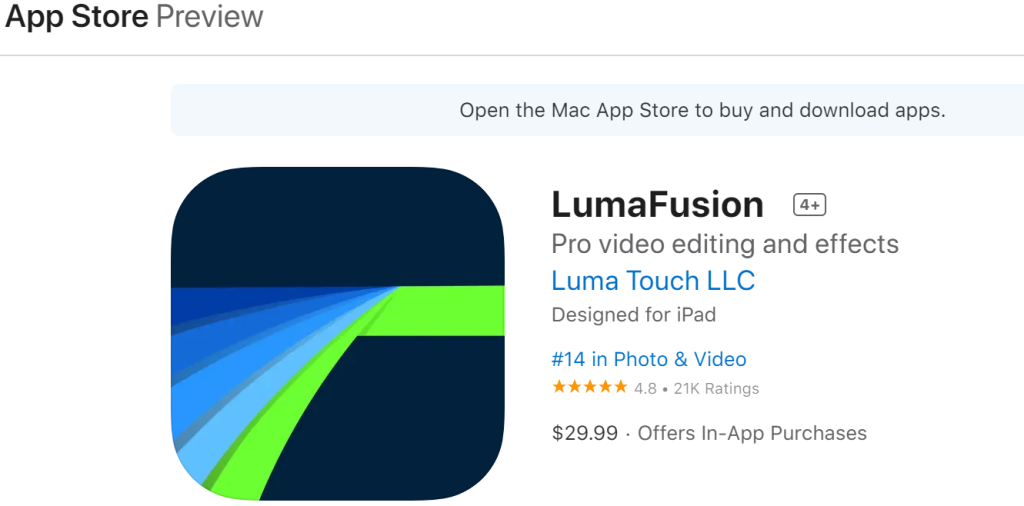
Storytelling is pretty important in videos, and that’s why after editing them, they need to feel like a story. LumaFusion will give you that effect. You can do multiple projects at the same time and cut, copy or paste your timelines in between projects with Multiselect.
There is also a chance to use greenscreen, blurring, distortions, different styles, and colors. Editing with time-lapse or editing in slow motion has never been easier either. For a story to be complete, you need titles, and with this app, you can easily add them and create or edit the font. You can make your story the best story with LumaFusion.
4. Videoshop
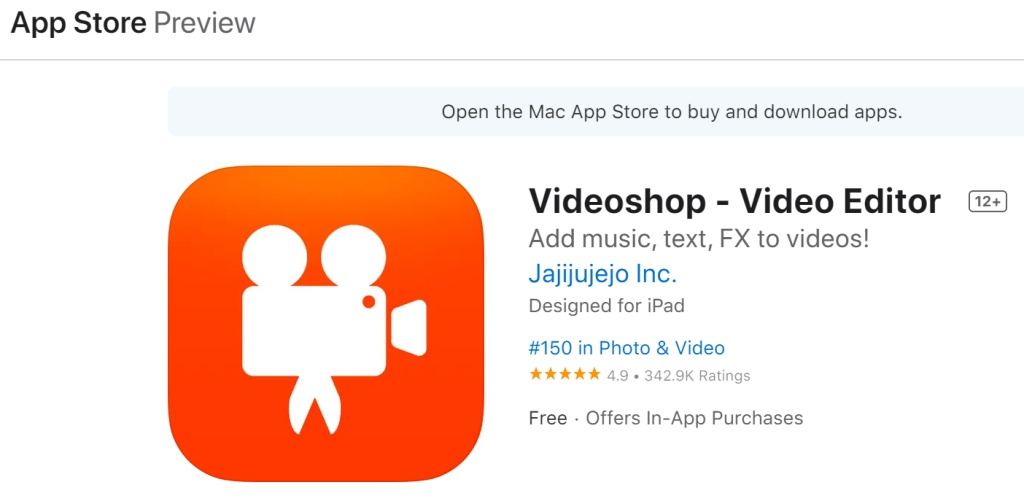
The last one on our list but certainly not the least one, is Videoshop. If you need a free app that will come with many amazing features to edit your videos, then you have come to the right place. You can easily trim your videos and add music or sound effects from the iPod library or buy audio clips.
You can even add some in-app clips, such as laughter or ambulance noises. If you need to duplicate your video clips or play them in reverse, doing that will only take a few clicks. Distortion, resizing, and reversing are easy to do as well and can make your videos look more interesting and fun.
The best part of it all, you can share your videos directly to mostly any platform you want!
To conclude
In this article, we have talked about the best video editing apps for iPhones. We have made a list of 4 video editing apps and have mentioned some of their best features. Every app comes with many amazing features to take your videos to the next level.
You can choose which of these apps will fit your needs the best after reading about them in this article. Take your video editing skills to professional with any of the mentioned apps!
