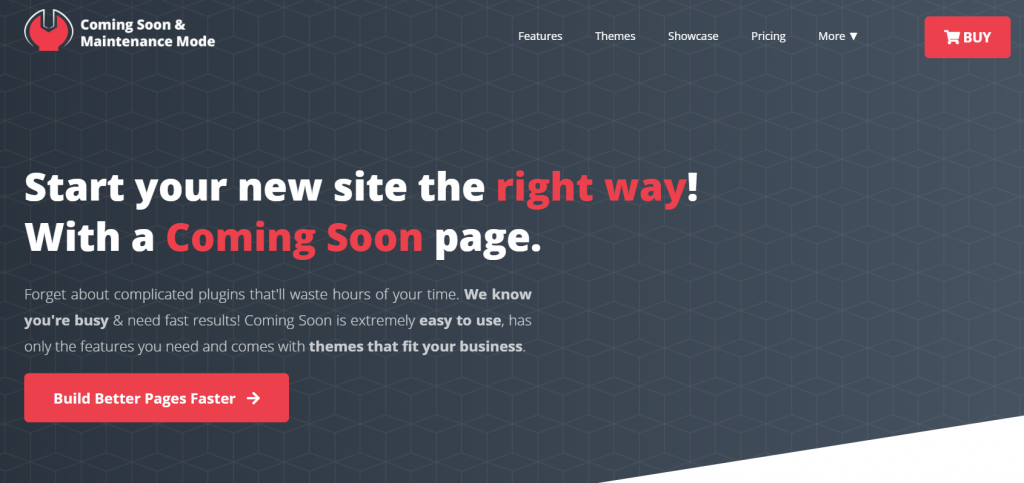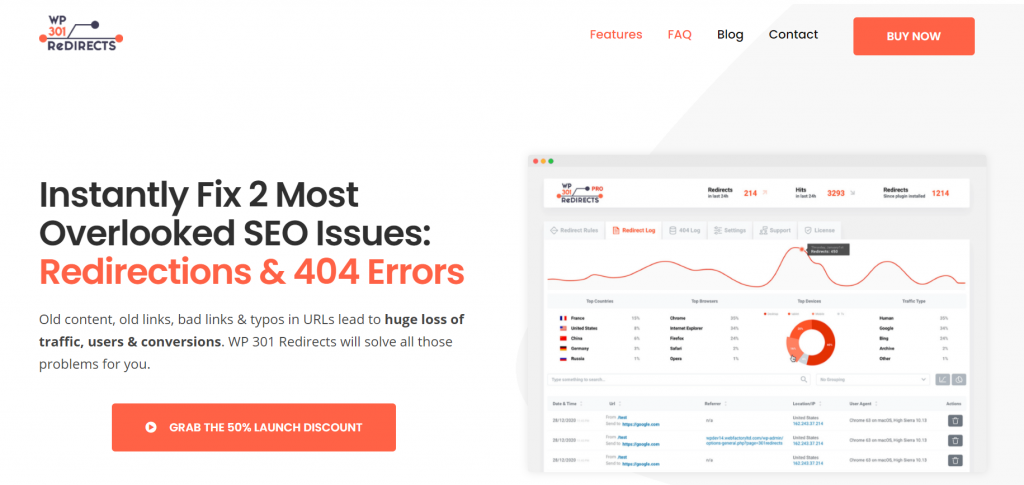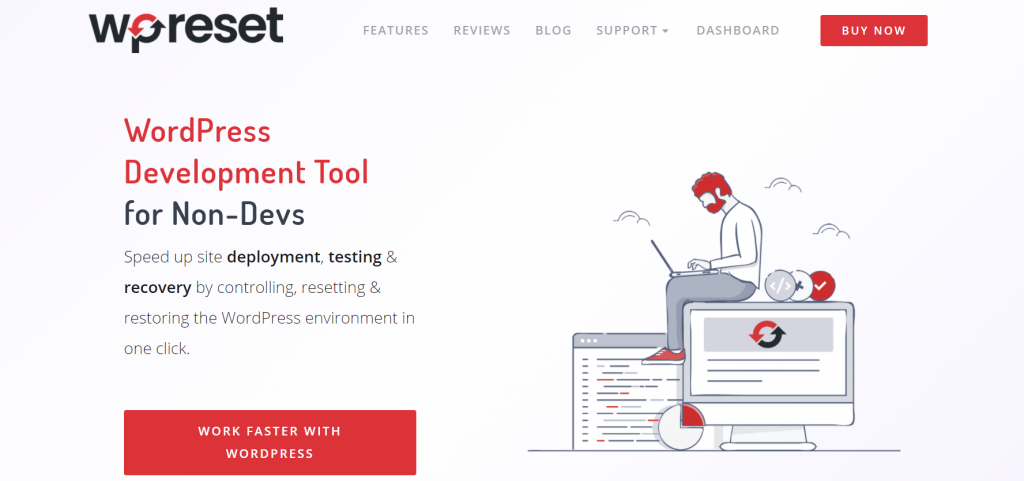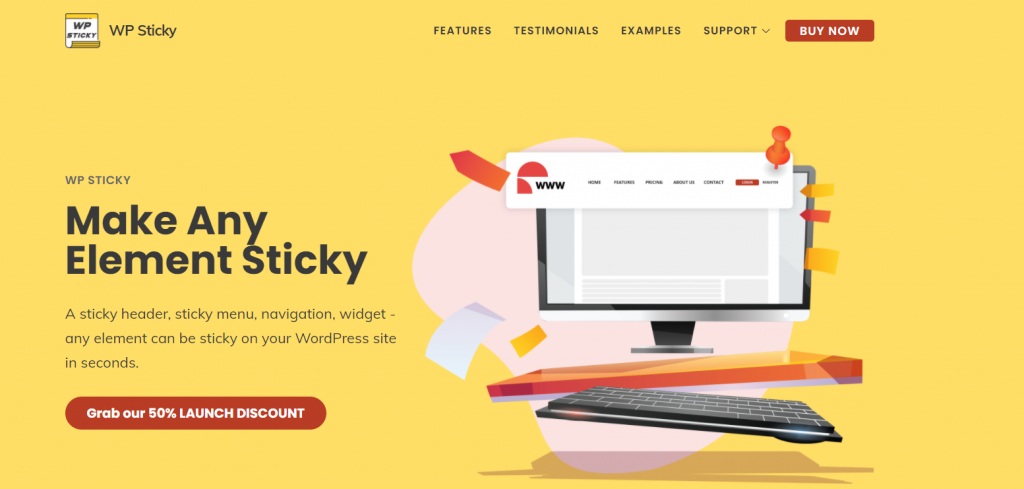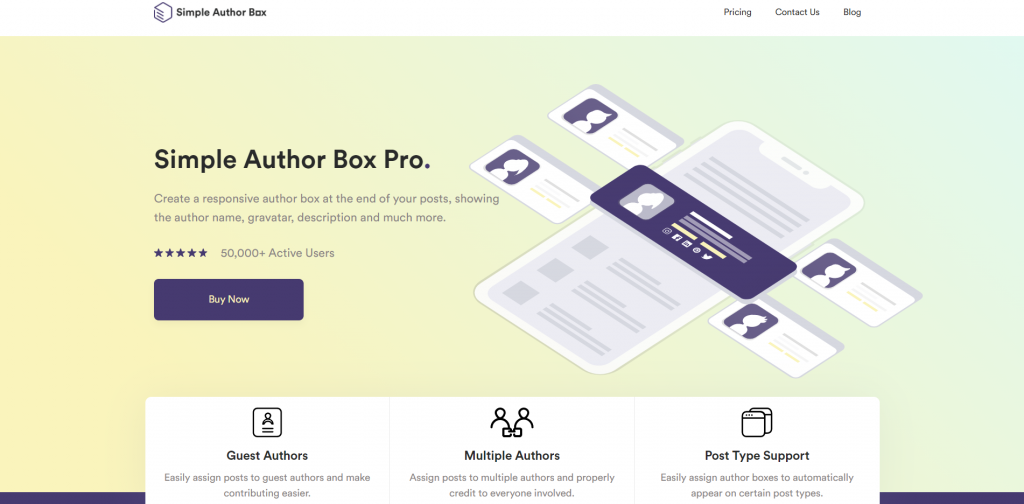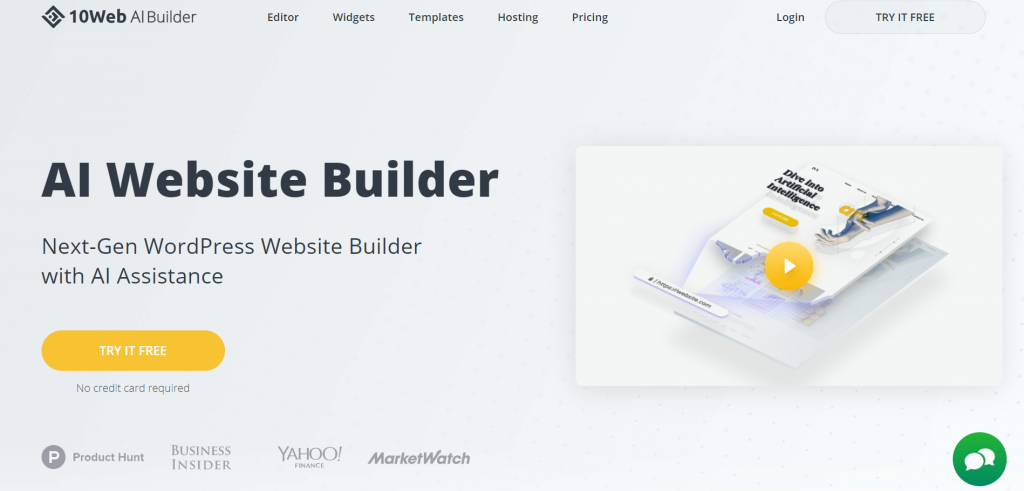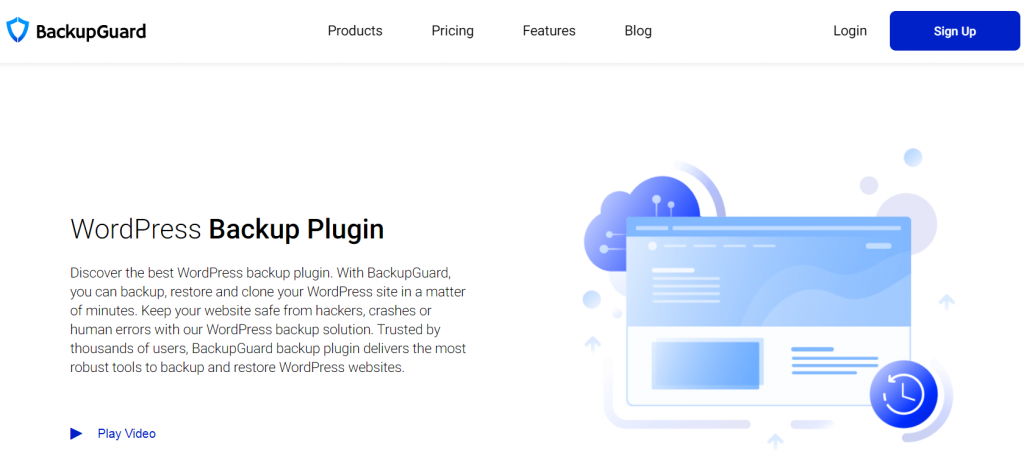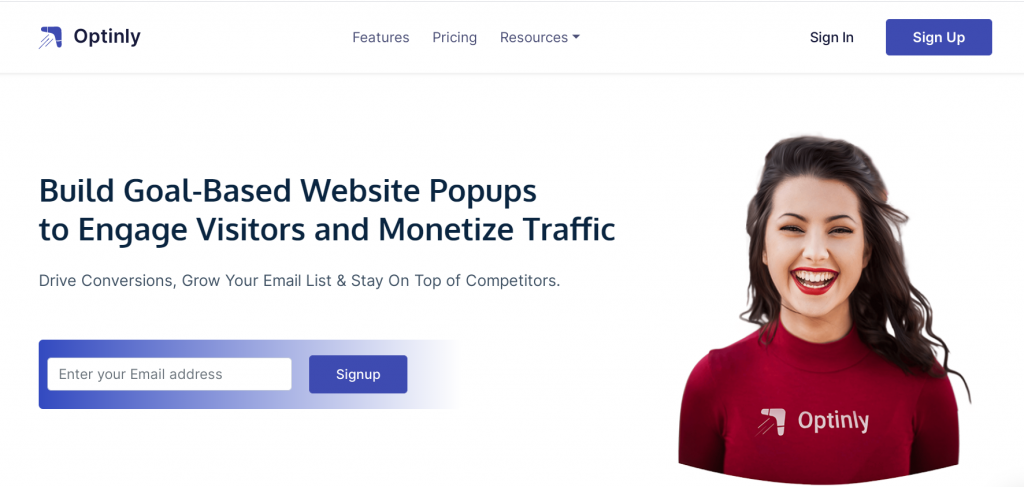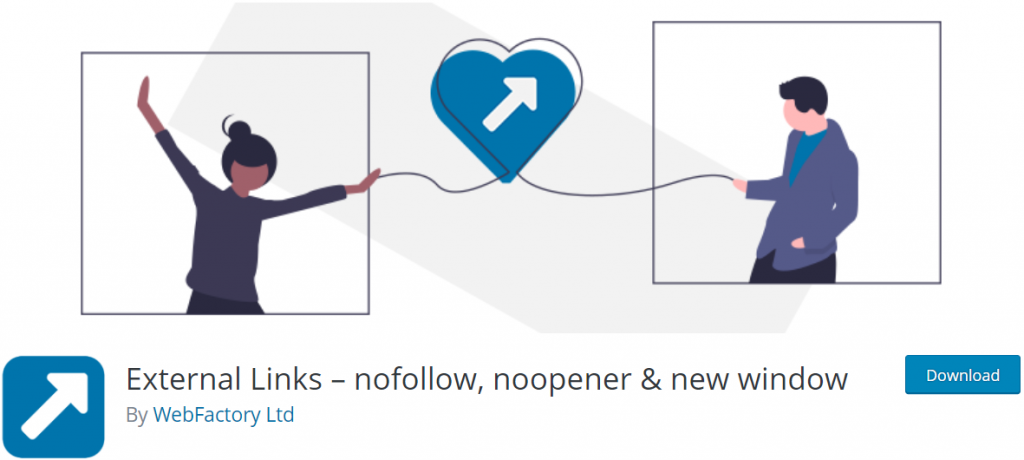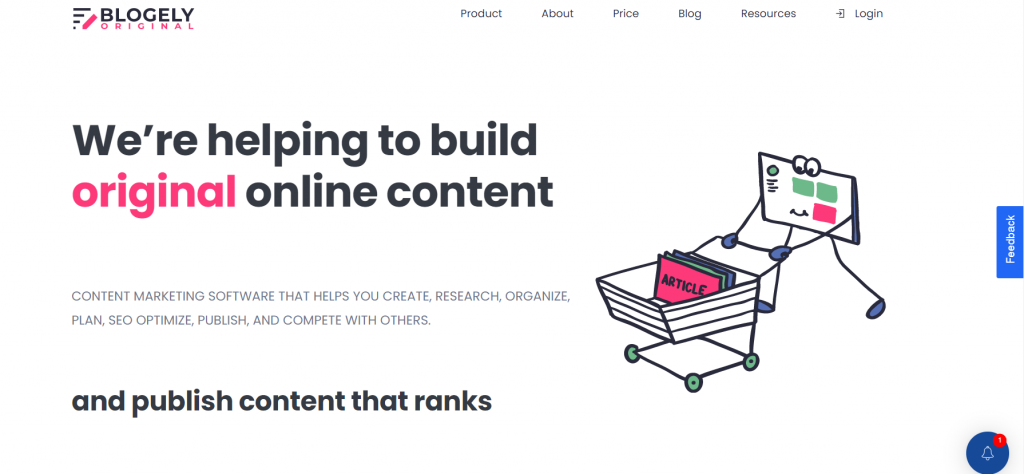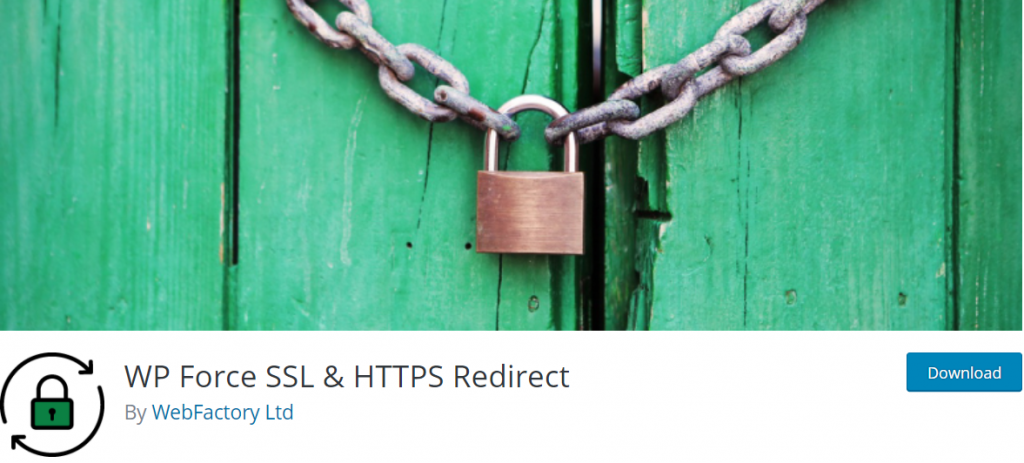Today, website developers are expensive, and having a website is important, especially if you want to run a business. An affordable alternative to hiring a web developer is to use the best website builder yourself. You may ask yourself “Why did I spend time in business school and buy IB extended essay if I cannot be successful now?”. That being said, there is an alternative option that you can use to create a nice website without spending a lot of time and a lot of money.
You can always count on WordPress. With it, you can create your own website easily and with little to no expense. One of the most important aspects of WordPress is plugins. You need to know which plugins to use and when to use them to create your website properly.
In addition to plugins, World Press works with most online tools, such as Page Counter by Sitechecker.
Today, we are presenting you with 12 plugins that you absolutely need when starting a new website.
1. Coming Soon & Maintenance Mode and UnderConstructionPage
Under construction, plugins are an important part of every WordPress webpage. Here we present the two best plugins for that purpose.
Coming Soon & Maintenance Mode
The first on our list is Coming Soon & Maintenance Mode. It is a simple coming soon page plugin that offers you a ton of options. It has over 2 million free images, over 170 amazing themes, Best-in-class SEO Setup, easy access for clients, full rebranding, and many more amazing features that will create a perfect coming soon page.
It offers three payment plans. The first and the cheapest is Pro Yearly, for $39 per year. Next is the Pro Lifetime. With this version, you’ll pay for it once and have it for a lifetime. It costs $79. The last payment plan is the Agency Lifetime for 199$. This one was created for agencies, webmasters, and everybody who has more than one site.
UnderConstructionPage
Next is the UnderConstructionPage. This is also a plugin for coming soon pages. This amazing plugin can help you create an under-construction page in a short amount of time, giving maximum results. It has over 260 page templates. You get them all when you buy the plugin, no need for extra payment.
There are already over 500,000 happy customers. Its features include beginner-friendly drag & drop builder, affiliate and traffic tracking, over 2 million premium images, and more.
It has 2 payment plans. First is the PRO plan, which costs $69. This is an entry tool for single-site owners. The more expensive one is the AGENCY plan, and it costs $250. It is used by professional web creators.
2. WP 301 Redirects
The next important plugin you need to consider is WP 301 Redirects. It is used for fixing the 2 most overlooked SEO issues, redirections, and 404 errors. Old content, links, and typos in URLs can lead to a huge loss of traffic, users and conversations. This plugin will solve all these problems.
It instantly boosts your natural traffic, takes control over redirects safely, changes post URLs, ignores bad traffic, and a lot more. WP 301 Redirects has over 100,000 happy customers.
It has 3 payment plans. A Personal plan costs $39 per year and is the most basic out of the bunch. The Team plan allows up to 5 sites and has a Licenses and Sites Manager. It costs $79 per year. The last payment plan is the Agency. It gives you access to 100 sites and has a Whitelabel Mode. It costs $149 per year.
3. WP Reset
The next on our list is WP Reset. This is a WordPress development tool for non-devs. With it, you can speed up site deployment, recovery, and testing by resetting, restoring, and controlling the WordPress environment with one click. You can develop, debug and maintain dozens of WordPress sites.
You can also install your favorite plugins, and even if you mess something up and now there’s a bug, you can reset your website at the moment where everything was OK. Those are only some of the features, and there are a lot more for you to check out.
WP Reset offers 3 payment plans. The first is the Personal, costing $39 per year and comes with one site license. Next is the Team plan and which gives you 5 site licenses and costs $79 per year. The last plan is Agency, it costs $149 per year, and it has 100 site licenses.
4. WP Sticky
WP Sticky is an amazing plugin that every website creator should have. It has the power to make any element of your website a sticky element. It is swift and works with all themes, page builders, and plugins.
It has 3 payment plans. The first is the Single for $39. With it, you get one site license. Next is the Team plan. It costs $49 and comes with 3 site licenses. The last plan is Agency. It costs $99 and has 100 site licenses.
5. Simple Author Box Pro
The next plugin on our list is Simple Author Box Pro. With this plugin, you can create a responsive author box at the end of your posts that show the author’s name, description, gravatar, and much more. You can assign posts to guest authors and assign them to multiple authors at once. You can even assign author boxes to appear on certain post types automatically.
This plugin offers 3 payment plans. The cheapest is the Mono plan. For $39 per year, you have access to this plugin for 1 website. The Trio plan costs $69 per year, and it supports 3 websites. And last but not least is the Agency plan, and with it, for $499 per year, you can use this plugin on 30 sites.
6. 10Web AI Website Builder
The next plugin is 10Web AI Website Builder. It helps you build and recreate any website on WordPress in minutes with next-level AI assistance. You can move your existing website from Wix or Squarespace to WordPress with just a few clicks, and it comes fully customizable.
It is good for agencies and marketers that need easy and functional web-creating tools. It has 3 license tiers. Tier 1 costs $59, and you can use it on 6 websites. Tier 2 costs $118, and it has 15 website access. Tier 3 is the most expensive. It costs $177, and with it, you can have access to an unlimited number of sites.
7. BackupGuard
BackupGuard is a WordPress plugin used to back up, restore and migrate your website for maximum safety. With it, you can restore your websites and databases to the point you choose. You can also automate the process of backups with an easy schedule setup. It can be used by any WordPress website owner and development agency.
It has Gold and Platinum payment plans. The Gold plan offers backup and security for 5 sites and costs $39. Platinum Plan costs $78, and you can use it on an unlimited number of websites.
8. Google Maps Widget Pro
This plugin is used for implementing maps into your WordPress site. Google Maps Widget Pro is easy to use and saves money and time. You can add an unlimited number of maps, customize the map and even use all the options Google Maps offers.
It is innovative, interesting, and will for sure boost your traffic.
This plugin offers 3 payment plans. The first is the Personal plan that costs $29 per year. Next is the Personal Lifetime, and once you buy it, it yours for good. It costs $39. The last plan is the Unlimited Agency. With it, you can use the plugin on an unlimited number of sites. It costs $79.
9. Optinly
Next on our list is Optinly. With it, you can build amazing custom pop-ups for targeted users. When using Optinly, you can create an unlimited number of pop-up campaigns with triggers for the device, exit intent, and time delays.
It is used by e-commerce stores and digital marketers who want to capture attention with pop-ups.
It offers 3 payment plans. License Tier 1 costs $49, and with it, you can use Optinly on 5 sites. Tier 2 costs $98, and it provides you with Optinly for 10 sites. Lastly, Tier 3 provides you with Optinly for 25 sites and costs $147.
10. External Links
Next, you need a plugin that can help you manage external and internal links. External Links is easy to use and can come in handy no matter the type of website you own. You can add follow or nofollow, noopener and noreferrer, UGC (User Generated Content), and link icons, etc.
According to Red Search, an SEO agency in Sydney, this plugin is SEO-friendly and can scan a complete page or just parts of it you choose. A pretty interesting and useful plugin that you should consider.
11. Blogely
Next up is Blogely. With it, you can write high-quality original content and publish it to WordPress with ease. You can increase your traffic by optimizing written content for SEO. It is used by online creators, content teams, and bloggers.
Like many of our other entries on this list, Blogely also has 3 payment plans. The Single plan costs $79, and you get 2 portfolios for 1 website. The Double plan costs $158, and you get 4 portfolios for 6 sites. The Multiple plan costs $237, and you get 10 portfolios and access to 20 websites.
12. WP Force SSL and HTTPS Redirect
This plugin helps you redirect insecure HTTP traffic to secure HTTPS, and you do not have to touch any code. WP Force SSL & HTTPS Redirect is very lightweight and simple. You just activate Force SSL, and everything will be configured. By using your SSL certificate, the entire site will be moved to HTTPS, and it works with any SSL certificate.
Conclusion
Plugins are the most important aspect of a good WordPress site, so you have to choose them wisely. Today we gave you our top 12. Be sure to check out every one of them. Best of luck.