If you frequently travel for business, you’ve undoubtedly encountered situations when you needed to connect to free Wi-Fi. It doesn’t matter if it’s a public network, the airport network, or the one at the neighborhood coffee shop. You put your private data in danger.
Most smartphone and laptop users practically never disable Wi-Fi. This enables them to find a free network, so they can receive e-mails, surf the Internet, or just check social networks.
Connecting to such open networks, on the other hand, can be extremely risky. To avoid a situation where someone steals the data from your computer or smartphone, we prepared a little tutorial on how to surf safely when abroad.
It is known that human error cause over 90% of cyberattacks. This staggering face is only made worse, knowing that a lot of businesses don’t invest in high-quality emails and file protection. Therefore, you must have a framework in place to reduce the risk. Sealit’s patent-pending end-to-end encryption secures every aspect of your company.
Sealit
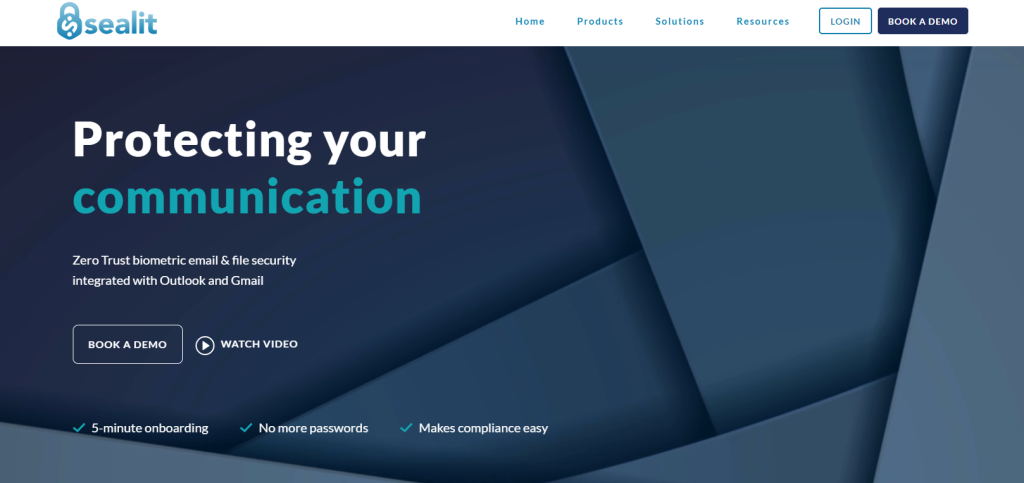
You should consider the fact that your accounts and devices could be compromised. There are different ways you can lose your sensitive information. Even if this situation does occur, the sensitive data in your emails and files will be safeguarded by Sealit.
Encrypting your sensitive emails or any file format on your PC only requires one click from your existing inbox. Sealit ensures that your workflow is not interrupted while adding a solid layer of protection to your important data.
Best Features

Sealit works with your current collaboration platforms. You don’t need to install any additional systems. This tool has you covered whether you use Outlook, Gmail, Skype, Slack, or Microsoft Teams. This platform secures your communication without altering how you work and collaborate, which is an amazing feature for anyone in online business.
When you decrypt an email or a file, you gain access to its original content in just a few moments. Encryption converts text into code, and decryption converts the code back into its original, readable form. Decryption, on the other hand, is only feasible if a password is present.
With Sealit, the key to accessing the original file might be your biometrics, as they provide a mobile app for access control to encrypted files and data. When establishing passwords, you must pick between security and usability. Sealit allows you to have it all in one place.
This software employs biometric authentication to deliver the smooth security experience you and your business need. Biometrics, unlike passwords, cannot be taken away from you, require no memory, and are always with you.
Sealit Outlook and Gmail add-ins enable you to encrypt emails containing critical data straight from your original mailbox with a single click. When you use Sealit to safeguard files, no one can look at them without your consent. You are only one click away from complete control over your sensitive data.
The Sealit Web Portal provides a thorough security overview of your most valuable asset, data, and important business information. You can invite staff members or other partners to join Sealit and join your secure activity dashboard through the portal.
Final Thoughts
If your device is stolen or your accounts are hacked, there is nothing you can do to safeguard your company from a data breach unless your data is already encrypted. The implications of a breach include more than permanent damage to a company’s reputation.
Under legislation such as GDPR, CCPA, and HIPAA, legal entities are required to appropriately safeguard other confidential material from third-party access or face financial and other penalties. With Sealit you can be sure that all your emails and files are secure.
