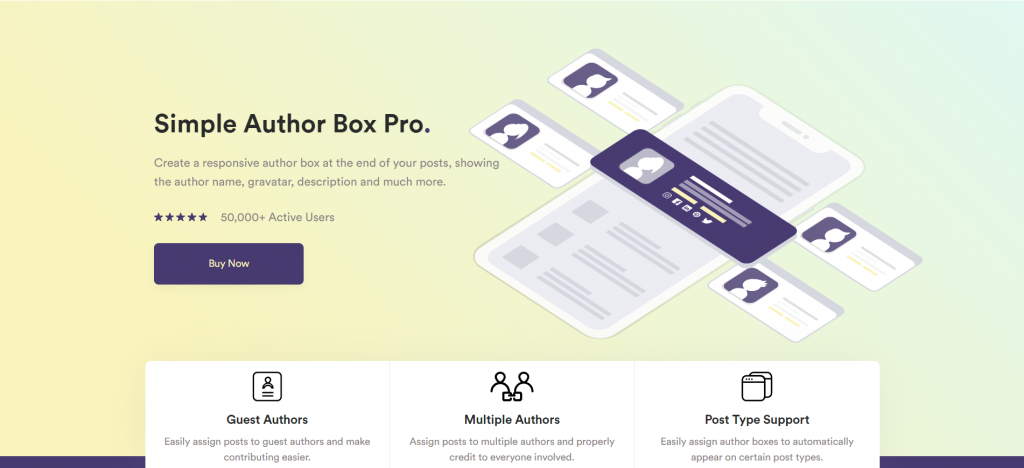An author box can be one more way to promote your business on a WordPress page. And it really is simple, a box at the beginning or end of an article filled with data of your choosing. It can contain information such as your name, biographical information, your brand, e-mail, social media links, and so on.
Author boxes generally allow visitors a better understanding of the creator and their business. And adding social links to them helps to connect quicker. They’re also a great way to give credit when hiring a guest author or to credit multiple authors on a bigger project.
However, adding all of these is not something you can do by default, so let us present you with the best plugins for the job.
1. Simple Author Box
Simple Author Box is a plugin made by the WebFactory Ltd team to make your author box more appealing and easily accessible to customers. Customers or visitors on your page will surely remember your bio based on the information you have given them discreetly with the author box. With Simple Author Box, you can display the author’s name, gravatar, description, and social media profiles.
You can coordinate it with your theme by customizing it to match your blog’s style. It will only take you a minute to download, but it will serve its purpose for a long time. This plugin is simple and easy to use. Firstly you have to install it. Once you do that, click on the Activate button and go to the Settings page. There you will see options such as Settings, Appearance, Colors, Typography, and Misc.
Appearance allows you to set margins, to choose the gravatar image style and social icons type. Color lets you choose the color of the author’s name, border color, and background color of the social icon bar. Typography lets you pick font, size, and style of used letters in the author box.
Simple Author Box offers a nice set of features:
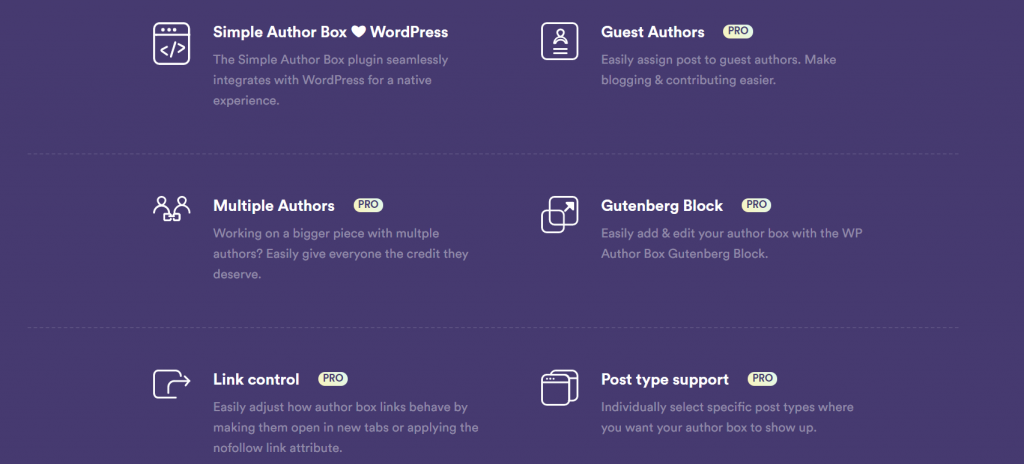
- Allows you to display a name, website, description, avatar, and social icons
- You can match it with your current theme on the website with style, color, text options
- It looks charming on all devices
- Works great with guest posts and also with guest authors
- Adds an author box at the end of the post automatically
- There’s also an option to add the author box manually
- This plugin has RTL and AMP support
Simple Author Box has a PRO version that offers more widgets at your disposal, color schemes, post type support, link control, multiple authors, Gutenberg block, guest authors, and support for every social network. If all the above didn’t convince you to install this plugin, maybe the fact that there are more than 50.000 active installations will.
2. Starbox
Starbox lets you make an author bio box with ease and customize it to your liking.
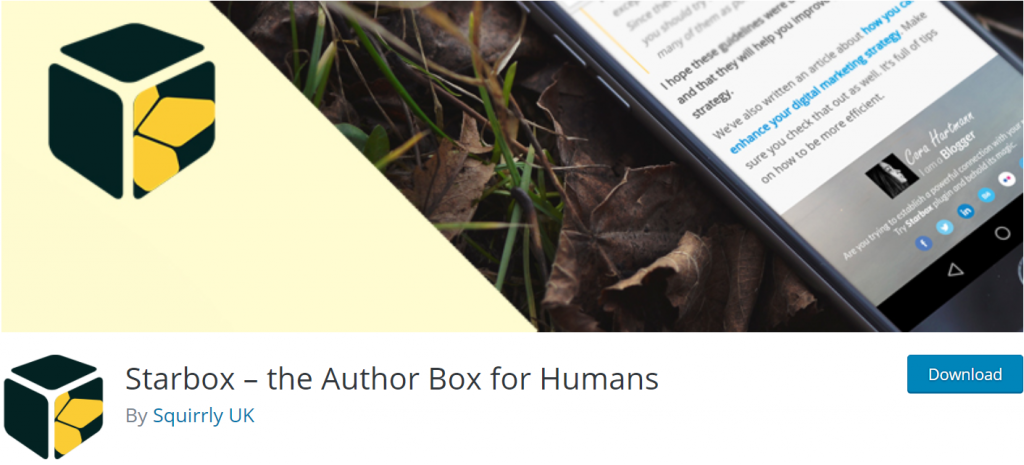
The main features are:
- It can be modified for every author
- Easy access to social media with links
- The plugin offers many ready-made themes
- Uploading your own image
- It works great with Woo-Commerce and eCommerce plugins
- You can remove other author boxes with a click of a button
- Availability is adjustable
- You can set up a section featuring the most recent posts of a single author
3. WordPress Author Plugin Widget
With the WordPress Author plugin widget, you can display author information in a sidebar widget on your page.

WordPress Author Plugin Widget features are:
- Display popular authors to attract new visitors
- Allows you to showcase a list of authors on your page
- Display authors in ranking order
- Works great with all browsers
- Add your own profile picture and social media icons
- Ability to add effects on an uploaded profile picture
- Supports simple and easy shortcodes
4. Molongui Author Box, Guest Author & Co-Author
Molongui Author Box, Guest Author & Co-Author is compiled out of three components the author box, co-authors, and guest authors. It is made with the intention of making it more user-friendly.

Its main features are:
- It allows for a great deal of customization
- It supports 90+ Social icons
- Allows you to display multiple authors
- You can upload custom images
- Displaying related posts to visitors
- Customizable headline
5. Ultimate Author Box Lite
Ultimate Author Box Lite is a plugin that allows you to add more information to your author box.
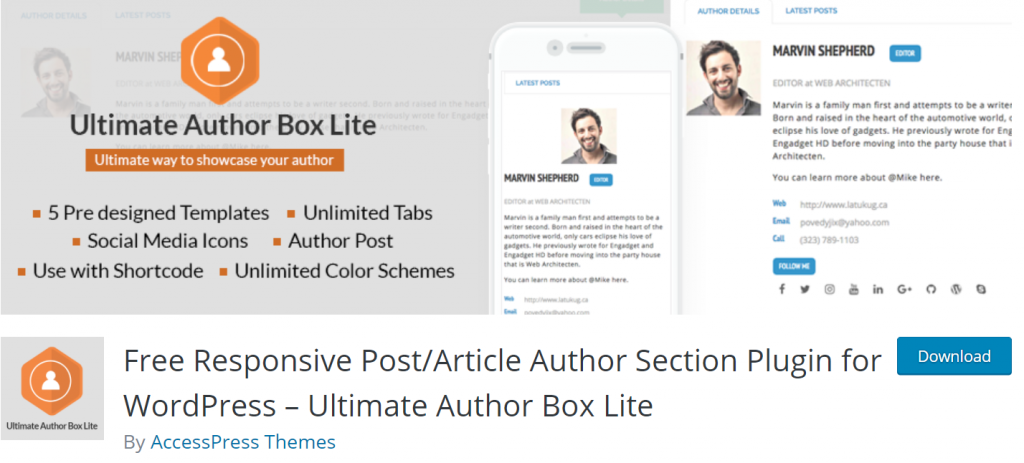
Some of its free features are:
- 10 social icons available
- It is easy to use
- Enable for some and disable for other users
- Add a personalized message for an author with no bio
- Choose to show or hide the author box
- Add as many tabs as you wish to the author box
- Built-in tab
- Showcase images from social media
- Range of color schemes for your templates
6. ProfileGrid MemberShips
ProfileGrid Memberships is a profile builder that offers you to create user profiles, communities, groups, paid memberships, enable notifications, and much more.
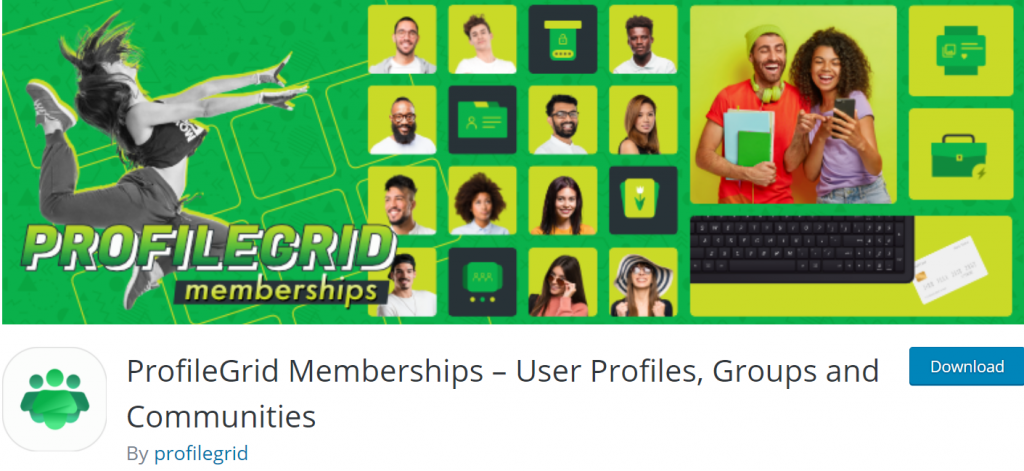
ProfileGrid features are:
- Privacy for certain members
- Different types of user profiles
- Allows you to add fields to each group
- Easy to register/sign up
- It offers you a limit on how many members you’d like to have
- You can choose to have open or closed groups
- It allows you to require membership approval from the admin
- Multiple filters for user profiles
ProfileGrid is created by the profilegrid team, and it has 7,000+ active installations.
7. About Author
With About Author, you can use various shortcodes and showcase them in multiple combinations, as well as choose where you want your author box to appear.
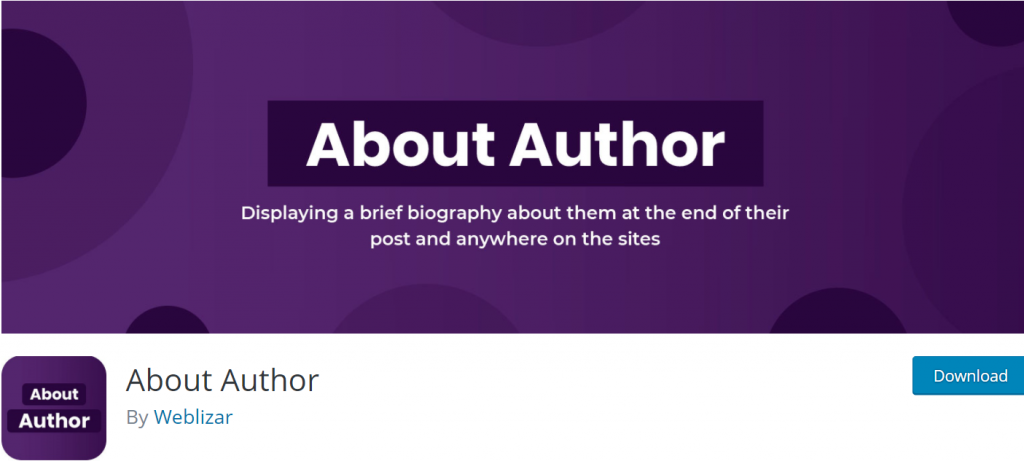
Features:
- Everything you need to complete your author profile
- Section for biography info
- Section for the authors’ name
- Available section for author description
- Put a link to any desirable website
- There 2 available templates
About Author also has a PRO version, these are its features:
- Choose any of the 10 available templates
- Accessibility to social media through links
- Easy shortcodes
- Designs are adjustable to your current theme
- Friendly customer support
- Various widgets
It’s a plugin made by Weblizar and has 1000+ active installations.
Conclusion
Adding an author box will allow visitors easier access to detailed information about you, your company, or any other data of your choosing. And Simple Author Box will not fail you in that process. With their support team, no question will go unanswered. Every obstacle you find yourself facing while creating an author box will be resolved. It’s easy to pick when you have great plugins to choose from.