When was the last time you checked your website for mixed content errors? If you have many pages with lots of content, checking every page can be time-consuming and inconvenient. That is why you need a simple solution that will help you find and fix mixed content warnings. This article will present you with the best solution. Keep reading to find out everything about it.
What is mixed content?
Mixed content happens when an HTML is loaded over a secure HTTPS connection, but other elements like images, videos, or scripts are loaded over an insecure HTTP connection. This is called mixed content because the same page is loaded through HTTP and HTTPS connections.
There are two types of mixed content:
- Passive mixed content – The content does not interact with the whole page. In the case of an attack, the attacker is limited in what they can do with the webpage.
- Active mixed content – The content interacts with the whole page, and the attacker can do almost everything with the webpage.
Why should you get rid of mixed content issues?
Mixed content compromises the security of your website and makes it prone to attacks. It also affects the user experience because your site shows as unsafe. Not even SEO is safe, as mixed content can pose a huge threat to your ranking in the SERPs. Google tends to rank websites that have safety issues lower.
How to find and remove mixed content easily from any website?
Installing a plugin is the easiest way to remove mixed content from a website. Many plugins can help you with this, but WP Force SSL is definitely the best on the market. One of its main features is a content scanner which helps you detect mixed errors.
WP Force SSL scans every page on the site, looking for mixed content errors. As soon as it detects HTTPS content on the page, it shows all pages with the issue.
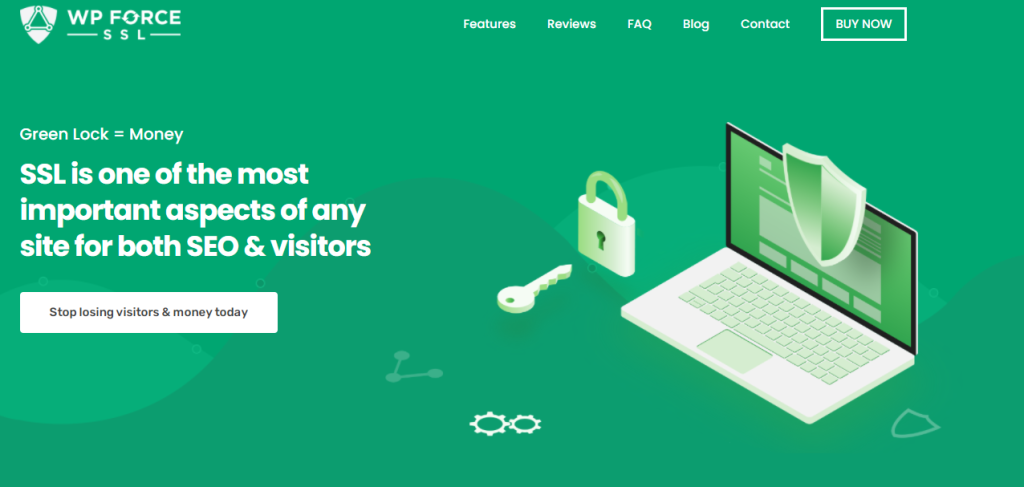
After the scanning, you will get the following:
- Types of errors you have on the website with a short description of each error
- Location or page where the scanner detected the error
- More details about each error
The plugin will show a list of potential solutions. After that, users can choose to correct the mistakes or let WP Force SSL do that instead for them. All you have to do to start WP Force SSL is to click a button, and the plugin will do the rest. Scanning usually takes a few seconds to a few minutes, depending on the number of pages you have.
The best thing about WP Force SSL is that it does a real-time content check and constantly monitors the website, looking for mixed content errors. When you move your website to a different address, WP Force SSL can migrate the content for you. This will be done safely without touching any code. A mixed content errors scanner is available in the PRO version only.
There a three price tiers that you can choose from:
- Personal lifetime – $59
- Team Lifetime – $89
- Agency Lifetime – $119
Besides mixed content scanners, other useful features are also included in the plan. For more information, check the WP Force SSL website.
Wrapping up
As mentioned, mixed content can cause much trouble to the website and ruin the user experience. You must resolve the issues with mixed content as soon as the problems appear. The WP Force SSL plugin is one of the fastest ways to detect mixed errors on the website and remove them.
The plugin is easy to install and use, yet very convenient, and you can rest assured that mixed content errors are a thing of the past.


