Collaboration allows individuals and small or big companies to work and manage their jobs, tasks, and projects. All with the aim of making the work more streamlined and successful in the long run.
So, the primary function of collaboration tools is to assist your company and team in achieving a common goal by providing them with several ways of communicating, file sharing, timekeeping, and audio or video conference hosting.
You would be surprised at how important an organization is if you want to create better and more productive teams. But, depending on your company’s budget and requirements, it can be hard to select collaborative tools that will bring everything you need to the table.
Because of that, we would like to provide you with a list of the top 5 collaboration tools for productive teams that will rock your world.
Trello
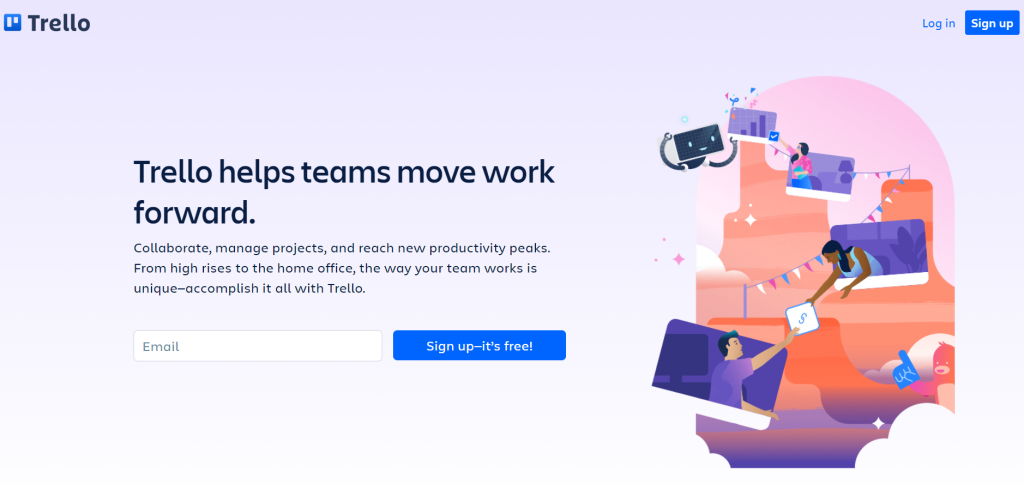
The greatest distinctive feature that Trello brings to the table is its boards and cards system. With that system, you can add new activities on your boards and add new tasks and cards. The cards have monitoring lists that can help you with prioritizing all or specific assignments.
They will allow you to check and track your and your team’s performance, progress, and achievements. Also, Trello will provide you with files attachments, activity logs, to-do lists, voting options, drag, and drop tools, a progress meter checklist, and many more features that will help you with organization.
This tool will become your go-to for organizing your daily work and projects, especially if you want to enhance your teams’ productivity and collaboration.
Monday.com
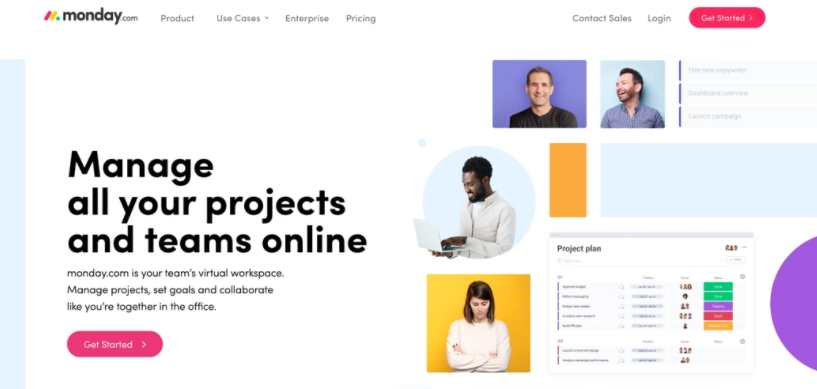
Our second recommendation would be Monday.com. If you want to manage your teams’ projects, interactions, obligations for deadlines, goals, and other process improvements, or just want to use a tool that is not Wrike, then this tool is awesome for you. Monday.com has everything you need for collaborations.
You can easily communicate with all teammates on your teams’ dashboards with awesome widgets, like calendars, timelines, budgets, and task progress. It will assist teams in properly planning and executing projects to provide results on schedule with their ability to share files, color code, create boards, add participants, update task statuses, and track participants’ progress.
Using their board system, which functions similarly to an open plan office, will also display tasks that are done, which can get a bit overwhelming. To prevent this, divide every activity under an individual task manager.
ProofHub
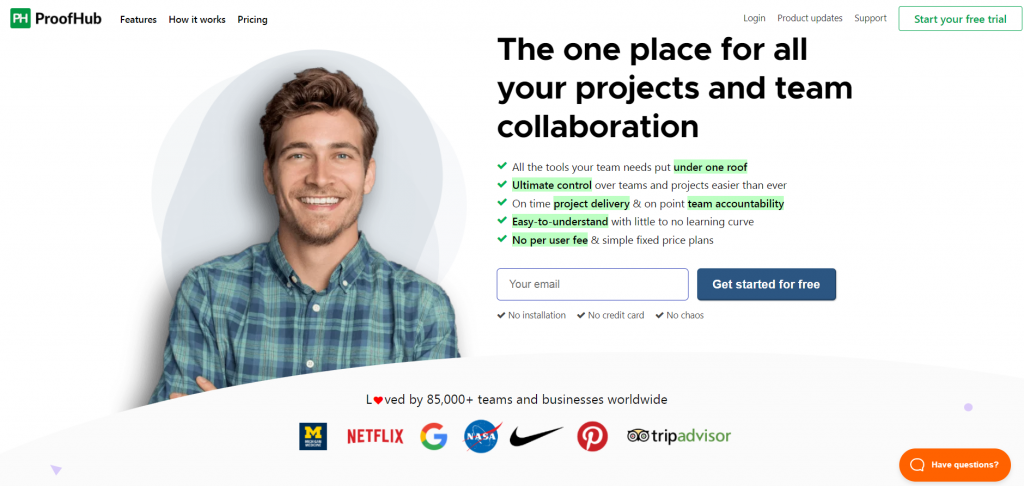
With a professional and easy setup, ProofHub will provide you with many useful features quite similar to Smartsheet, its competitor. From due dates, project maps, calendar views, task prioritization, drag and drop ability, to-do lists, etc. ProofHub is ideal for you if you are just getting started on big or small projects or if you just need a place for thinking and brainstorming.
It will help you with planning from start to finish while maintaining control of your teammates with its neat interface. Also, they have a wide range of capabilities, like milestones, time tracking, notifications, labels, in-app chats, and more.
GoToMeeting
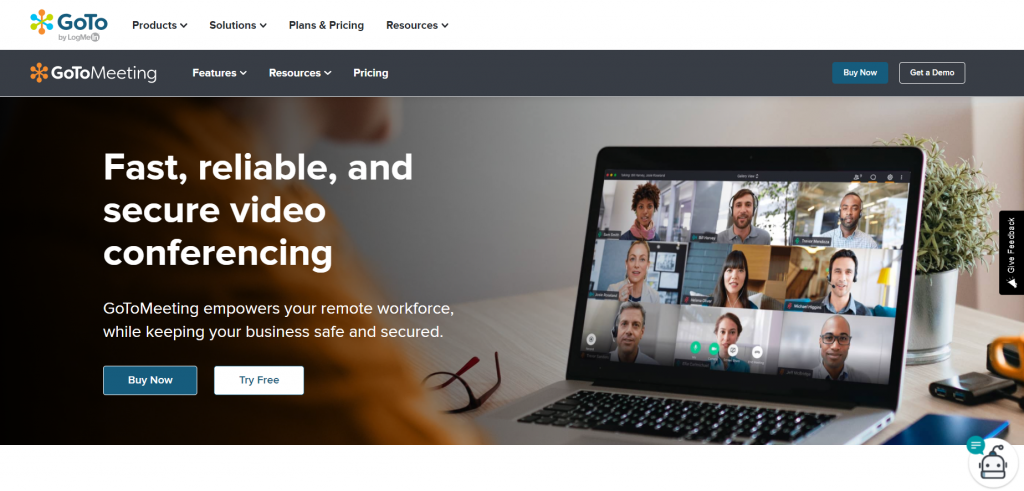
If you are looking for online video conferencing tools, then GoToMeeting is here for you. Their users can plan sessions, communicate, and collaborate through group chats, messages, and meeting features with a single click. Those meetings can be scheduled in Outlook or Google Calendar.
GoToMeeting will provide you with awesome HD videos, in-session chats, drawing tools, the ability to screen share, noise suppression, custom email templates, crystal clear audio, and much more. This tool should be high on your list, especially if you mainly plan on working from home and are looking for quality performance, privacy, and security.
Slack
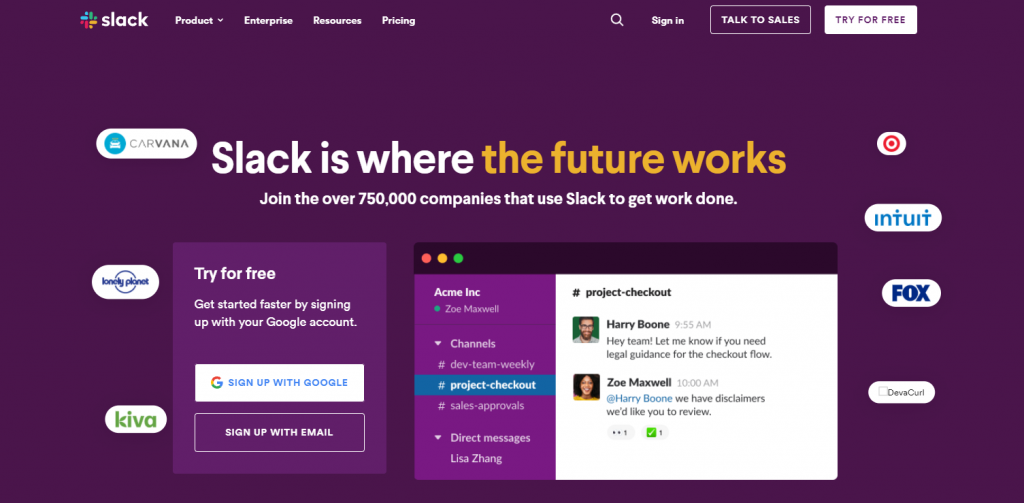
The core feature of this tool is its instant messaging ability. Slack is a social collaborations software platform that aims to replace email with instant messaging. While also providing all participants with video and audio call options.
Another core feature of this tool is Channels. They let you organize different groups. Also, you can search or pin all calls by categories, threads, or private messaging on the activity dashboard.
The last core feature is Slack Connect. With this feature, you can easily and instantly message clients, companies, and anyone you work with. This tool will become the centralized workstation that you will use every day.
Conclusion
Each one of the tools mentioned throughout this article has everything you need for your workplace. But, most significantly, each tool will contribute to the same mission: improving the organization and productivity of your workforce.
These tools will provide you with calendars, file sharing, task prioritizing, dashboards, color coding, and many other features. There is only one this you need to do. Try one out for yourself.
